In 2024, CommBox is gradually introducing its AI technology.
In this FAQ, we answer some of the most anticipated questions. Feel free to contact us if you have other questions about this or any other topic.
1. What are the benefits of Generative AI?
Generative AI models allow for a greater understanding of the context within conversations, generating coherent and appropriate responses, as well as effectively managing customer inquiries and scenarios.
2. What AI features does CommBox provide?
CommBox offers various AI features such as:
A. Agent AI Assist
- Suggested and completed responses
- Rephrasing and tone adjustment
B. AI-Gen Conversation summary
- Summarize conversations and get a list of action items in seconds.
- Integrated into Customer Relationship Management (CRM)
For further information, read the user guide.
3. How can I start using AI Assist?
To start using the CommBox AI, you'll need to set an AI Actions account.
At the CommBox console, navigate to Settings, select the Era AI module, and click on Contact Us.
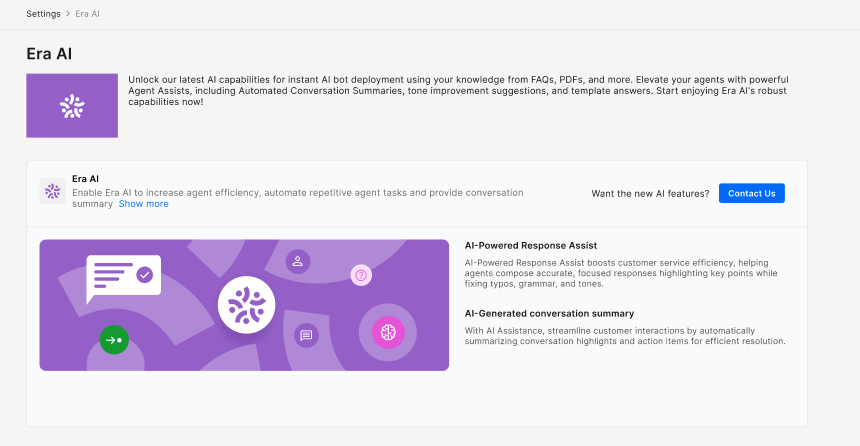
We'll assist in getting you started ASAP!
4. What are the costs of AI Assist?
CommBox provides a variety of AI subscription plans tailored to suit each customer's specific needs. We ensure that the plan you choose aligns perfectly with your requirements.
5. Which channels use AI-Assist?
The AI assist and conversation summaries are currently available on Chat, Facebook Messenger, and WhatsApp.
6. How is data handled?
We prioritize data security and take stringent measures to ensure the safety of our customers' data. All data sent to Open AI is eliminated within 24 hours and is not utilized for training.
7. What happens when my AI action balance runs out?
Your AI actions subscription plan is recurring - your balance refills on the first day of each month. If you require a more extensive plan, contact your Customer Success Manager to update your plan accordingly.
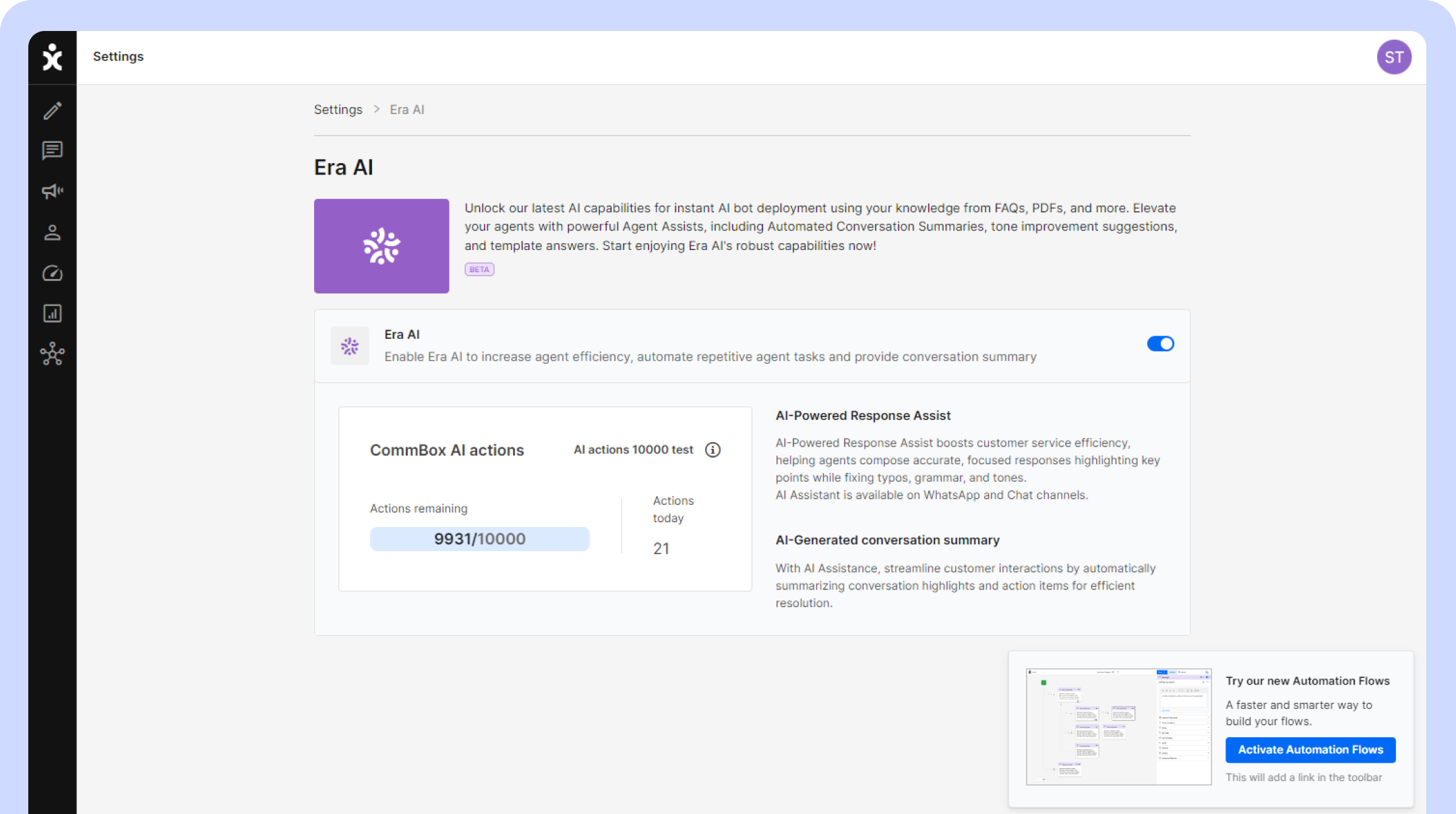
8. Why can't I see the new AI Assist features?
Possible reasons for not seeing the AI feature:
- You are using a channel type that does not support AI. AI services are currently available only on Chat, Facebook Messenger, and WhatsApp.
- AI was not activated in the specific channel. Navigate to Settings > Chat/FB/WA and click on the specific channel. Scroll down toward the bottom, expand the AI section, and verify that the AI toggle is ON.
- Your admin gave you a channel without permission to AI.
Need further help? Contact CommBox support.
9. How is the CommBox AI Assist unique compared to other AI services?
CommBox's distinction lies in its use of API calls with customizable settings and parameters exclusively tailored for your business with secure data handling.
10. How can I automatically summarize resolved conversations?
Activating automatic conversation summaries is simple. Just turn ON the automatic conversation summary in the AI channel settings, and all resolved conversations will be summarized using our AI.
11. Can conversation summaries be automatically sent to my CRM?
Definitely! Our CRM connectors allow you to automate conversation summary reports to your CRM system.
At the chosen Chat/Facebook Messenger/WhatsApp channel, navigate to the channel's settings, expand the relevant CRM connector section, and toggle On the ability to transfer conversation summaries.
12. Can I edit the AI assistant's responses before they are sent to customers?
Yes, your agents can modify AI-generated responses before they are delivered to clients, providing a more personal touch when necessary. Once edited, they can be sent to customers like any other message.