1. An agent tries to change the Business Hours but is unable to do so. Why?
In order to change Business Hours, you need a user who has Admin authorizations. Therefore, not every individual representative can change these hours.
2. How do you set up a Business Hours Channel?
1.. Connect to the account as an admin.
2. Navigate to Settings and select the Business Hours module from the channel settings section.
3. Click on the + Business Hours Channel at the top, add a name for your channel, and click Continue.
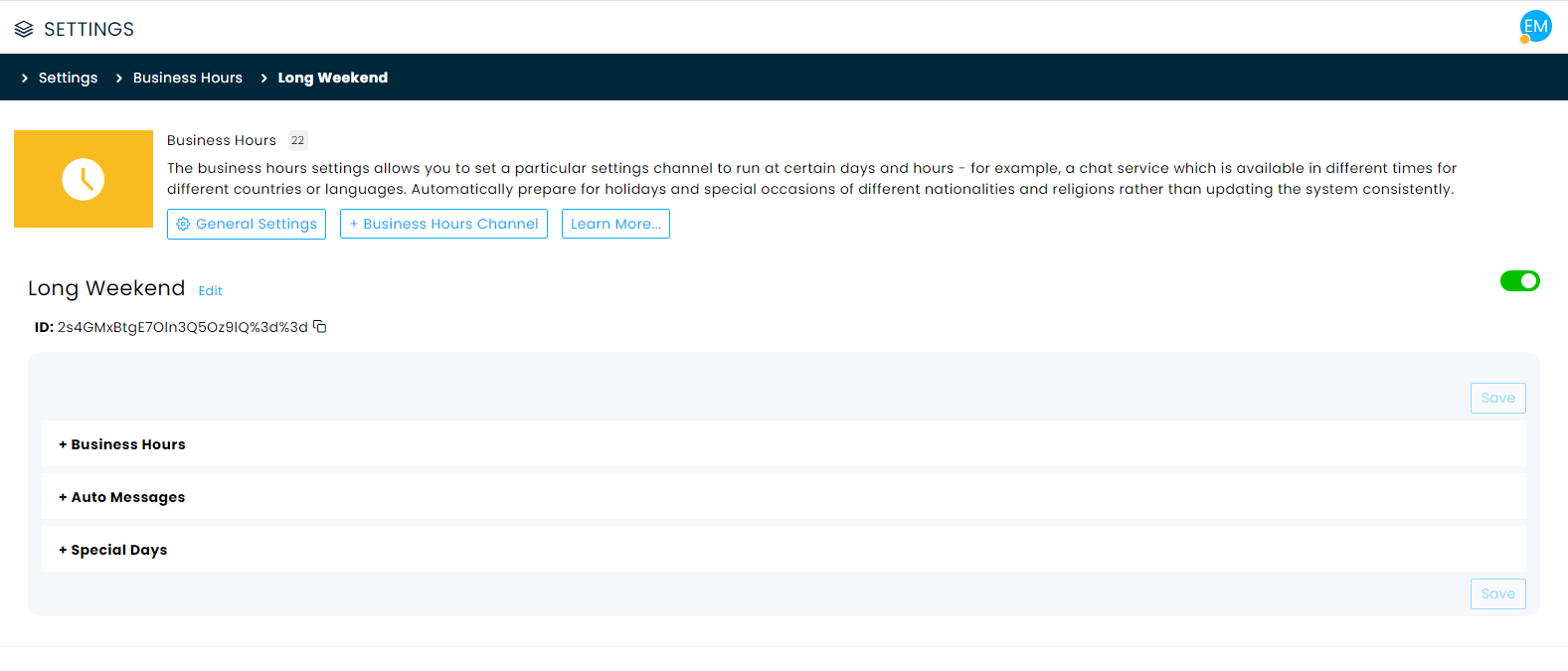 4. At the Business Hours section, toggle the days this channel will be available (Friday, Saturday, and Sunday in our example).
4. At the Business Hours section, toggle the days this channel will be available (Friday, Saturday, and Sunday in our example).
Set the specific time period the channel is available or add additional time periods.
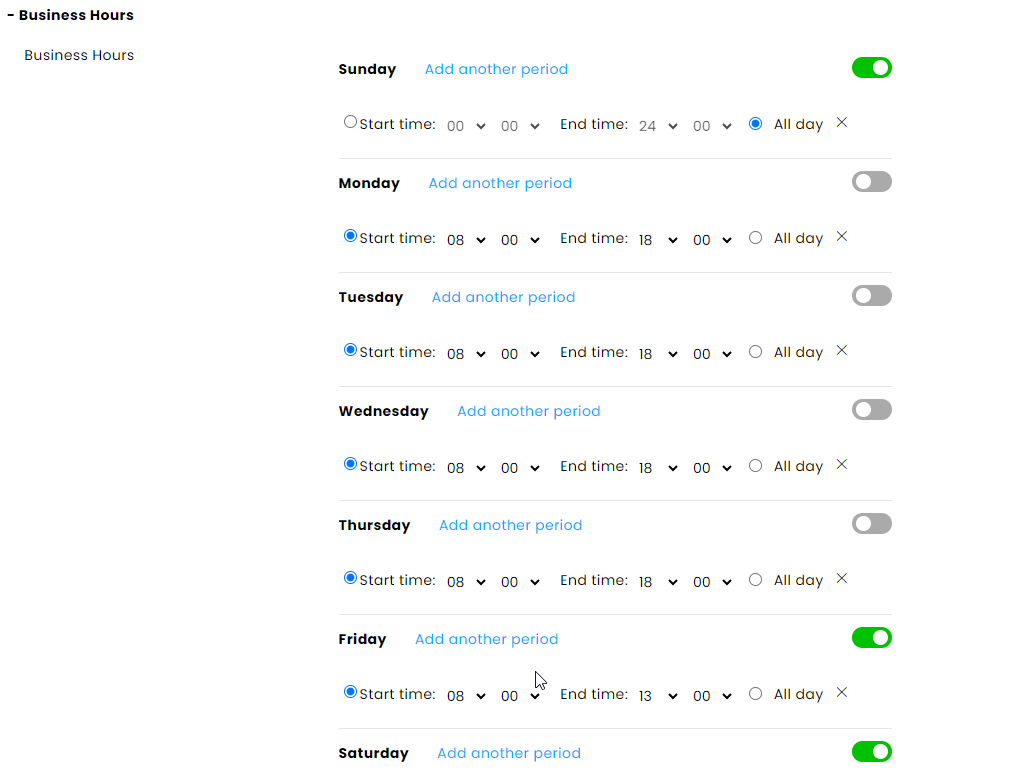
5. Set the auto message that will be sent to customers when the business hours are Off.
6. Set Special days (optional) when you will be closed and not open for service.
7. Save settings at the bottom corner of the screen.
3. Why my Automatic Messages Outside Business Hours sends frequently on every message ?
Outside Business Hours Message Sent Too Frequently
If your customers report that the Outside Business Hours message is being sent after every message they send, this may be due to the default sending frequency setting.
How to resolve this issue:
Navigate to Settings > Business Hours module and select the relevant Business hours profile.
Expand the Auto Messages section.
Adjust the frequency setting so that the message is sent Once every 24 hours to a customer response , instead of after every inquiry.
This will ensure that customers receive the automatic message only once, avoiding repeated notifications.
4. We've set the Business Hours for the channel "conversations from car insurance customers" to operate from 08:00-16:00, yet we are still receiving conversations after 16:00. Why?
The channel mentioned above "Conversations with Car insurance customers" is connected to the sub-channels and they are connected to profiles, each have different business hours.
a. Module settings (chat, email, etc.)
b. relevant channel
c. Business Hours