January 2025 Release Notes
Release Date: January 7th, 2025
Release Notes Publication: December 31, 2025
New – New Integration – Oracle Service Cloud
Integration
[Customer Requested Feature]
Oracle Service Cloud (formerly RightNow CRM) is now integrated with our platform. The integration syncs customer data between Oracle and CommBox, automatically creating and managing Incidents and Tasks. It saves conversation transcripts, attachments, and AI summaries to the Incidents section, and agents can access the CommBox inbox directly within Oracle CRM to manage outbound communications through CommBox, streamlining workflow and maintaining consistent customer data across platforms.
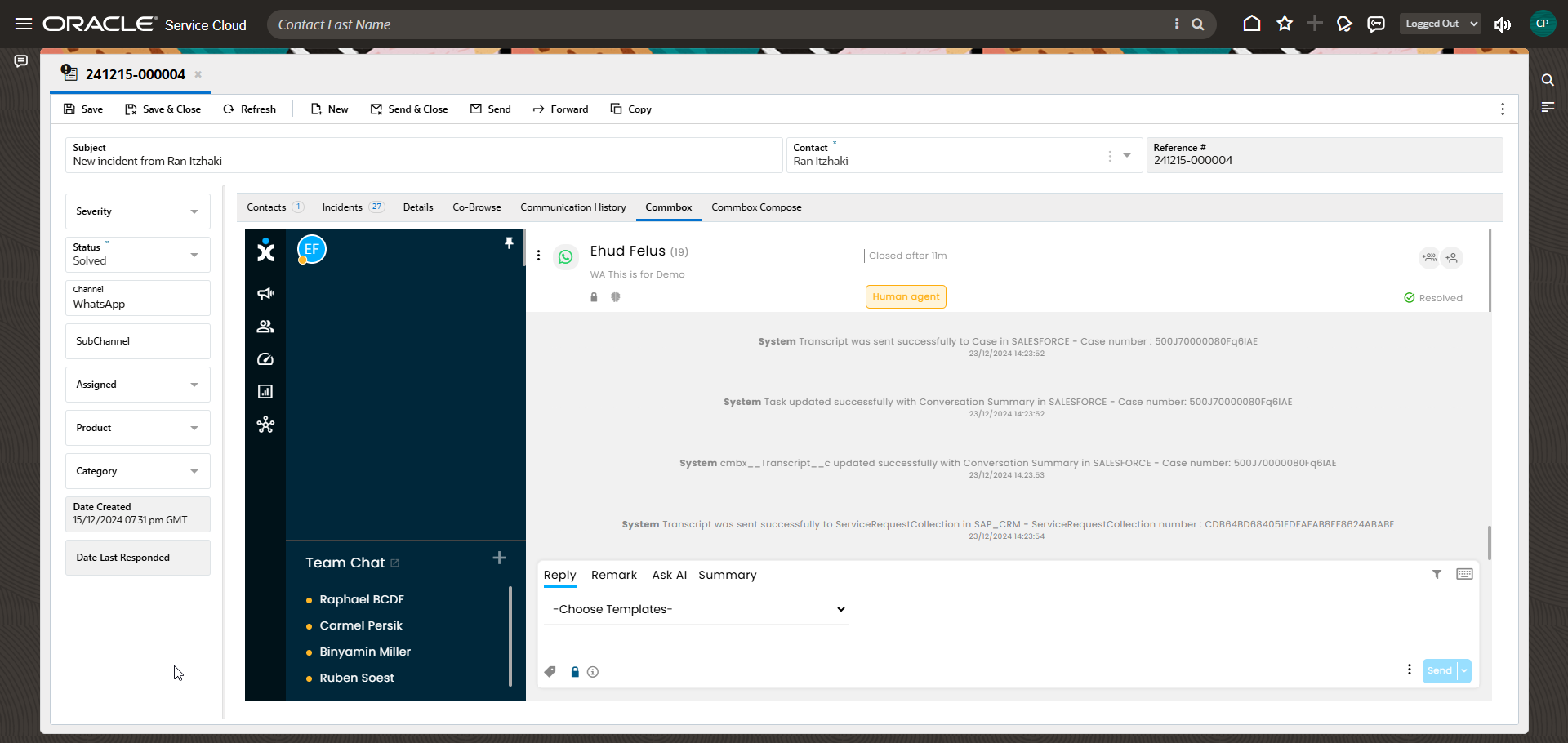
Click here for the new guide.

New – SAP C4C CRM External Communication via CommBox
SAP C4C
When agents click on a contact's phone number in SAP C4C CRM, the CommBox iFrame automatically opens with pre-filled message details. This seamless integration enables agents to initiate calls and send SMS or WhatsApp messages with minimal effort, enhancing workflow efficiency and ensuring accuracy.
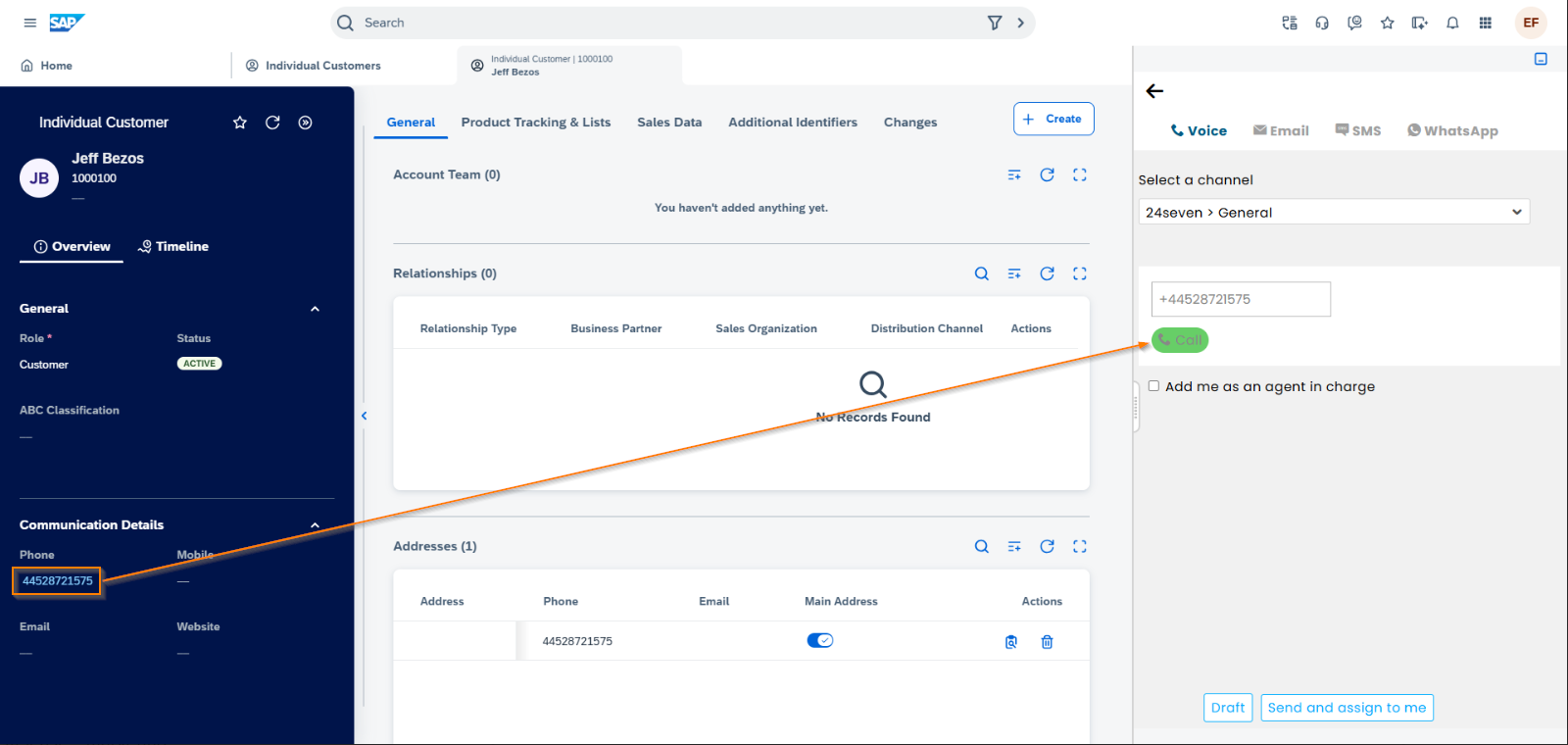
Click here for the updated guide.

New – AI Communication in Flow Builder
Flow Builder, AI
CommBox clients using the Era AI agent can now enhance communication with their end users through personalized, AI-driven chat messages. This new capability enables Era AI to be guided in crafting smart, tailored responses while maintaining natural and human-like communication.
This upgrade significantly improves customer service experience and reduces the time required to design and create flows, making the system an even more powerful and effective tool for customer relationship management.
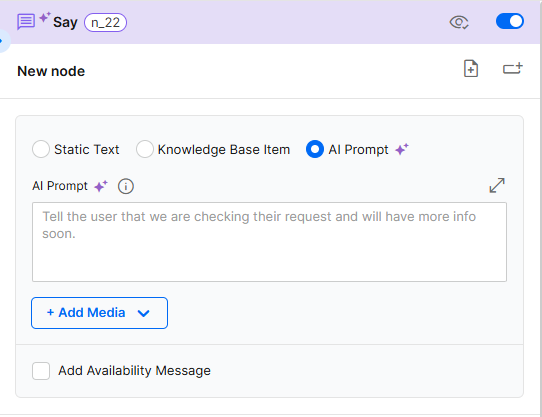
Click here for the new guide.

New – Support for Instagram Post’s Comment Thread Split
Organizations can now split comments on Instagram public posts into separate conversations (objects) in CommBox. This enhancement empowers teams to better manage responses and streamline communication with potential customers. Threads can be split automatically for efficiency or manually by agents for more precise handling.
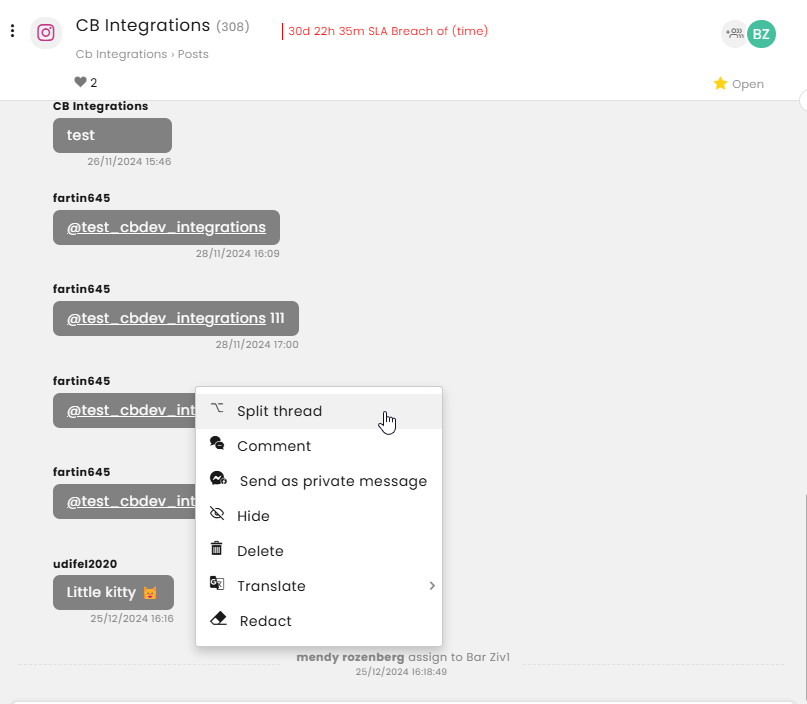
This feature is managed in Channel Settings and is turned off by default.
Click here for the updated guide.

New – Reactions to Messages in Instagram DM
Instagram DM
Customers will now be able to add reaction emojis to agent messages to indicate their concerns and feelings while communicating with the agent. This additional and common form of active communication will help agents better understand and assist their customers and increase overall satisfaction.
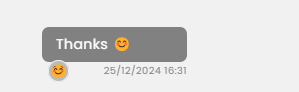

Enhancement – New Chat Customization
Chat
[Customer Requested Feature]
We’ve added enhanced customization capabilities to our app, enabling you to personalize the user experience to align with your brand’s identity and style:
● Custom Loading Animation: Upload a custom GIF or SVG to replace the default splash loading animation.
● Bot Background Customization: Change the bot's background color to match your brand and toggle the option to retain this appearance in the header.
● Welcome Screen Title: Add a personalized title that appears at the top of the initial chat window.
● Message and Button Design: Fully customize the style of bot messages and buttons to reflect your brand's look and feel.
● Chat Window Close Button: Toggle the option to reposition the X button to close the chat window so that it appears inside the conversation window, like in the mobile interface.
● Improved Visual Design: Enhance the clarity and navigation with updated menu icons and optimized font sizes.
Click here for the updated user guide.

An Important Notice Regarding Microsoft 365
We are updating the registration process for the Microsoft API to reduce email delivery issues caused by errors on Microsoft’s side or issues in communication with the CommBox API.
To apply this update to your Microsoft 365 channels, please deactivate and reactivate them. This action will re-register the channels with the Microsoft API and ensure the changes take effect.