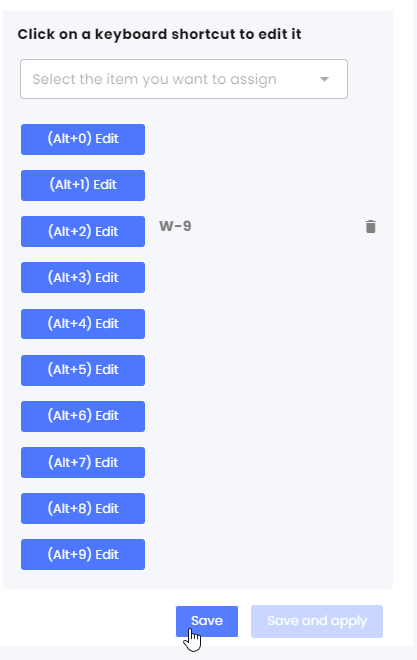Overview
Keyboard Shortcuts are used to quickly add relevant items into the conversation, to easy the agent's efforts when communicating with the customers. Keyboard Shortcuts connects a specific knowledge-based item to a certain number key (0-9) and enters the item into the reply box when the agent clicks the Alt button with that number.
To learn more about how the Teams assets operate, click on Understanding Teams Assets.
Managing Keyboard Shortcuts
Managing Keyboard Shortcuts is done on the organization section in the main Settings menu. Admin permissions are required.
-
Navigate to the Teams page, click the desired team, and open the Knowledge Base section.
-
Check the Knowledge-based items are relevant to this team.
-
Click on of the Shortcut Keyboard button that you want to activate.
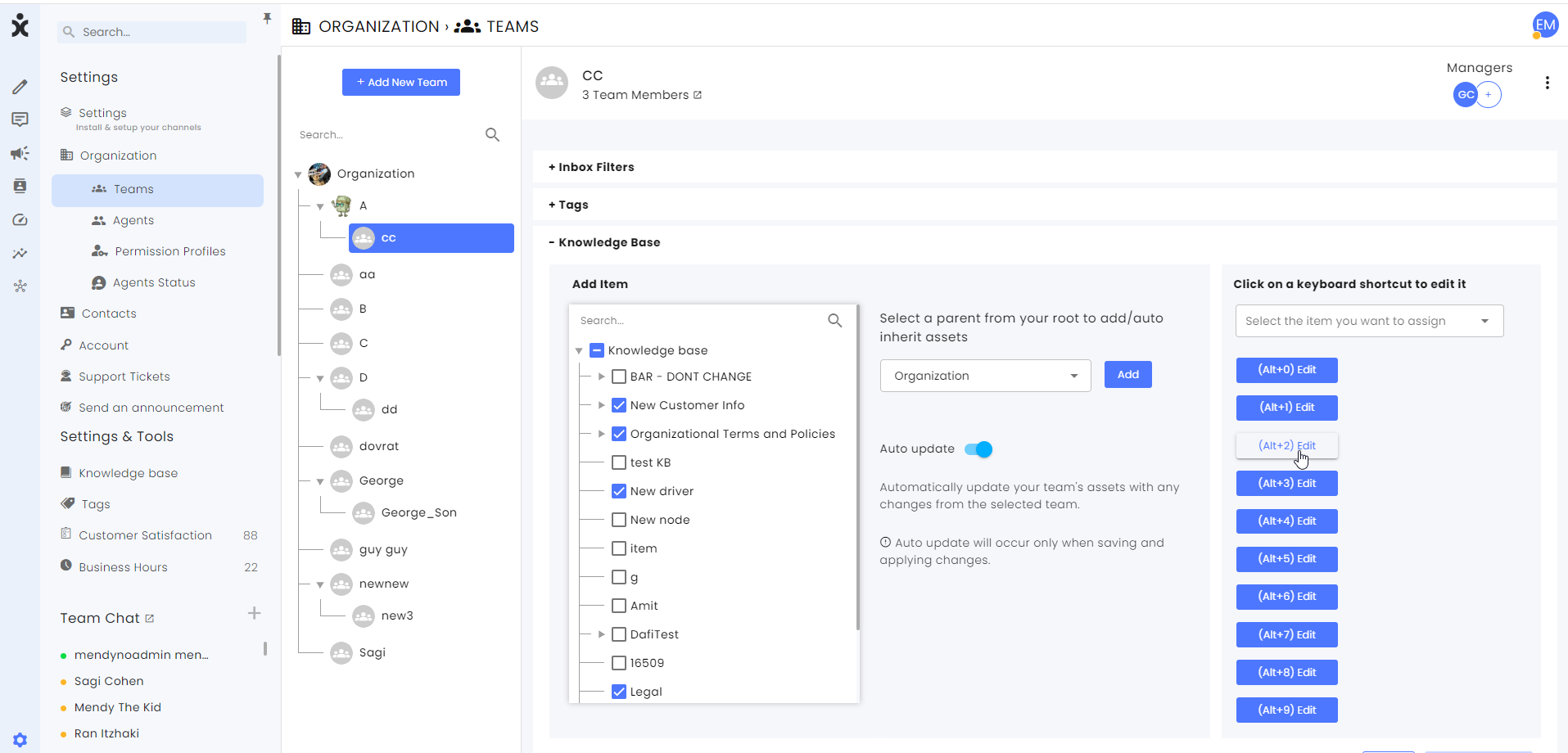
-
At the top click to open the menu of available Knowledge-based items, and select the one related to the shortcut key.
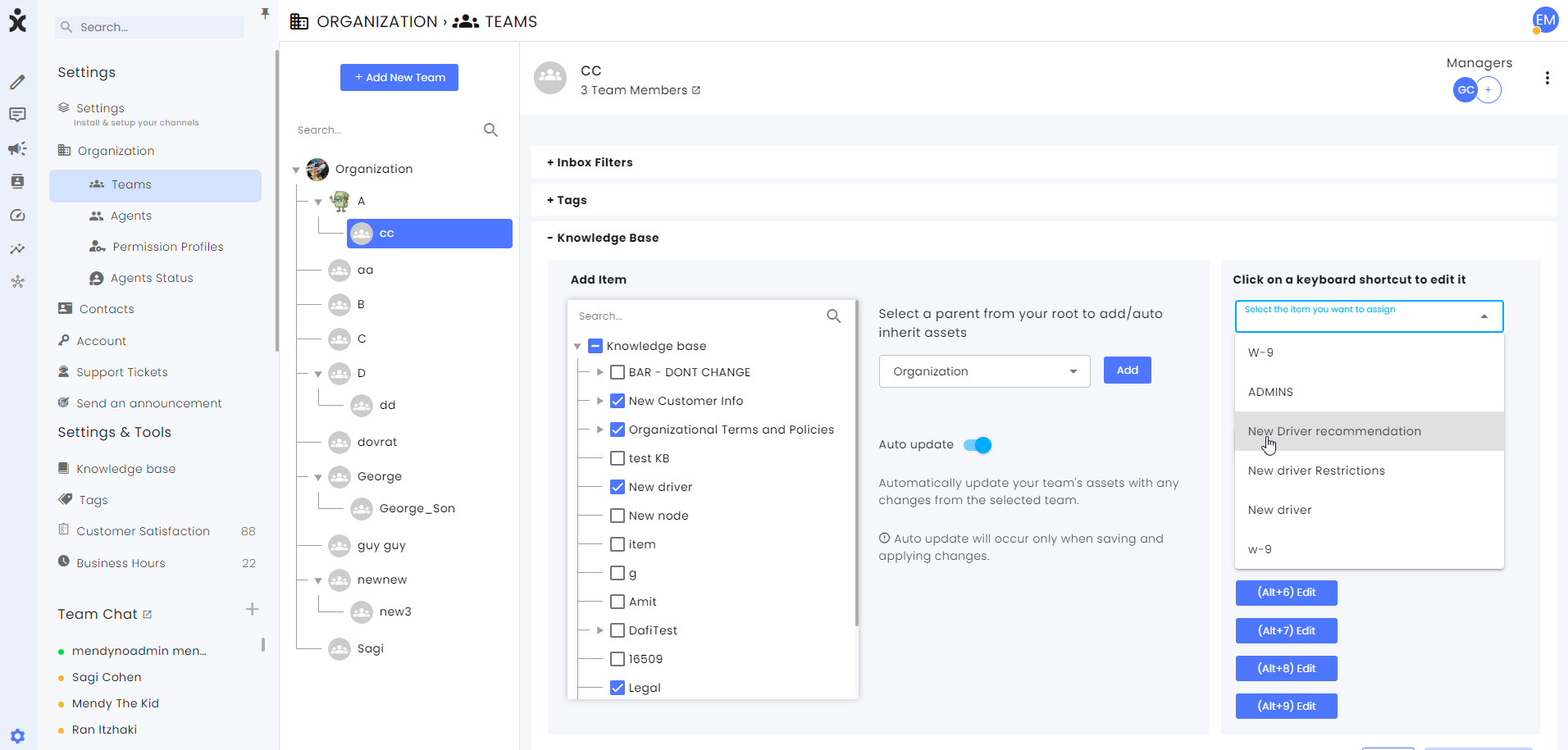
-
Repeat this process for up to ten keys (Alt+0 to Alt+9). Click the trash bin icon to delete the shortcut.
-
Click Save at the bottom of this section.