Overview
The CommBox YouTube integration enables agents to manage and respond to YouTube interactions directly from the CommBox platform. Agents can monitor comments, engage with viewers, and manage multiple YouTube channels without needing to leave the CommBox environment.
Key Considerations
A. Unlike other communication types, the YouTube channel is centralized around the content. The content is available at the top of the “conversation” and all viewers’ comments are listed as messages.
B. Agents can reply to all viewers of the content as one by using the reply box or choose to reply individually to the commenting visitor by hovering next to the specific message, clicking the 3-dot menu, and selecting Comment.
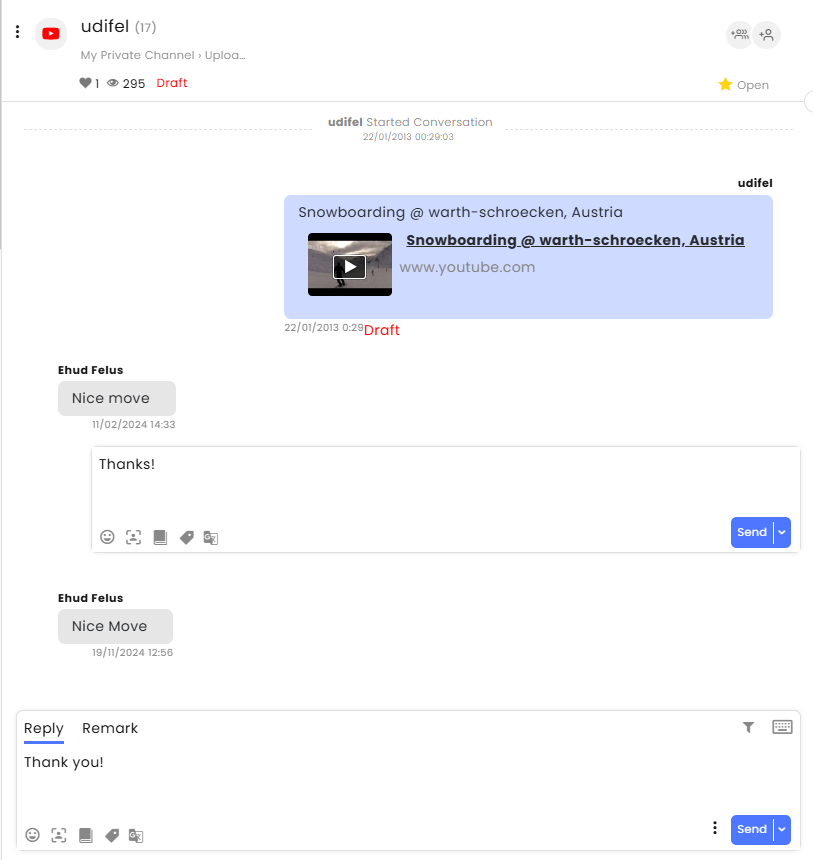
C. The number of views and likes on the YouTube channel are listed at the top of the page.
D. Conversation summary listing records the YouTube channel and content.
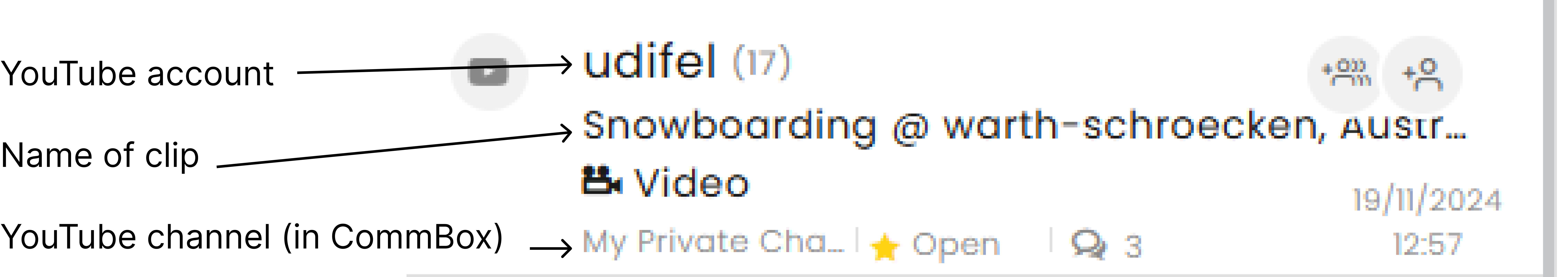
E. To delete a YouTube channel from CommBox, first deactivate it at the settings page.
Creating a new YouTube Channel
-
At Settings, navigate to the YouTube module and click the +YouTube Channel button.
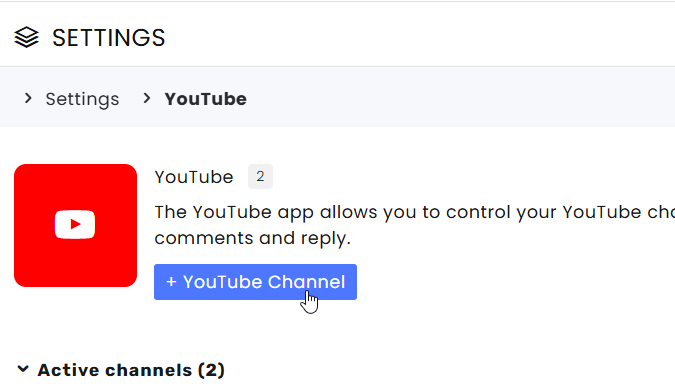
-
Enter a name for the new channel, select a YouTube account, and select the team this channel will be available for (and its sub-teams).
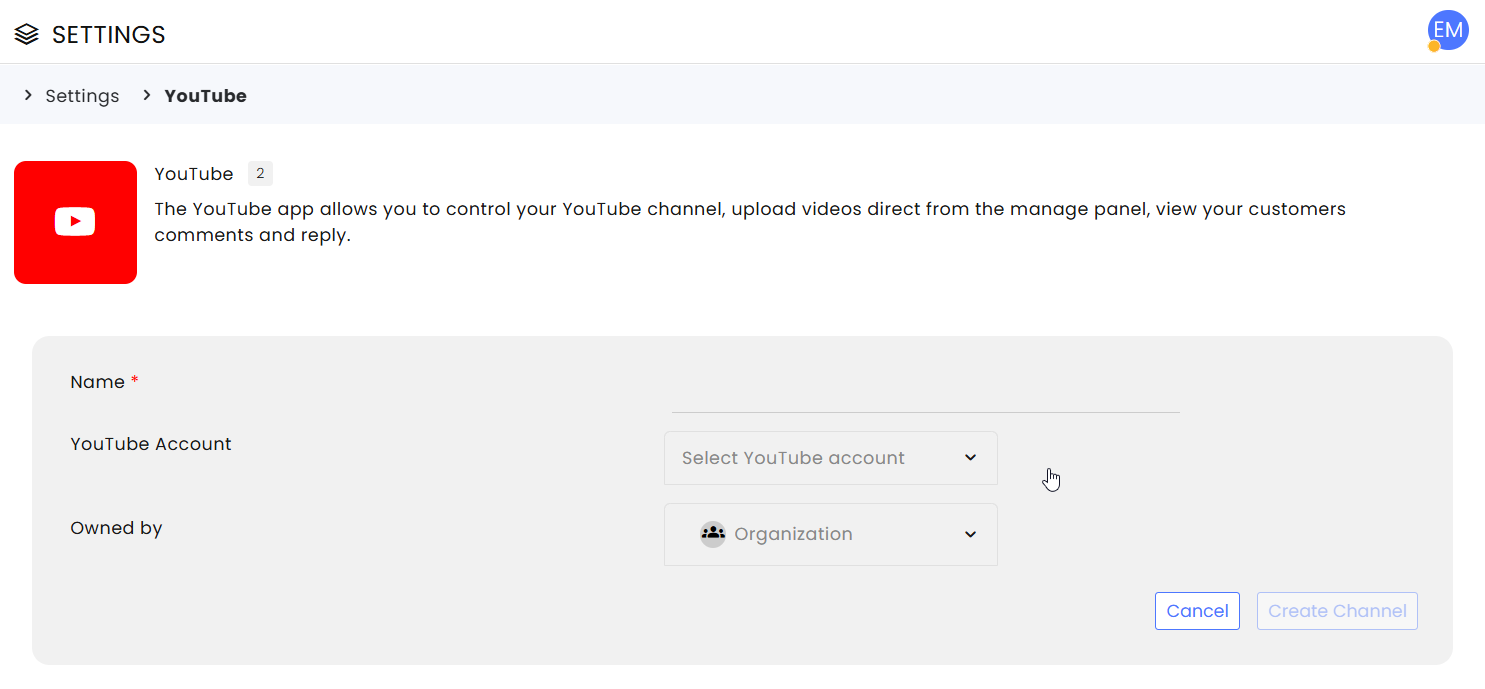
If you don't see the desired selection, select the YouTube icon to open your YouTube account.
At the dialog box, agree to YouTube's terms and conditions (available link is found at the dialog box)
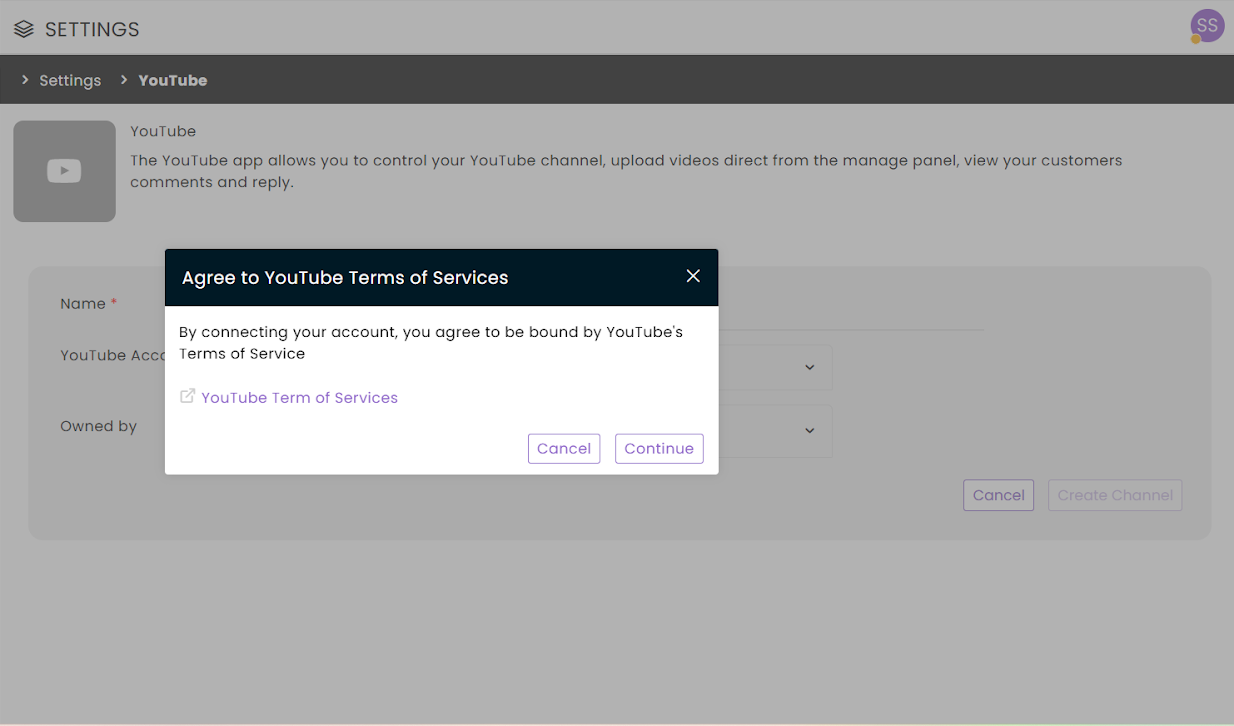
Select the level of access to your content, and repeat this step.
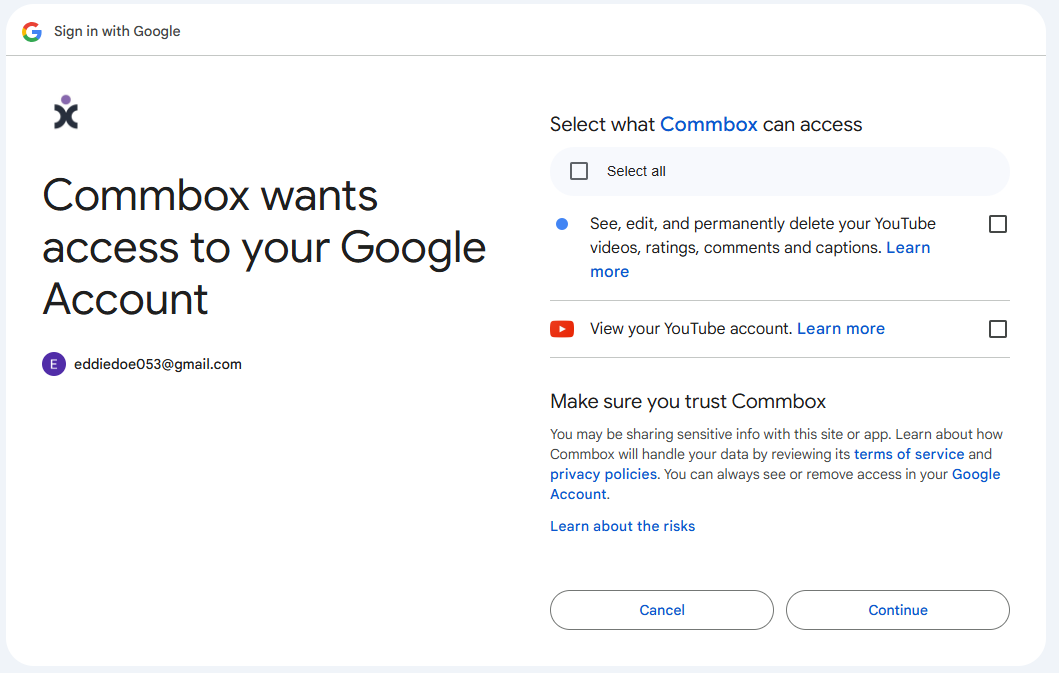
- Click Create Channel.
Once connected, viewer comments on any clip in the account will open a conversation "file" that contains all comments for that content.