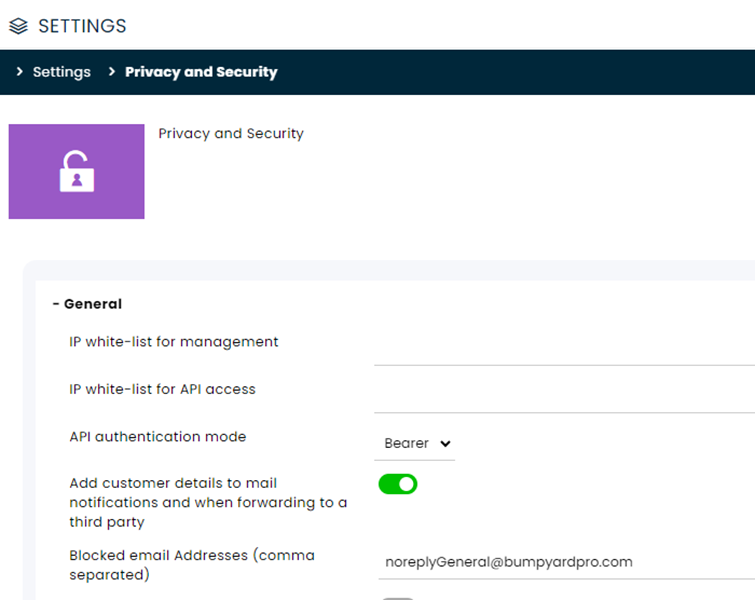Overview
CommBox allows blocking of some communication channels to specific users or countries of origin. This guide lists the options available and how to implement them.
Spam Listing
Admins and team leaders can now restrict specific customers from sending messages on certain communication channels or the entire system to help manage and block unwanted messages.
To restrict a specific customer from sending messages on certain channels:
- Navigate to Customers, select Spam List, and click + Add Customer.
- At the open window, search for the customer by name, phone number, or email address.
- Select the channels you want to restrict: Email, WhatsApp, SMS, or Messenger, and click Save. The customer will appear on the spam list, which you can modify anytime by clicking the edit icon when hovering on the specific customer.
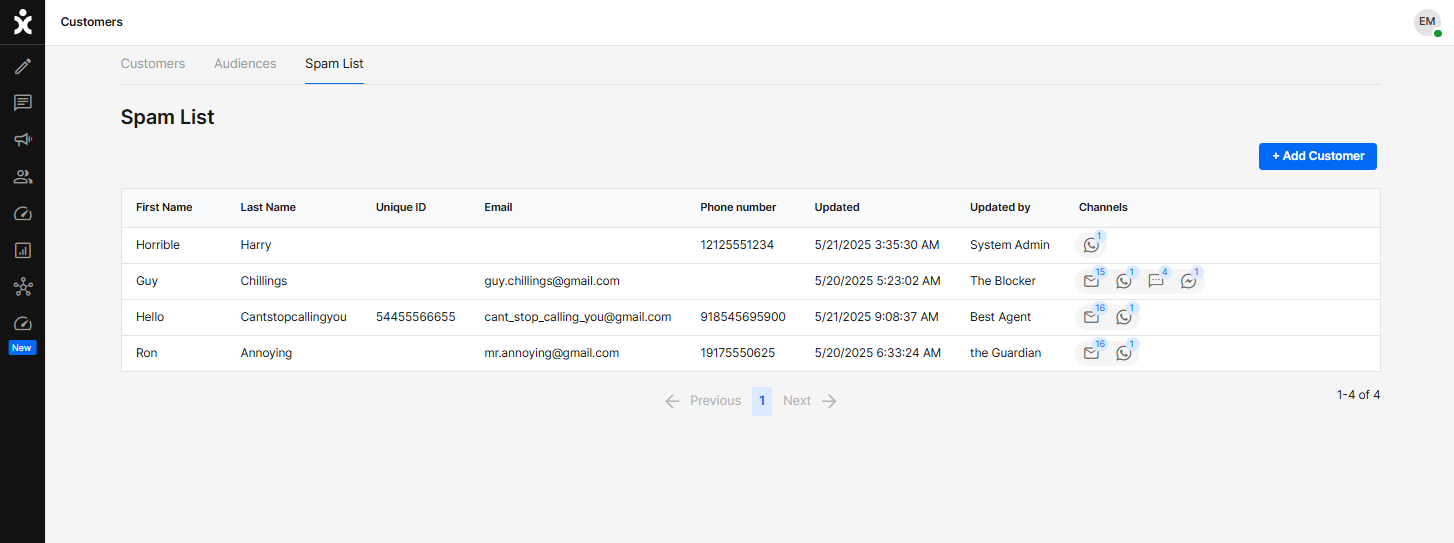
Blocking Undesirable WA Phone Numbers
WhatsApp Business API already blocks Iran, North Korea, Cuba, Syria, and some parts of Ukraine from sending and receiving messages. To augment this list and to prevent undesired or suspicious traffic from more countries, CommBox now allows blocking additional country codes. In addition, admins can also stop incoming traffic by blocking specific WhatsApp phone numbers.
Blocking at the module level
Blocking at the module level affects all WA channels. Note that blocking done in a specific channel will override the general modular settings.
- Navigate to Settings > WhatsApp module and click the General Settings tab at the top.
- At the Privacy and Security extendable menu, enter the phone numbers and/or country codes you want to block and click Add.
- Save the settings at the bottom corner of the page.
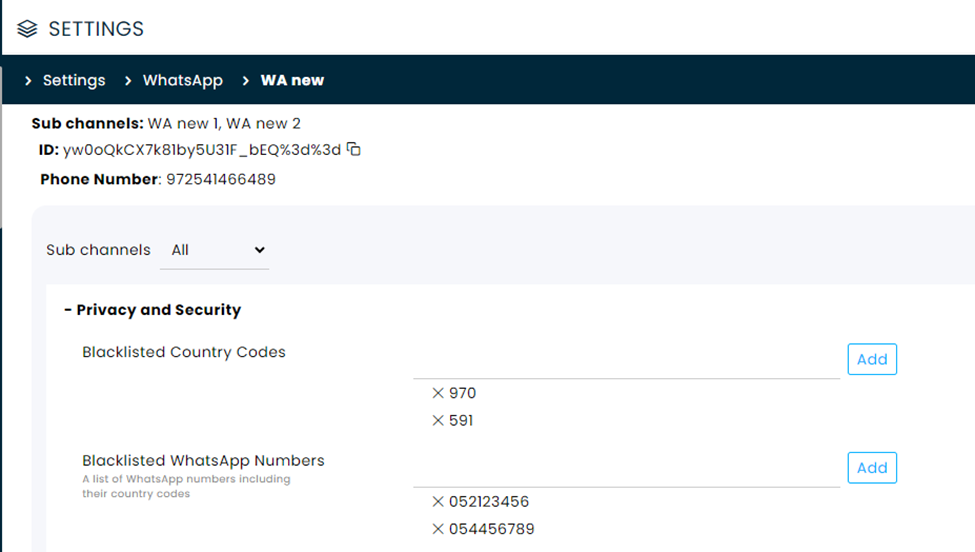
Blocking at the channel level
- Navigate to Settings > WhatsApp module and select the desired WA channel.
- Click the Privacy and Security expandable menu on the WA channel.
- Enter the country code and/or the WA phone number you wish to block and click Add.
- Save the settings at the bottom of the screen.
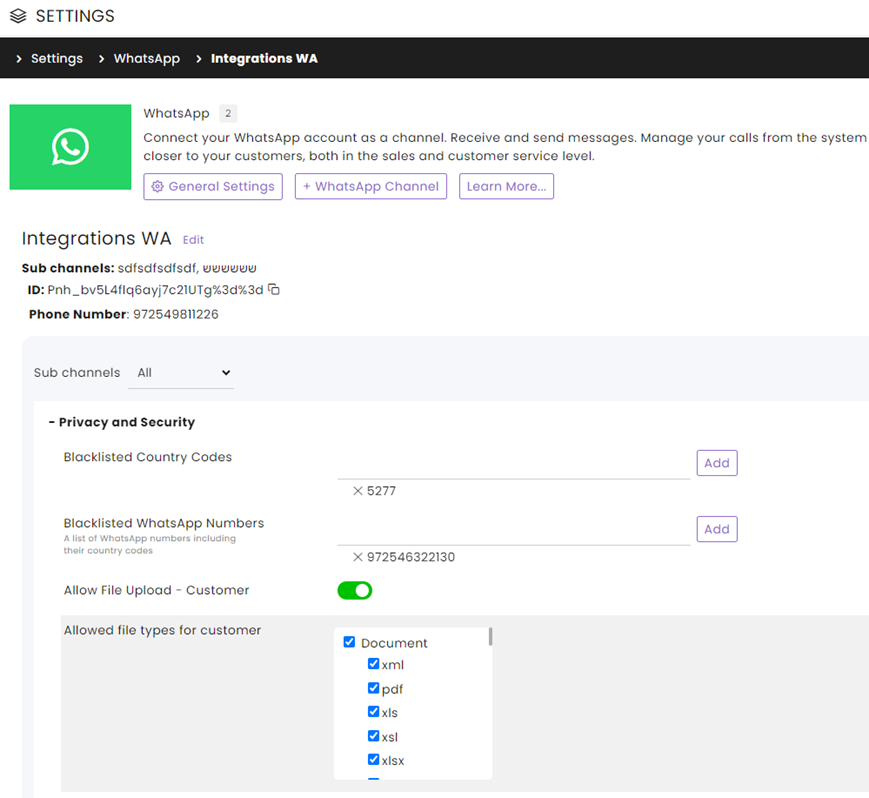
Blocking Undesirable Emails
Blocking Emails is done on the Privacy and Security module.
- Navigate to Settings > Privacy and Security module and click on the General settings expandable menu.
- Enter the email address you wish to block and click Save at the bottom of the screen.
Note: Emails should be separated with a comma. The list should include the Do-Not-Reply email address used in your organization.