Overview
This feature allows for indicators to be attached to conversations, informing system managers that a customer is correctly identified through conversation with an end customer with a representative is taking place. This feature relies on receiving approval from your Web Services.
You must activate your company’s Web Services feature within CommBox’s systems before you may install this feature.
Customer verification can be implemented in two primary ways, manually or automatically. You can set the verification time in the specific module settings on a module-to-module basis.
Please contact your Customer Success Manager (CSM) for assistance.
Module Settings
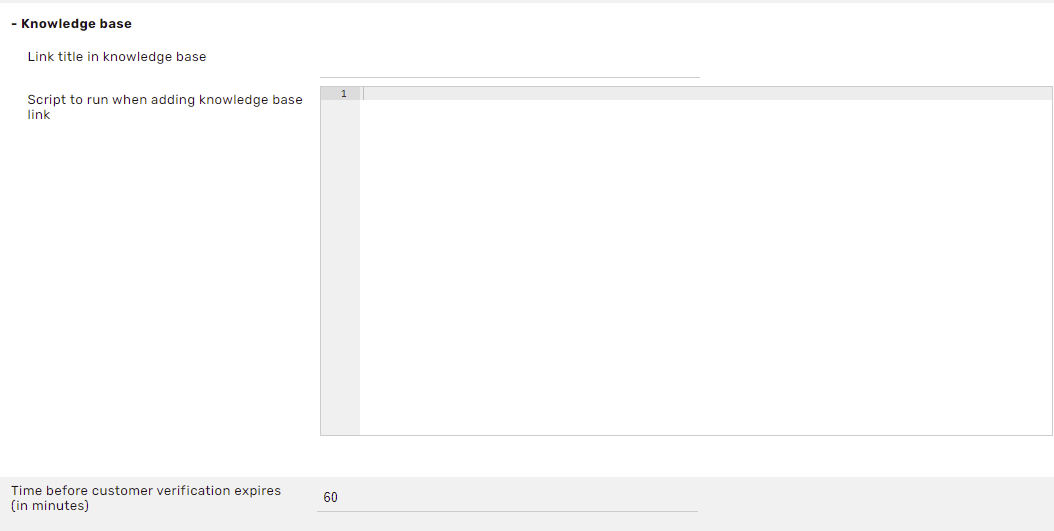
Link title in the Knowledge base - the title displayed in the Knowledge base after the item is created, the check box Customer Verification, and after clicking on the Knowledge Base item in the conversation window.
Script to run when adding the knowledge base link - a link to the website where the customer verification is conducted.
Time until the expiration of the customer verification link (in minutes) - the amount of time added to the conversation (the General Settings apply when the specific channel settings are blank). This is represented by the indicator displayed.
If this is left untouched, the default duration will appear instead.