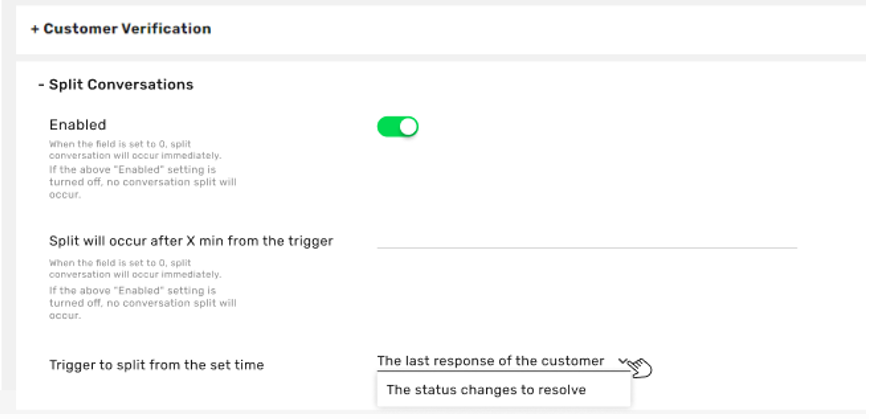2023 Release Notes
Release Date: December 5, 2023

New – Early Access to CommBox New Flow Builder
Automation Flows
We are pleased to present the next generation of our flow builder that enables our clients to create, launch, and manage their own automation bots easily and intuitively. Every step was simplified with a visual overhaul while, at the same time, allowing the functionalities to transfer from the old to the new.
At the new interface:
- Each step in the flow displays its details and related capabilities.
- During the iFrame preview, the different steps are highlighted as the flow advances.
- The new and old flow builders are fully compatible, allowing you to edit old flows in the new platform.
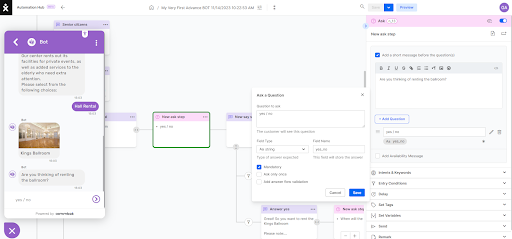
You can access our new Automation Flows from the top bar of the old flow builder (studio) or by clicking the new Automation Hub icon in the main menu.
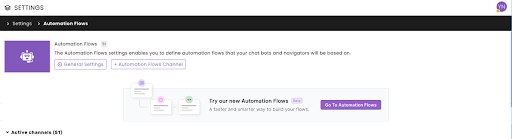
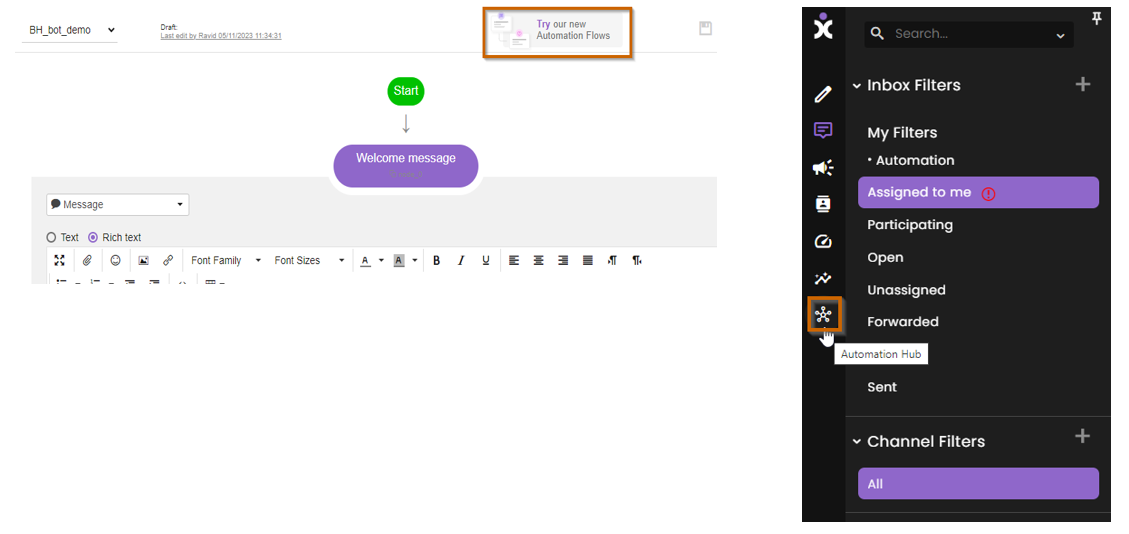
Click here for the new User Guide.

Advanced Notice – Focused Data Presentation
Insights, Reports
Starting January 2024, agents and team leaders can only access data from designated channels used by their teams. This controlled access provides a more focused presentation of the data, easily measured parameters, and a clearer understanding of the reports.
Since this is a monumental change in our platform, which provides a foundation for major advancement we want to introduce, we are giving our clients advance notice about this capability.
Please note that agents and team leaders must have permissions that include specific channels. Agents without specific access to relevant channels will not be able to view any reports.

New – WhatsApp Read Receipts
WhatsApp
Agents can now view the delivery status check marks next to each message they send in WhatsApp channels. One check means the message was successfully sent. Two checks mean the message was successfully delivered to the recipient's phone or any of their linked devices, and when the checks turn blue, it means the recipient has read the message.
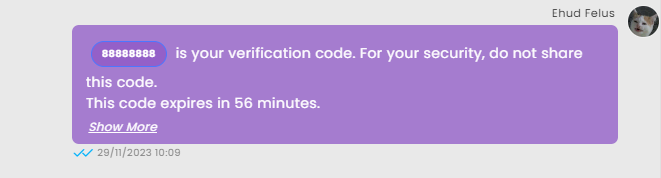
Turn on WhatsApp Read Receipts in the General section of the WhatsApp channels.

New – Marking the Message Source on Instagram
Instagram
When customers respond to a story on Instagram that was sent by the organization, the actual story will now be included in the message from the customer. The display of the source enables the agent to gain the needed context and better insights into the customer message, especially when a few stories were released by the company. This shared information improves the quality of the conversation, leading to better customer service and satisfaction.
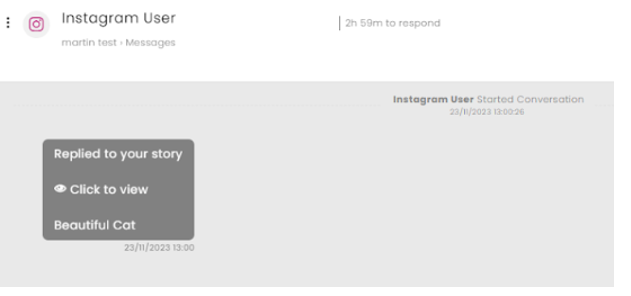

Enhancement – New Trigger for Conversation Split
Channel Settings
Existing conversations can now split and begin anew based on preselected triggers. A new conversation will start X minutes after the last customer’s response (current situation) or X minutes after the conversation status turns to “Resolved”.
The ability to choose the trigger for the conversation split gives the organization greater control over the management of the conversation. By selecting the status change as the trigger, the control over the splitting action is moving from the customer (who is not aware of this issue) to the agent.