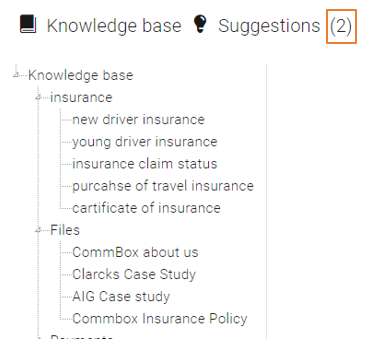The day-to-day interactions between agents and their customers may lead to repeated requests for the same information. Since the main objective of KB items is to streamline those interactions and save time, agents can contribute to the organization’s assets by suggesting information that should be made into a Text KB item.
To suggest an item, the agent shares their response with the team leader or admin by clicking the 3-dot menu next to the Send button prior to sending their response to the customer and clicking the Suggest to knowledge base button.
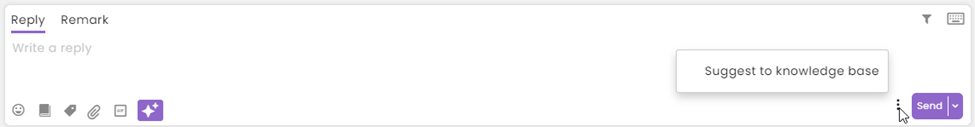
Once the message is sent (and the checkbox marked), the proposal will reach the knowledge base’s administrative section for review by a system administrator or team leader.
Admins and team leaders can view the listed suggestions, add them, or dismiss them.