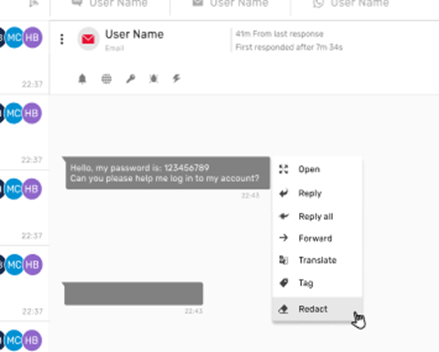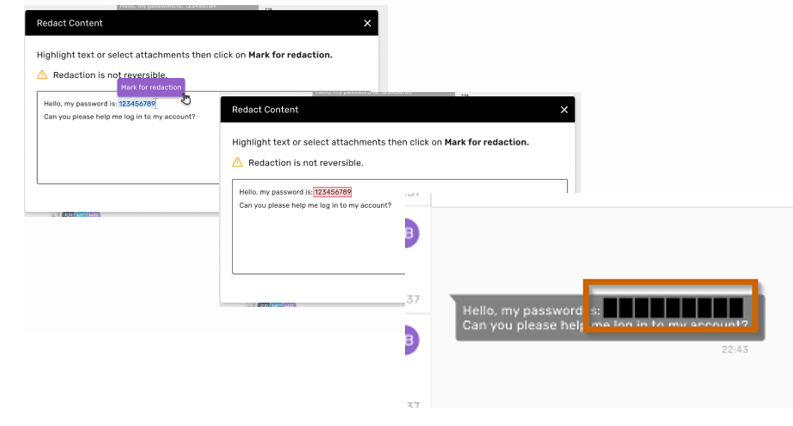How to Mask / Redact sensitive information?
During a conversation, customers may inadvertently share personal sensitive information, such as social security numbers, credit card numbers, passwords, or attachments.
Agents and admins can now mask/redact sensitive attachments and information found in conversations, ensuring the security of customer data and compliance with company regulations.
To mask/redact sensitive information, click the 3-dot menu next to the conversation segment and select Redact. At the dialog box, highlight the section you want to redact, click the hovering button Mark for redactions, and confirm your decision. The selected text will now be covered with blocks.