Overview
The Maintenance tool enables the management of inactive conversations within your organization. It automatically changes their statuses to Archive/Delete after a preset number of days without interactions or updates and allows you to then permanently delete them.
Please review the following information carefully, as incorrect actions may result in unintended data deletion. Note that changes to this module take effect once per day, system wide. Therefore, you may not see an immediate response to your updates.
Settings
- Navigate to Settings and select the Maintenance module in the Settings & Tools section.
- Enter the number of days for each section and click Save at the bottom of the screen.
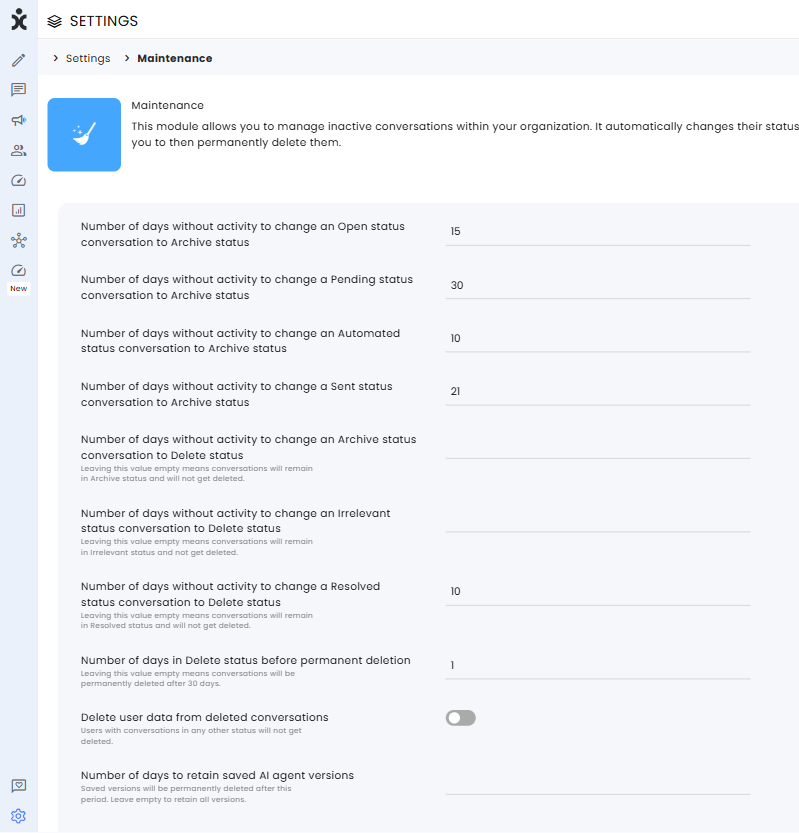
Number of days without activity to change an Open status conversation to Archive status
Number of days without activity to change a Pending status conversation to Archive status
Number of days without activity to change an Automated status conversation to Archive status – Automated conversations involve a chatbot that will be archived.
Number of days without activity to change a Sent status conversation to Archive status – Conversations with messages that were sent to customers or 3rd party entities and have not received an answer so far will be archived.
Number of days without activity to change an Archive status conversation to Delete status
- Leaving this value empty means conversations will remain in Archive status and will not get deleted.
- Entering zero (0) in this section will send the Archived conversation immediately to the Delete status, set for permanent deletion.
Number of days without activity to change an Irrelevant status conversation to Delete status
- Leaving this value empty means conversations will remain in Irrelevant status and will not get deleted.
- Entering zero (0) in this section will send the Irrelevant status conversation immediately to the Delete status, set for permanent deletion.
Number of days without activity to change a Resolved status conversation to Delete status
- Leaving this value empty means conversations will remain in Resolved status and will not get deleted.
- Entering zero (0) in this section will send the Resolved conversation immediately to the Delete status, set for permanent deletion.
Number of days in Delete status before permanent deletion – This is the last buffer before the information is deleted.
- Leaving this value empty means the information will be deleted after 30 days in this status.
- Entering zero (0) in this section means information gets deleted immediately upon reaching this status.
Delete user data from deleted conversations – Enable to delete users’ information related to the deleted conversation as well. If the user is associated with another conversation, the information will not get deleted.
Number of days to retain saved AI agent versions – Specify how many days saved versions of AI agents will be retained in the Flow Builder.
- Leaving this value empty means versions will not be deleted.
- Entering zero (0) will remove older versions daily, keeping only the most recent (published) version.
Channel Settings
Each of the communication channels can override some of the module’s settings.
Set the setting and click Save at the bottom of the screen.
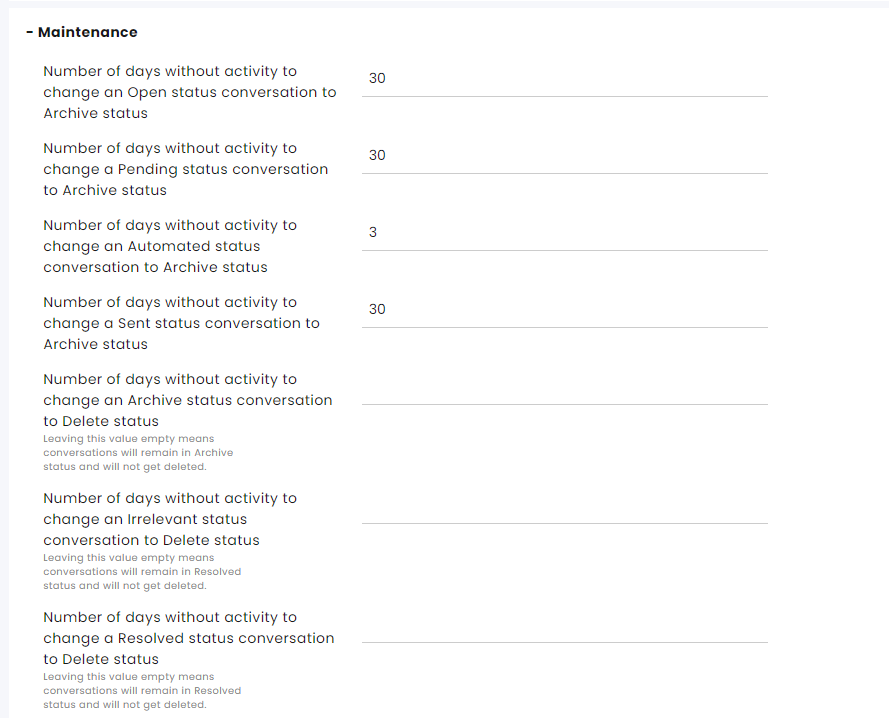
See above for important comments on these settings.
Voice maintenance channel settings
Voice channel settings are different from other communication channels maintenance.
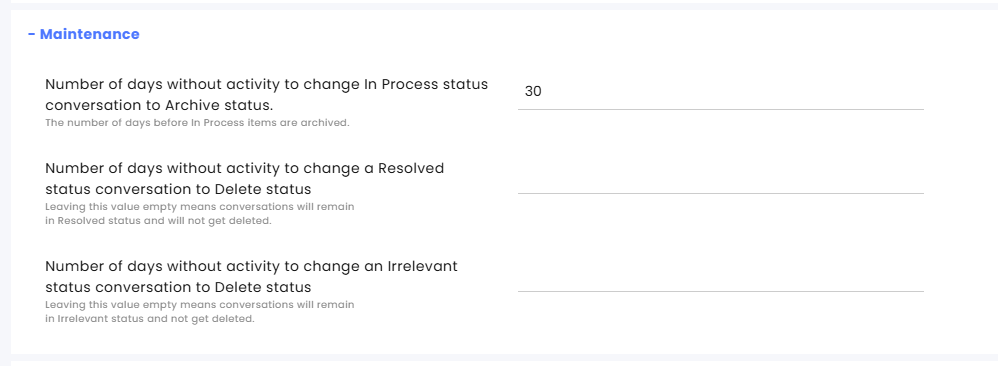
Number of days without activity to change In Process status conversation to Archive status - The number of days a conversation remains inactive in the 'In Process' status before it is automatically moved to the 'Archived' status.
Note: Deletion from Archive status is set in the Maintenance module.
Number of days without activity to change a Resolved status conversation to Delete status - The number of days a conversation remains inactive in the 'Resolved' status before it is automatically moved to the 'Delete' status.
Note: Leaving this value empty means conversations will remain in 'Resolved' status and will not get deleted.
Number of days without activity to change an Irrelevant status conversation to Delete status - The number of days a conversation remains inactive in the 'Irrelevant' status before it is automatically moved to the 'Delete' status.
Note: Leaving this value empty means conversations will remain in 'Irrelevant' status and will not get deleted.
