2023 Release Notes
Release Date: October 17, 2023

New – Theme color
UX
We changed our default theme color from purple to blue as part of the revamping of our product in all its aspects. The new color will fit our new website that went live last month and will join our continuous efforts to upgrade our current services and introduce new ones. Customers who have not defined their default theme color in the past will be switched to the new default.
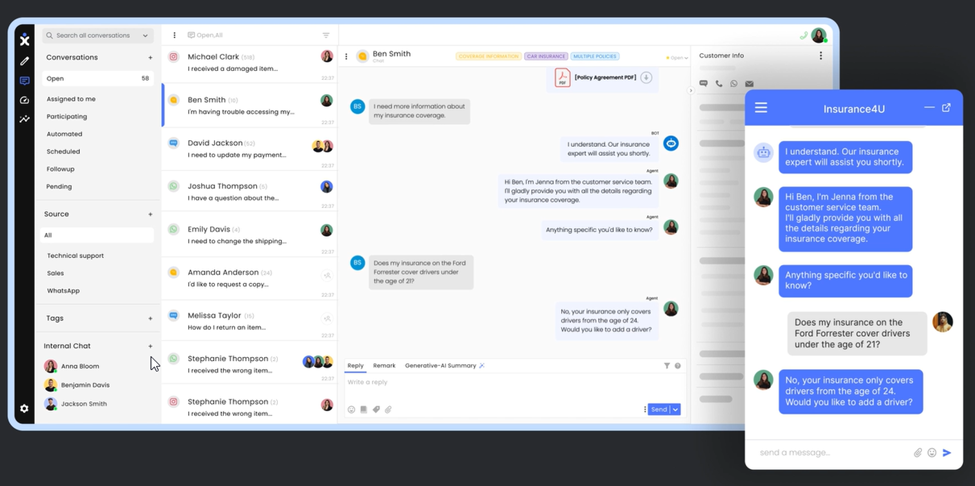
The UI Theme settings can be found under User Settings > General.
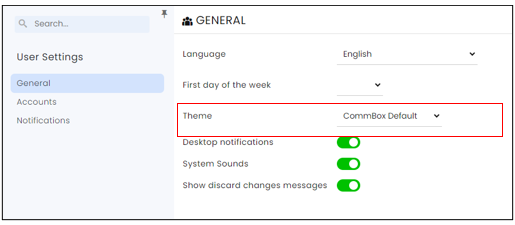

New – A New Longest Wait Time for First Response KPI
Dashboards
When evaluating the general performance of the call center, shift managers and admins can now note the longest wait time for the first response in real time. The new KPI measures the time from the Open status to the First Response status. It does not include Bot time and automatically lists the next longest wait time for a first response once the currently listed conversation is dealt with.
This new KPI is part of the Real-time Dashboard.
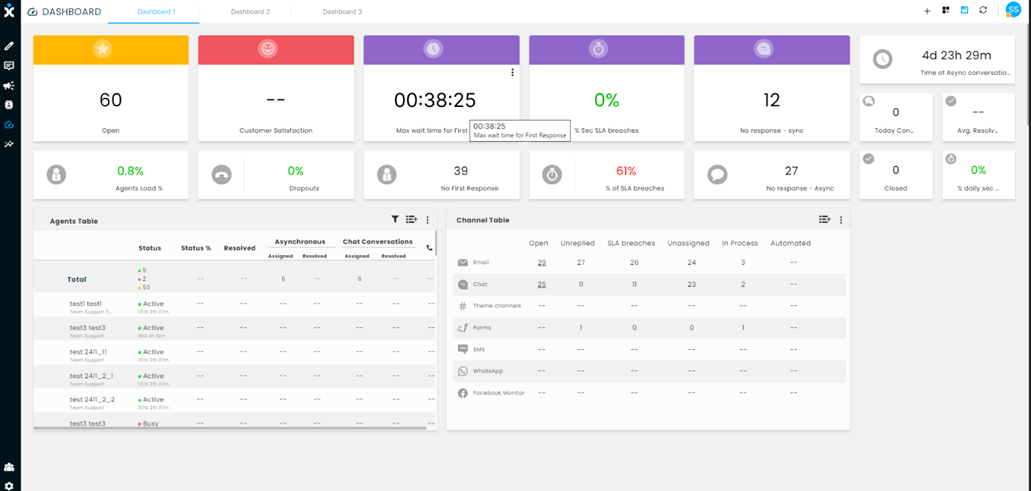

New – Direct Reply on WhatsApp
WhatsApp
Agents can now reply to a specific WhatsApp message within the conversation, thereby improving the natural flow of the conversation with the customers.
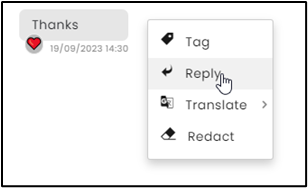
The message will be recorded at the bottom of the pane in chronological order, with the message that was replied to right above it. By clicking on the reply, the conversation will jump to the specific location of the original message to enable the agent to gain the context of the reply.


Enhancements – Instagram Private Message Creates a New Conversation in CommBox
Instagram
In alignment with Facebook behavior, when agents click on the 3-dot menu next to the desired message and select the ‘Send as private message’ option, a new conversation in CommBox will now be created in addtion to the one in Instagram (In case there is no existing and open conversation already).
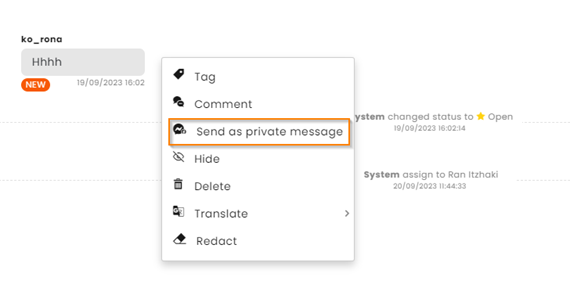
When clicking on the 3-dot menu next to the private message and selecting the ‘View Messenger conversation’ option, agents can jump to the messenger conversation.
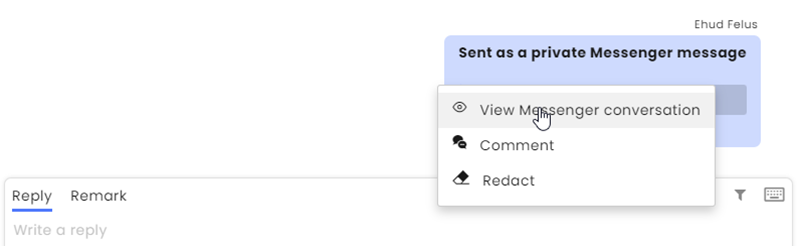
To jump back to the source conversation, agents can click on the 3-dot menu next to the message and select ‘View source conversation (Post)’.
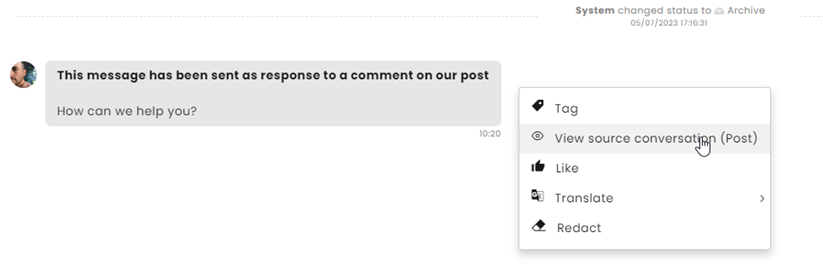

Enhancements – Visual Aid for Facebook Hidden Messages
Facebook, UI
Agents can now see when the Facebook messages are hidden or revealed, as the hidden comments will now be grayed out with an added icon. This improvement to the conversation pane gives the agent added clarity and awareness of conversation details.
To hide/show the comment, click on the 3-dot menu next to the message and select the appropriate choice.
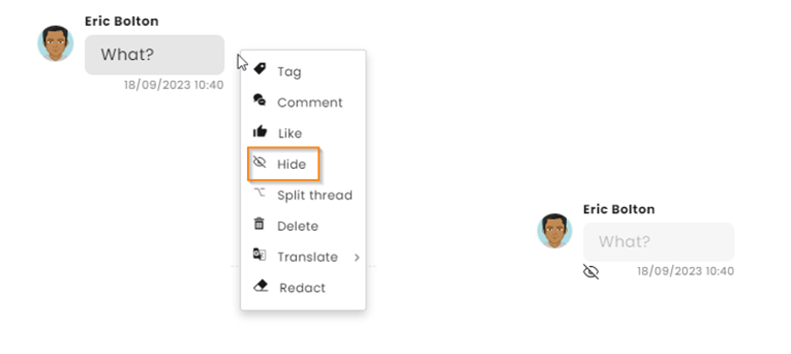

Enhancements – Visual Aid for Facebook Dark Messages
Facebook, UI
Agents will now be able to know if the customer-initiated conversation was in response to a dark post / sponsored message or a regular post. Sponsored messages will now have the “Sponsored” heading above them, enabling the agents to produce a more informed reply.
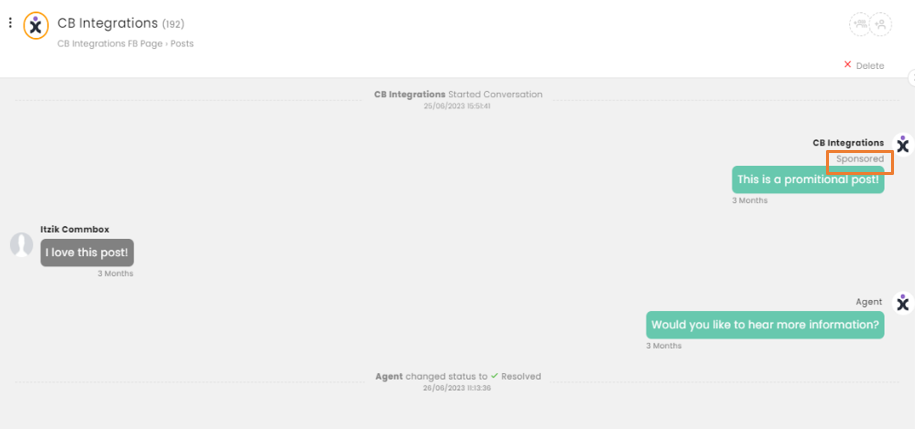

Enhancements – Reaction Emojis
WhatsApp, UI
WhatsApp reaction emojis are now visible at the bottom of the customer's messages, enabling the agent to benefit from those added and often meaningful interactions. Note that as opposed to emojis added to the text, WhatsApp does not allow agents to send reaction emojis.
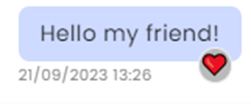

Enhancements – New WhatsApp Authentication Templates
WhatsApp Templates
In May, Meta introduced new guidelines for authentication message templates. Meta also recommended creating new authentication templates to ensure customers can continue sending messages.
Click here for the Authentication Template Guide to learn more about the new guidelines and procedures.

- Note: WhatsApp new features are only supported for numbers hosted on the Cloud and not on Docker