2023 Release Notes
Release Date: September 5th, 2023

New – Microsoft Dynamics 365 Integration
Integration
The CommBox integration enables agents to seamlessly use the powerful Microsoft Dynamics 365 to manage day-to-day sales and service interactions with their customers while managing the communication channels through CommBox.
The integration removes top agent efficiency blockers, thereby increasing job satisfaction.
Agents can now have communication channels within their CRM environment instead of providing customer service using a fragmented, multi apps process. The callers are searched in the CRM, and new records are created and populated (fully customizable). Attachments and Transcripts are transferred automatically to the Case, all saving agents the time and effort of doing repetitive manual processes.
Agents using Microsoft Dynamics 365 can also have the CommBox conversation window integrated as an iFrame that pops up for inbound and outbound communications
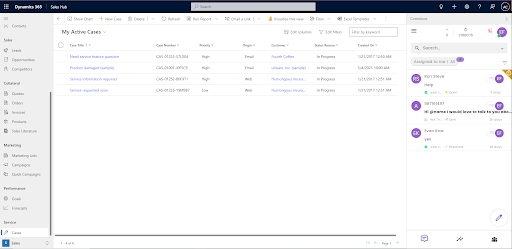
This new level of agent experience leads to uniformity of service, record-keeping accuracy, and overall customer service improvement.
Click here for the user installation guide.

Enhancement – Customization of CRM Integrations
Integration
With this release, Commbox is completing the revamping of our Salesforce CRM, Priority ERP, SAP C4C, and Microsoft Dynamics 365 integrations by adding granularity and customization possibilities. Admins can now customize the level of integration for each communication channel based on the requirements of the organization with a switch of a button.
After enabling the CRM on the settings page, the admin needs to connect the CRM for each communication channel separately, where the minimum required connection is the Search & Create capability (Searching for the customer in the CRM and creating Contact and Account records when needed).
Admins may choose to transfer attachments, transcripts, and AI conversation summaries (currently only in Salesforce but coming soon to other CRMs). In SAP C4C client integration, admins can transfer the conversation’s attachments to the Chat Activity.
Admins who wish to customize their integration further by switching off the main Search & Create setting need to contact their account manager for integration customization requests.
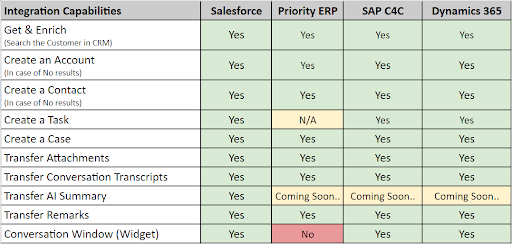

New – New BI Agents Dashboard
BI, Dashboards
Admins and agents with permissions that have the CommBox BI module can benefit from the investigative capabilities of our new Agents Dashboard. The new Dashboard lets admins examine the agents’ performance and productivity, as well as expose behavior trends, goal accomplishments, and manipulations of the platform by the agents.
The dashboard experience includes:
- Hovering over every matrix to show a detailed explanation and segmentation of the relevant data.
- Clicking on any index for a deeper dive into the information to investigate agents’ performance, the shift, etc.
- Revealing the agent’s work trends and policy breaches (For example, resolving conversations during lunch breaks to improve the agent’s performance stats).
- Exporting the dashboard as PDF, PowerPoint, Excel, etc., to present findings and reach conclusions with organized data support.
- Saving a customized dashboard view to anchor the manager’s preferences.
- Customize the dashboard to your organization’s unique requirements and needs.


New – Redacting Sensitive Information
Security
During a conversation, customers may inadvertently share personal sensitive information, such as social security numbers, credit card numbers, passwords, or attachments. Agents and admins can now redact such sensitive attachments and information found in conversations, ensuring the security of customer data and compliance with company regulations.
Redacting conversation segments will be marked in black to indicate an omission, while redacted attachment files will be removed from the message and will not be accessible.
To redact sensitive information, click the 3-dot menu next to the conversation segment and select Redact. At the dialog box, highlight the section you want to redact, click the hovering button Mark for redactions, and confirm your decision. The selected text will now be covered with blocks.
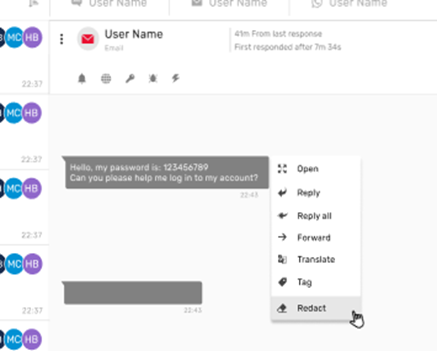
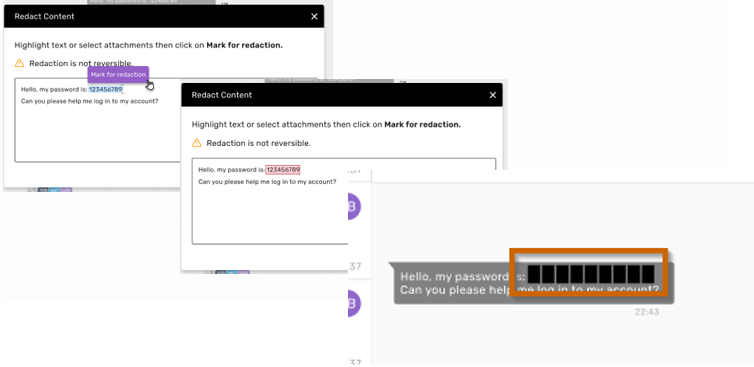

Deprecated – “Assign to me” Response Option
Composing and replying messages with the “Assign Response to me” option will be deprecated with this release. This feature overrides the Auto Assignment settings and may lead to customers not receiving service while the assigning agent is away.
After much consideration, we decided to deprecate this feature. Agents can still send messages using the “Send and assign to me” option and the “Pending” status for ongoing messages. This will prevent those assigned conversations from being included in the agent’s capacity.

End of Beta Phase – AI Assistant Conversation Summary Generator
As we prepare to launch our new AI Assistant next month, please be advised that with the September release, we are no longer supporting the beta phase of our current AI Assistant, which creates a conversation summary using the OpenAI Chat GPT technology.
Our new Co-pilot AI Assistant is much more advanced, with the ability to not only summarize the conversation but also suggest or fine-tune replies to customers during the actual conversation.
We want to thank all those who participated in the Beta phase. It was a great learning experience for all of us to see how amazing the possibilities are and how far you can push the envelope while still maintaining a secure and efficient utilization of this technology.