Overview
The Service Level Agreement (SLA) defines the service provider's obligation to respond to the customer within a specific time span. Failure to meet these timeframes results in an SLA Breach, which can impact on the organization's reputation and customer satisfaction. This guide provides a comprehensive overview of SLA capabilities, detailing both general and channel-specific settings.
Time Frame
The SLA time frame starts when the conversation enters Open status and continues until the agent provides the First Response. A Secondary SLA is triggered each time the customer sends a message to the agent and ends when the agent responds.
When the conversation starts with a bot and is transferred to a human agent, the SLA starts from the moment of Handover.
SLAs can be configured individually for each communication channel, allowing for specific overrides of the general SLA settings.
Synchronous and Asynchronous
The SLA settings separate between the synchronous and asynchronous channels.
In synchronous channels such as Chat, customers expect immediate engagement, necessitating faster response times and shorter SLA periods.
In asynchronous channels such as email, WhatsApp, or Facebook, customers do not anticipate instant responses, allowing for longer SLA periods.
Note that you may set specific SLA limits in each channel's settings.
SLA Indicators
SLA Settings define the maximum First Response time and the Secondary Response time an agent must meet to avoid an SLA Breach. The first response SLA will have a “1” in the SLA icon, while the SLA for the secondary response will have a “2” in it.
You can configure the system to display warnings based on the percentage of time remaining before a breach. The SLA icon will turn yellow as a warning or orange for critical urgency, indicating the time left until a breach. Hovering over the icon reveals the exact time remaining.
To illustrate the warning, assume that the SLA breach happens after the customer waits for 60 minutes without a response. If we set the first warning to 60 percent, the agent will see a small yellow marking by the conversation 36 minutes (60% of 60 minutes) prior to the SLA Breach.
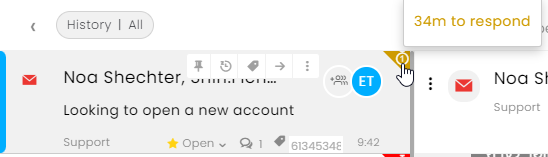
If we set the critical warning to 30 percent, the agent will see a small orange marking by the conversation 18 minutes (30% of 60 minutes) prior to the SLA Breach.
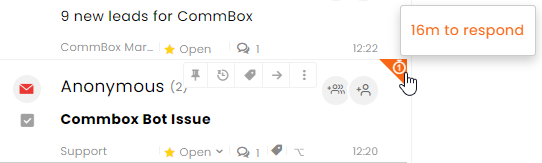
Once a breach occurs, the icon turns red. Hovering over the icon or viewing the top of the conversation pane will display the time the customer has been waiting.

The Secondary SLA includes the time from the last customer message to the agent's next response.
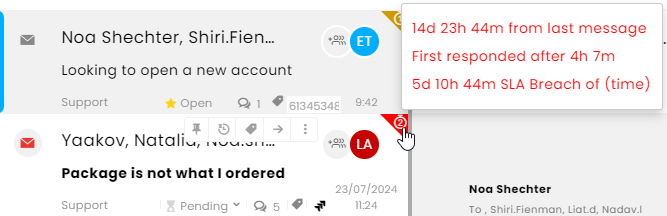
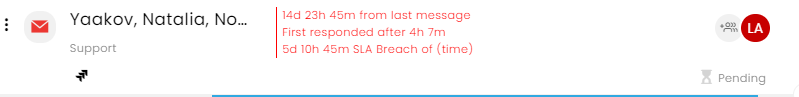
Data analysis
Team leaders and admins can monitor SLA performance in real time through the Dashboard and analyze historical data in the Insights section to gain a deeper understanding.
Real-Time Dashboard
The agent section of the dashboard provides a snapshot of each agent's performance, with SLA breaches highlighted in red. Clicking on these alerts will display detailed information. (see sample below).
.png)
Insights:
In the Overview section of Insights, you can view the average response rate and compare it to previous periods across all channels (synchronous and asynchronous).
.png) Total - The percentage of conversations handled within SLA guidelines.
Total - The percentage of conversations handled within SLA guidelines.
Average first response time – Total time from Open status till First Response divided by the total number of conversations
Average secondary response time – Total time between the agent’s messages and the customer's messages, not including the first response time, divided by the total number of conversations
At the Agent report, you can click on individual agents to review their recorded SLA performance.
.png)
General SLA Settings
The following are the explanations for the general settings.
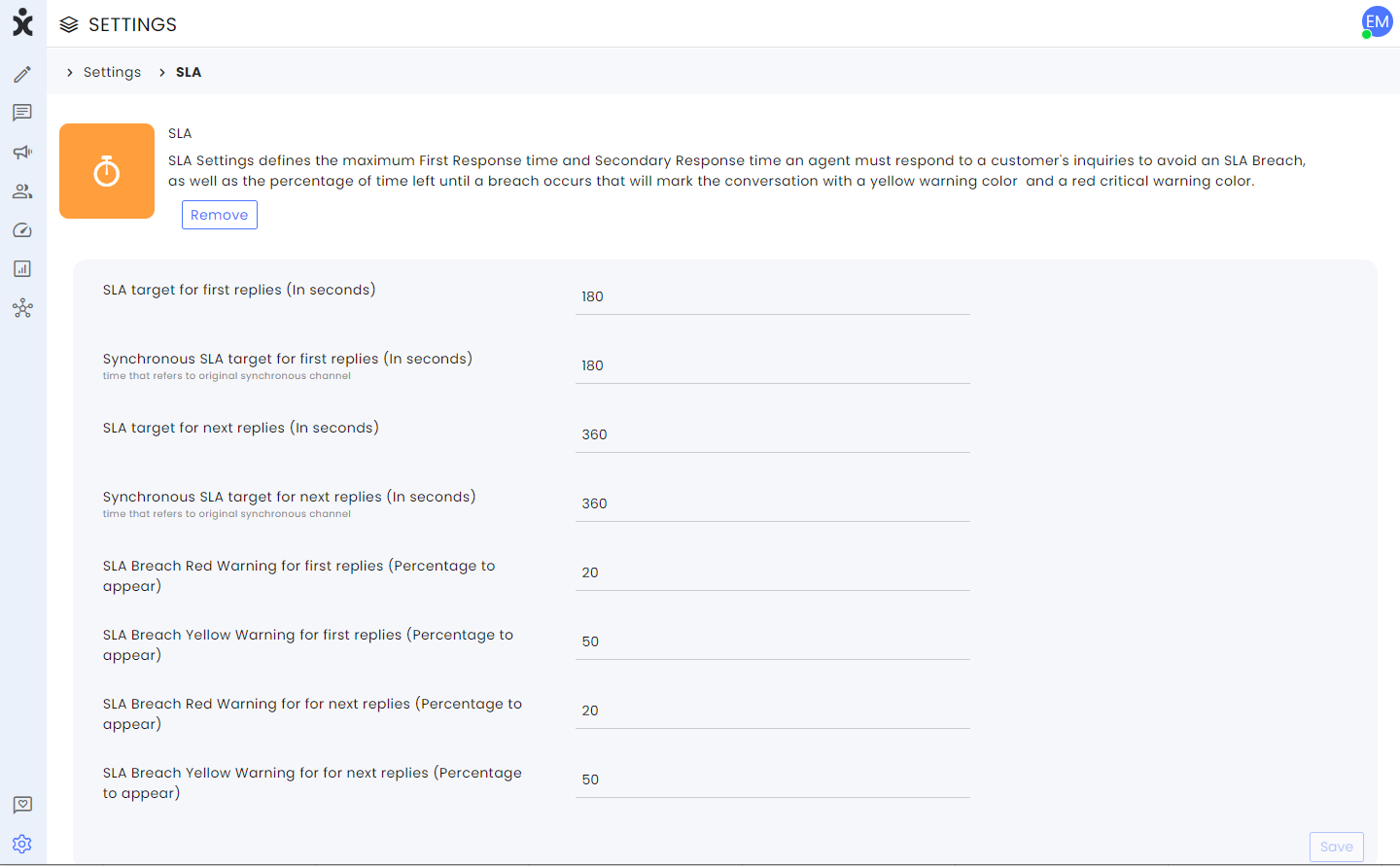
SLA target for first replies (In seconds) – The maximum time allowed for an agent to reply to initial conversations in asynchronous channels (WhatsApp, email, Texts, etc.).
Synchronous SLA target for first replies (In seconds) – The maximum time the agent has to reply to initial conversations in Chat (synchronous) channels.
SLA target for next replies (In seconds) – The maximum time allowed for an agent to reply to the last message from the customer in asynchronous channels (WhatsApp, email, Texts, etc.).
Synchronous SLA target for next replies (In seconds) – The maximum time allowed for an agent to reply to the last message from the customer in Chat channels (synchronous channels).
SLA Breach Red Warning for first replies – Set the percentage number (without the % symbol) that will trigger an orange warning when the agent is close to breaching the SLA for the first response.
SLA Breach Yellow Warning for first replies – Set the percentage number (without the % symbol) that will trigger a yellow warning when the agent is nearing the SLA breach for the first response.
SLA Breach Red Warning for next replies – Set the percentage number (without the % symbol) that will trigger an orange warning when the agent is close to breaching the SLA for the next response.
SLA Breach Yellow Warning for next replies – Enter the percentage number (without the % symbol) that will trigger a yellow warning when the agent is nearing the SLA breach for the next response.
SLA Channel settings
SLA settings in the specific channel override the general SLA settings.
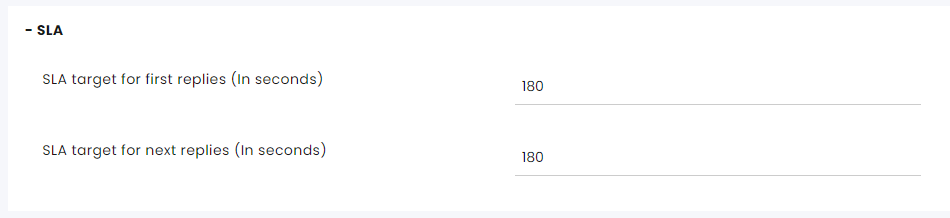
SLA target for first replies (In seconds) – The maximum time allowed for an agent to reply to initial conversations on this channel.
SLA target for next replies (In seconds) – The maximum time allowed for an agent to reply to the last message from the customer on this channel.
