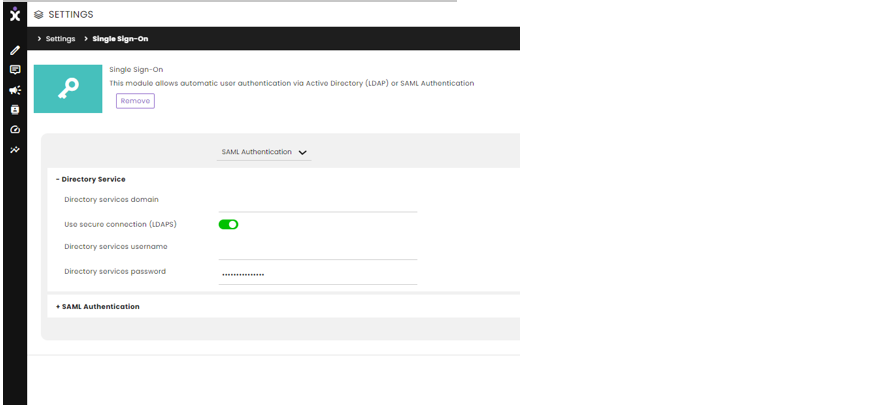2023 Release Notes
Release Date: July 5th, 2023

New – Priority ERP Integration
Integration
The Priority ERP/CommBox integration complements the business resources management tools of Priority ERP with the customer-facing communication solutions of CommBox.
This next-generation advancement of the integration cross-shares the data and enables the following:
- New customers are identified in CommBox, followed by creating the required fields of Customer, Contact, and Service Call within Priority.
- Existing customers are identified in CommBox based on Priority’s data, and the content of the conversation is enriched into the ERP to save the agent’s time and avoid mistakes.
- Attachments sent by the customers are automatically uploaded to the ERP, and once resolved, Conversation Transcripts are generated and recorded in a tab in the Service Call.
These enhanced attributes increase productivity and change the overall work environment by automating time-consuming tasks and allocating agents to more advanced and constructive assignments.
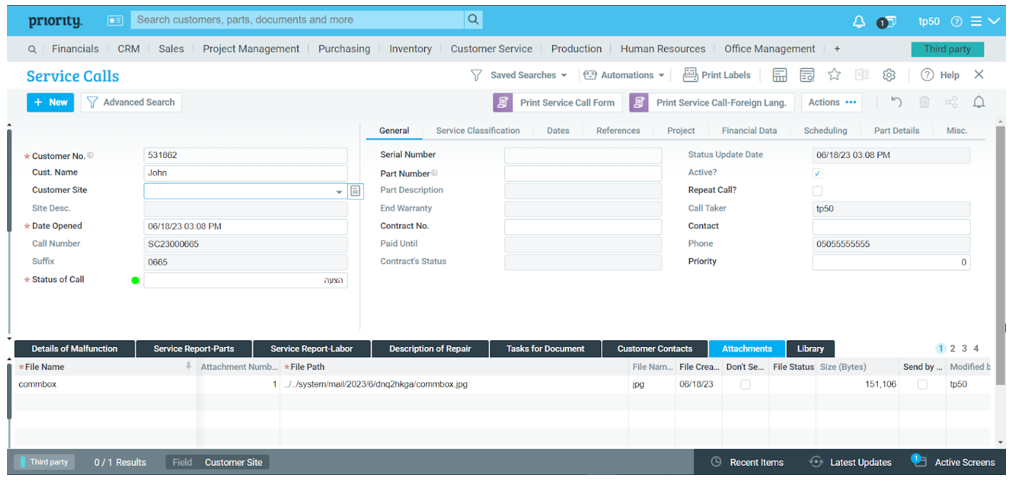
Click here for the integration guide.

New – Sub-channels Deactivation
Channels
We Revamped the display and functionality of our communication channels to provide admins with management tools while eliminating reliance on the Commbox development teams.
Admins can now deactivate a channel or a sub-channel while still allowing authorized agents to view the conversations or transfer them to an active channel/sub-channel. This ability prevents miscommunication with customers referring to content that was gathered in a currently deactivated channel.
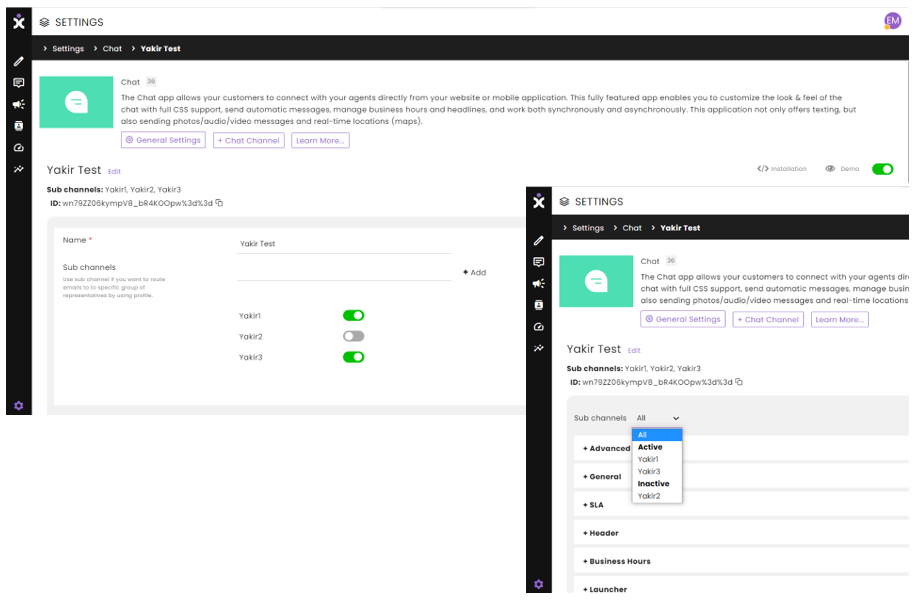

New – Activation Status Display
Channels
Instead of scrolling through a long list of active and inactive channels, agents can now see relevant channels categorized by active, pending, and inactive channels in a collapsible format, with the system remembering the agent’s preferences.
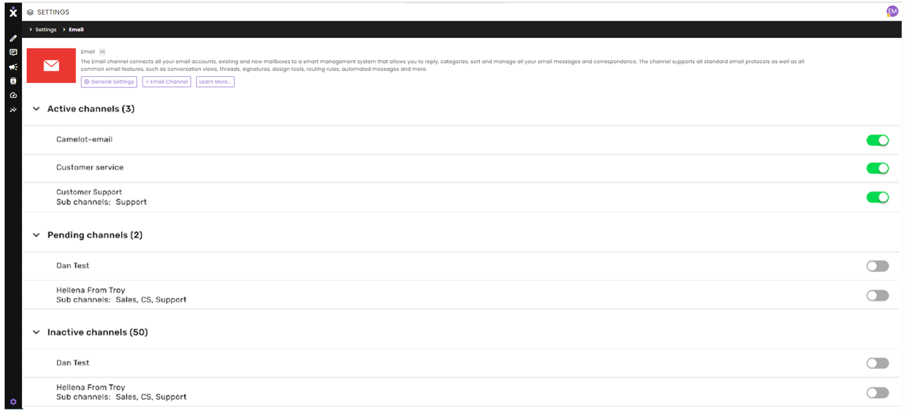

Enhancement – Improved Channel Management
Channels
We strive to improve the overall working environment of our clients by automating activities and preventing time-wasting errors and duplications.
To prevent the initiation of new conversations within inactive channels and sub-channels, those channels are now hidden from the agents in Compose, Change channel dropdown, Rules, Studio, and Contact Us.
Also, when an admin deactivates a settings channel, it will be automatically removed from any associated communication channel settings, preventing confusion and misunderstandings about the system’s functionality. Note that upon reactivation, admins must manually reconnect the settings channel to any communication channel.

Enhancement – LDAPS Authentication
Security
As part of ongoing efforts to upgrade our security and authentication methods, users can now use LDAPS in addition to LDAP when using Single Sign-On authentication.
To activate the more secure active directory, navigate to Settings > Single Sign-On (under Integration), and toggle to enable the LDAPS.