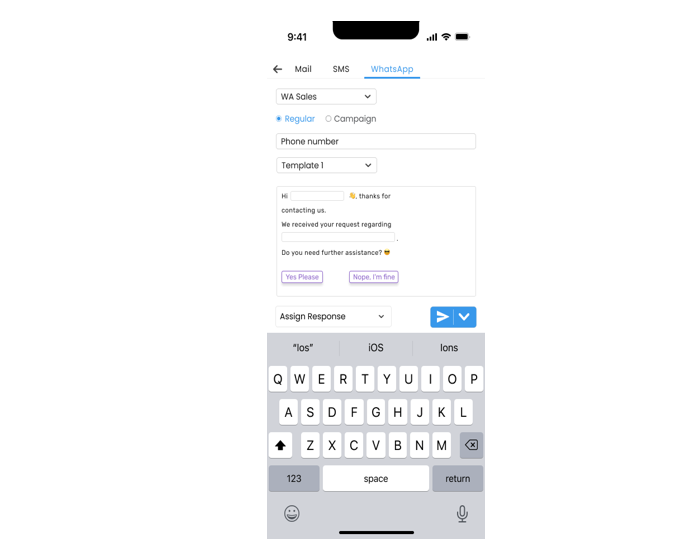2023 Release Notes
Release Date: August 1st, 2023

New – A New Approach to Teams Management
Teams
The new Teams section is part of a more extensive revamping process introducing capabilities that focus on improving permission management, streamlining content distribution, and utilizing the corporate structure hierarchy to implement efficient team management.
In this release, our new Teams Manager role reduces unnecessary admin permissions by allowing the Teams Managers to autonomously assign tags, knowledge-based items, and inbox filters to their teams.
Team Managers can easily group a few teams under a single “parent” team, creating a tree diagram of the teams across the corporate structure. The settings of each parent team can then be automatically inherited by all “child” teams under that parent, which saves time and ensures consistency across all teams. Furthermore, any changes made at the parent team level will automatically propagate to the child teams, ensuring everyone stays up to date with the latest configurations.
With the user experience at the core of every design, we've consolidated the team's assets onto a single page, providing a cleaner, faster, and more intuitive interface for effective team management.
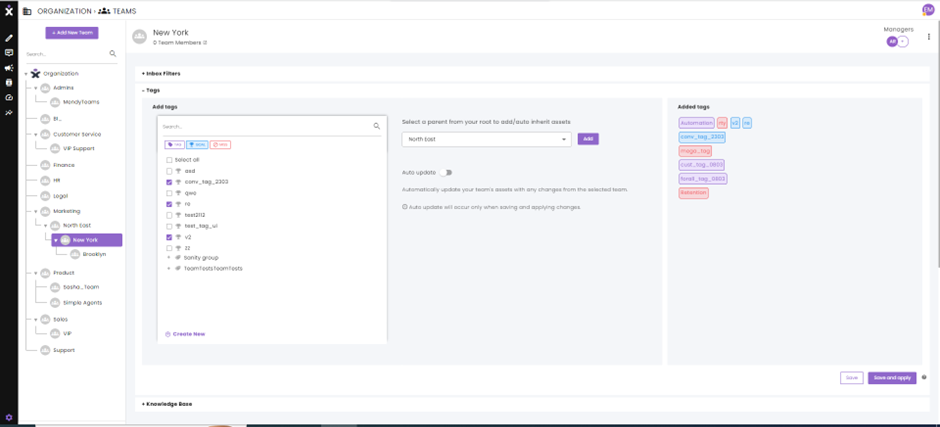
Click here for the user guides to see how to maximize the benefits of these capabilities.

New – New BI Dashboards
BI, Dashboards
Clients that have the CommBox BI module can have their agents and managers benefit from the advanced presentation of our new BI Conversations Dashboard. Users receive a clear and detailed explanation with exceptional investigative capabilities, including:

-
Hovering over every index to show a detailed explanation and segmentation of the relevant data.
-
Clicking on any index to dive deep into the information and investigate the data behind the diagram, including opening a specific conversation.
-
Ignoring the bell curve edges of the data to enable managers to see the typical performance of the center.
-
Exporting the dashboard as PDF, Excel, etc., to present findings and reach conclusions with organized data support.
-
Saving a customized dashboard view to anchor the user’s preferences.
-
Customizing the dashboard to the organization’s unique requirements and needs.
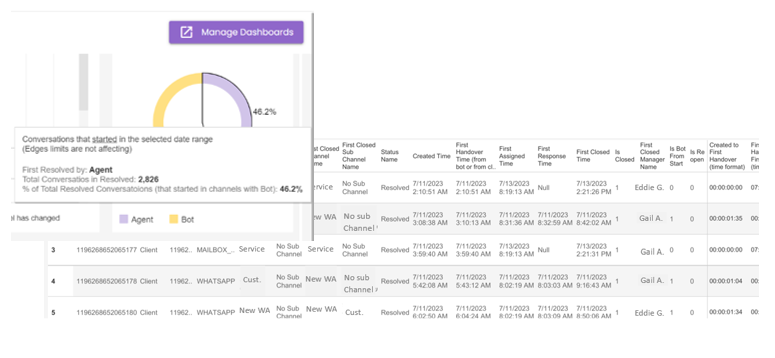
Click here to learn more about the Conversation Dashboard’s components.

Enhancement – Data Context Settings
Security
To enhance data security, access to data context within bot conversations can now be limited to a preset time frame.
When a customer continues the conversation after that preset time, the bot script will start from the beginning, and any sensitive information will have to be reentered by the customer. Furthermore, once the data context is erased and the customer clicks an older script button from the conversation’s history, the conversation will reopen from the beginning of the script in the relevant channel.
Admins can set this security feature to act as fast as 15 minutes after the last response from the customer. As always, once a conversation restarts, the bot will ignore old interactive buttons and jump to the reopened script.
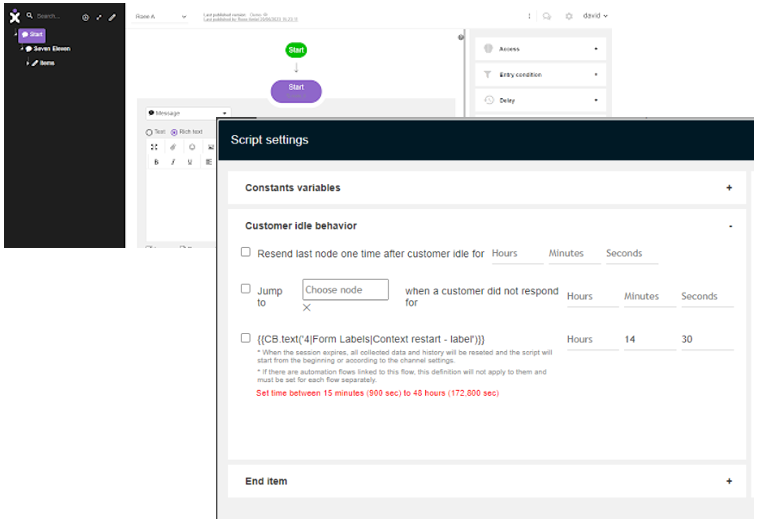

Enhancement – New Mobile App Look
Mobile
We improved the look and feel of our mobile app to allow agents easier use of CommBox while on the go. With the new look, agents can easily access the necessary tools and features to increase productivity and improve customer service.