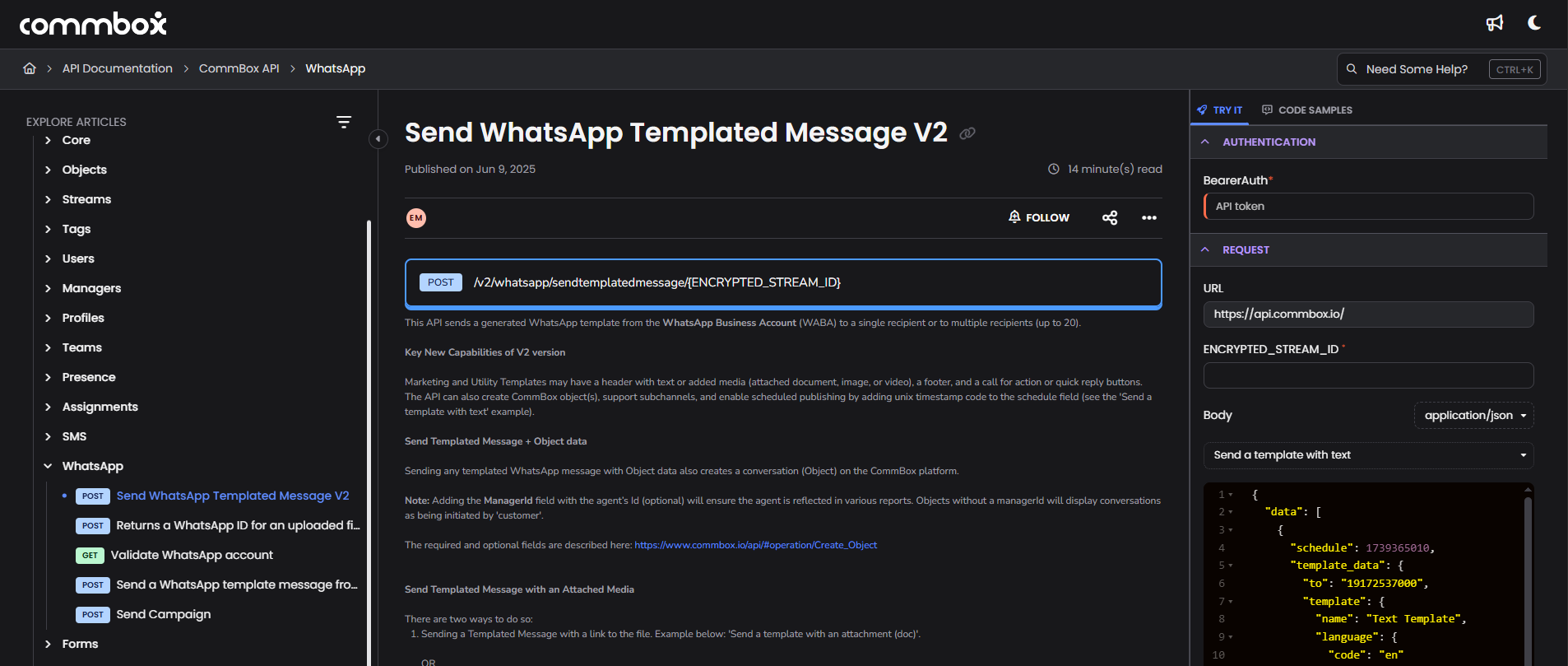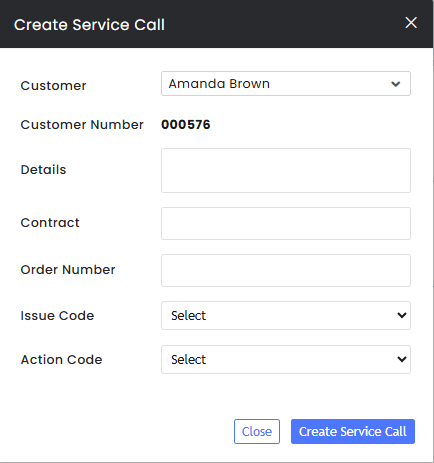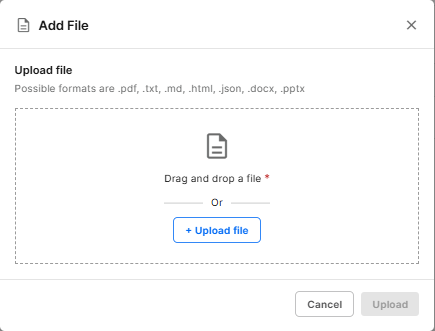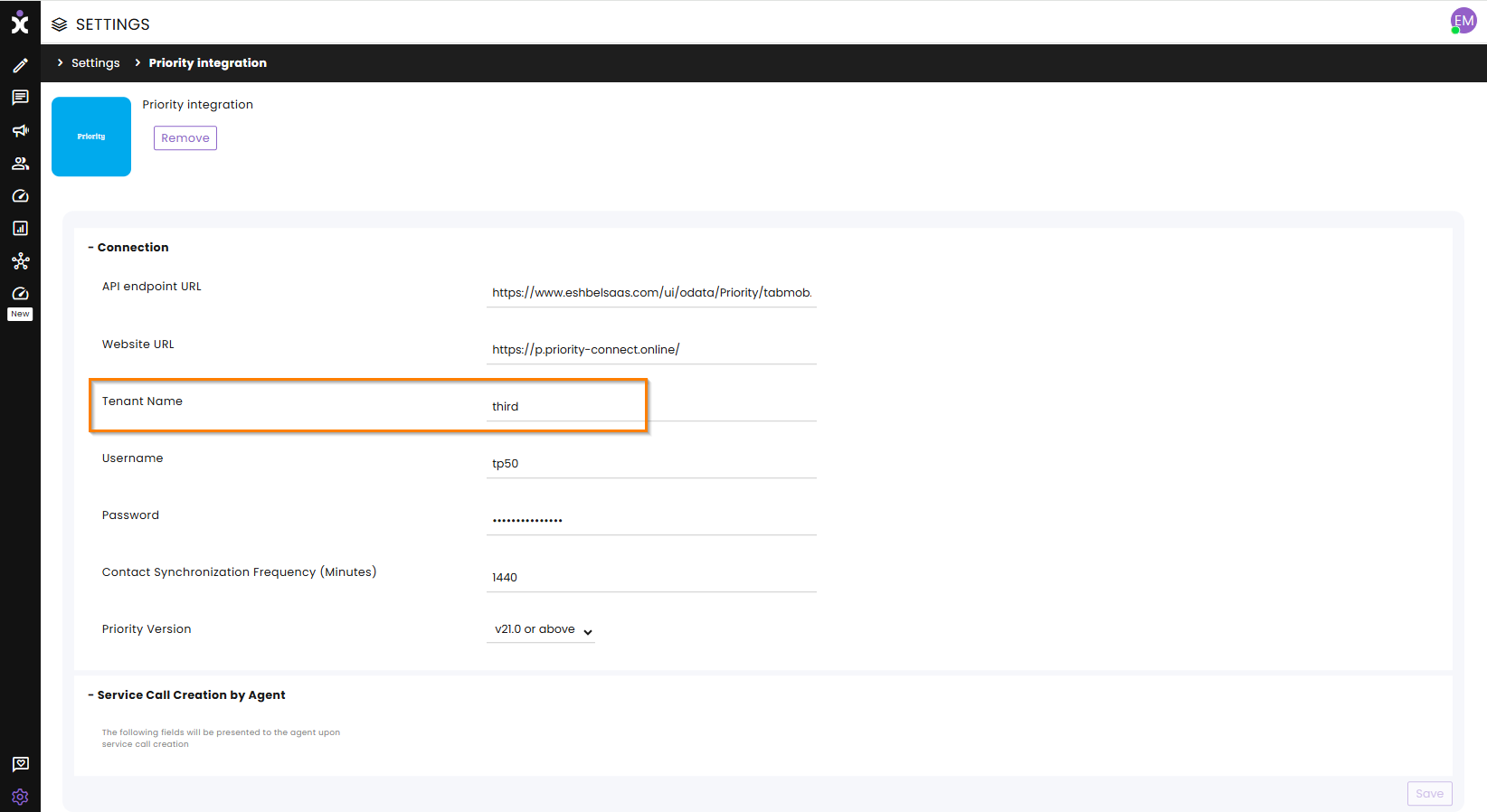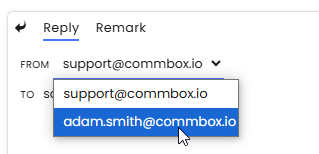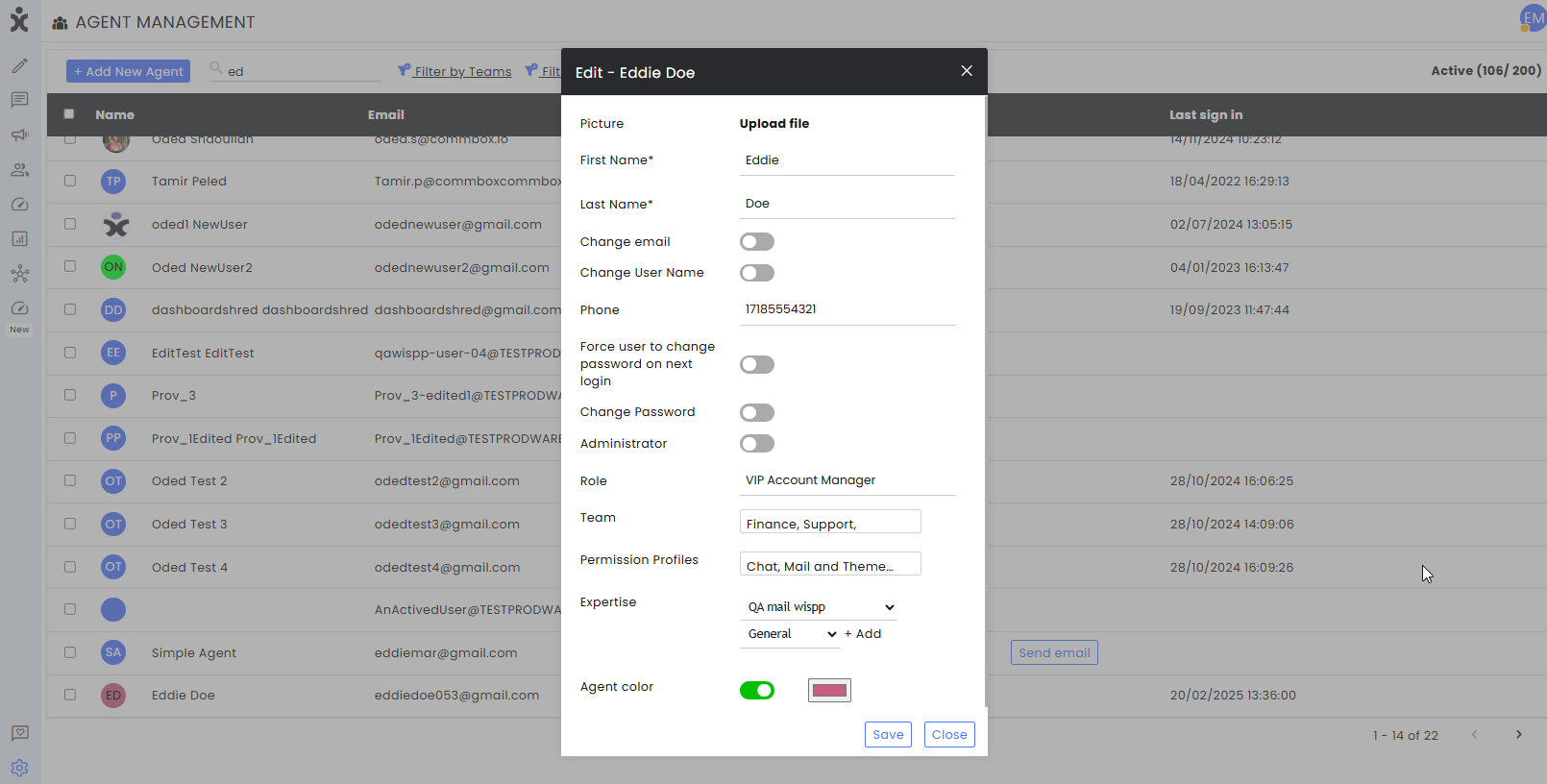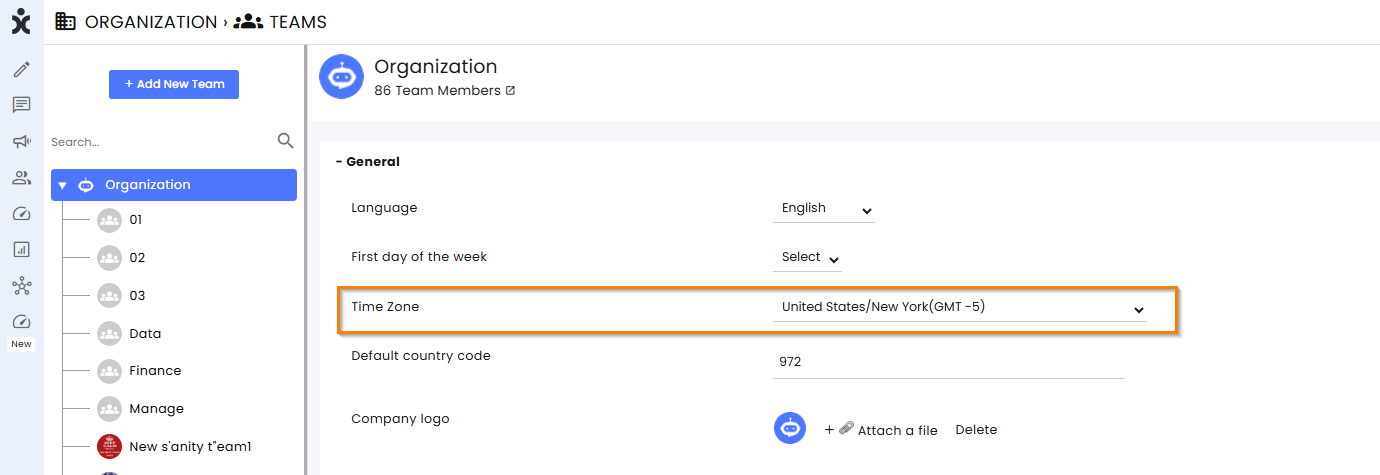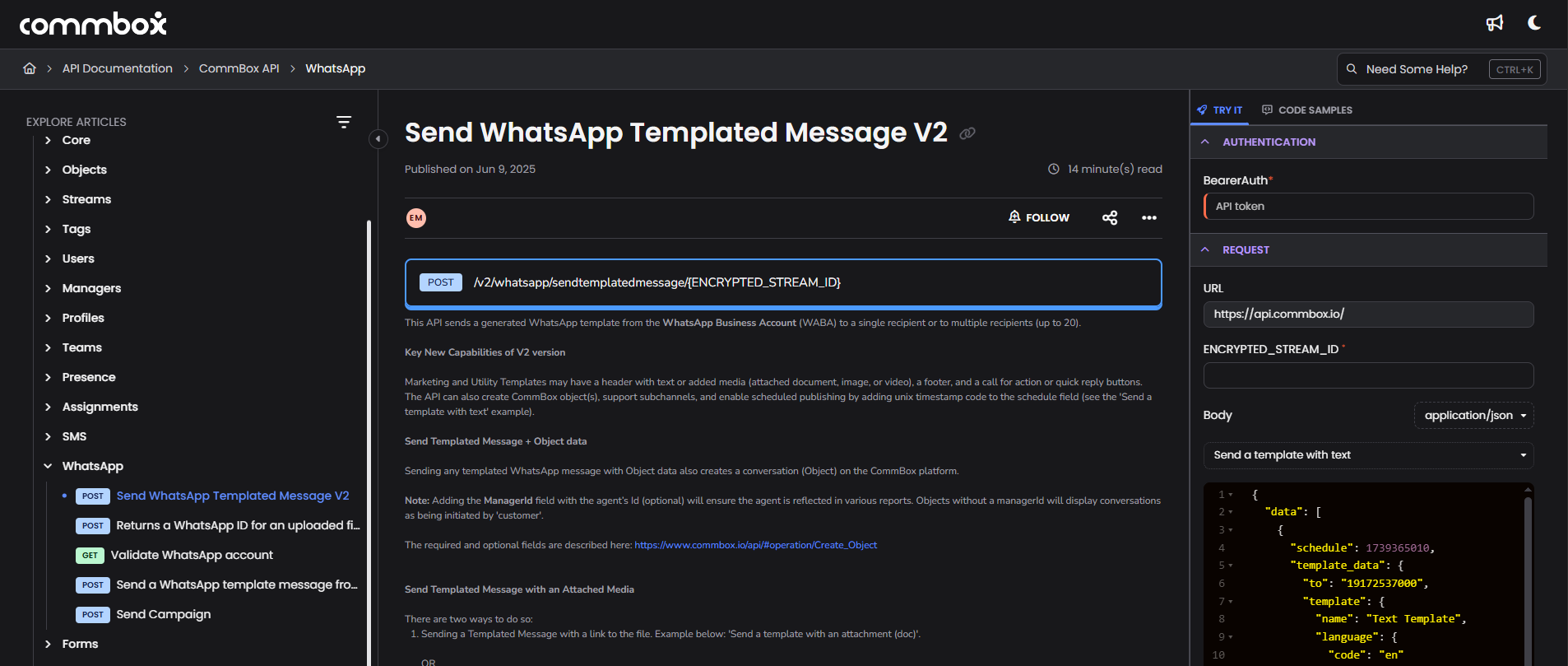JULY 2025 Release Notes
Release Date: Tuesday, July 13th, 2025
Release Notes Publication: Tuesday, July 1st, 2025
New – Expanded Triggers, Conditions, and Actions for Rules
Rules
[Customers' Requested Feature]
The Rules module has been enhanced with additional triggers, conditions, and actions designed to better support a wide range of business scenarios and operational workflows. These enhancements offer broader coverage of use cases, improved flexibility, and stronger alignment with organizational needs.
The new capabilities include:
- New Trigger: Customer Tag Was Added – Enables rules to be triggered based on tags applied to the customer information pane.
- New Trigger: Conversation Status Change – Activates rules when the conversation status changes from a predefined state.
- New Action: Send Survey – Available for use when a conversation’s status is changed to “Resolved,” allowing automatic collection of customer feedback or initiation of satisfaction assessments at the most effective point in the customer journey. This supports higher response rates, operational efficiency, and improved customer experience.
- New Condition: Business Hours – Easily control when rules run, either during or outside of business hours, to help prevent off-hours automation mistakes and enable smarter handling of after-hours conversations.
- New Condition: Action Source – Agent or System – When added to relevant triggers, this condition lets you filter whether a change was made by System automation or a human Agent. This improves rule accuracy and provides clearer insight into automated vs. manual actions for fine-tuned workflows.
- Added capability: Change Status Action Attribution – You can now control whether a Change Status Action is treated as System-generated or attributed to the Assigned agent, enabling more accurate agent performance metrics, SLA reporting, and audit clarity.
Click here for the updated user guide.
New – Agent Triggered Priority Service Call in CommBox
Priority
[Customers' Requested Feature]
Agents can now manually create Service Calls in Priority directly from the CommBox interface. This option eliminates the need to transfer data manually between platforms when needed, saving time, reducing errors, and offering agents greater flexibility and control over the customer service call process.
Administrators can configure whether service calls are created automatically or manually by the agent, giving businesses the flexibility to tailor the workflow. They can also configure which fields appear in the pop-up for service creation, ensuring relevant details are collected during the process.
Click here to learn more about implementing this feature.
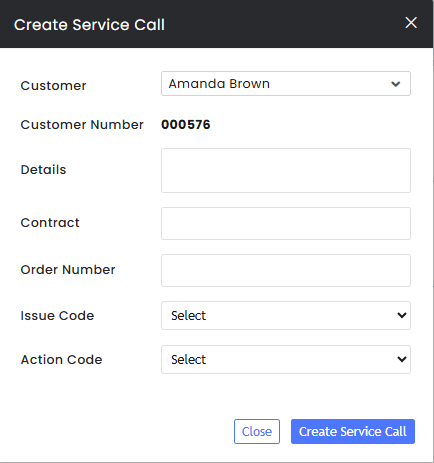
Click here to learn more about implementing this feature.
Enhancement – File Upload to Knowledge Base
AI
Developers can now easily upload files directly to the Knowledge Base, improving the accuracy and quality of AI responses to user queries. Supported file types include .pdf, .txt, .md, .html, .json, .docx, .pptx, and .epub, eliminating the need for manual file conversions.
Note: You can upload up to 10 files at a time, with support for multiple file types in a single batch. Each file can be up to 30 MB in size.
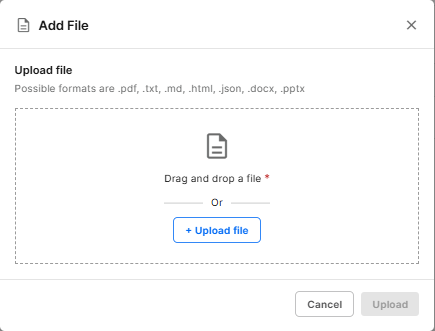
Enhancement – Adding a Tenant to Priority URL
Priority
[Customers' Requested Feature]
Admins can now define the Tenant Name of the Priority ERP environment to ensure that the system generates valid and accurate links to specific records in Priority for the agents, thereby eliminating delays and frustration caused by broken links.
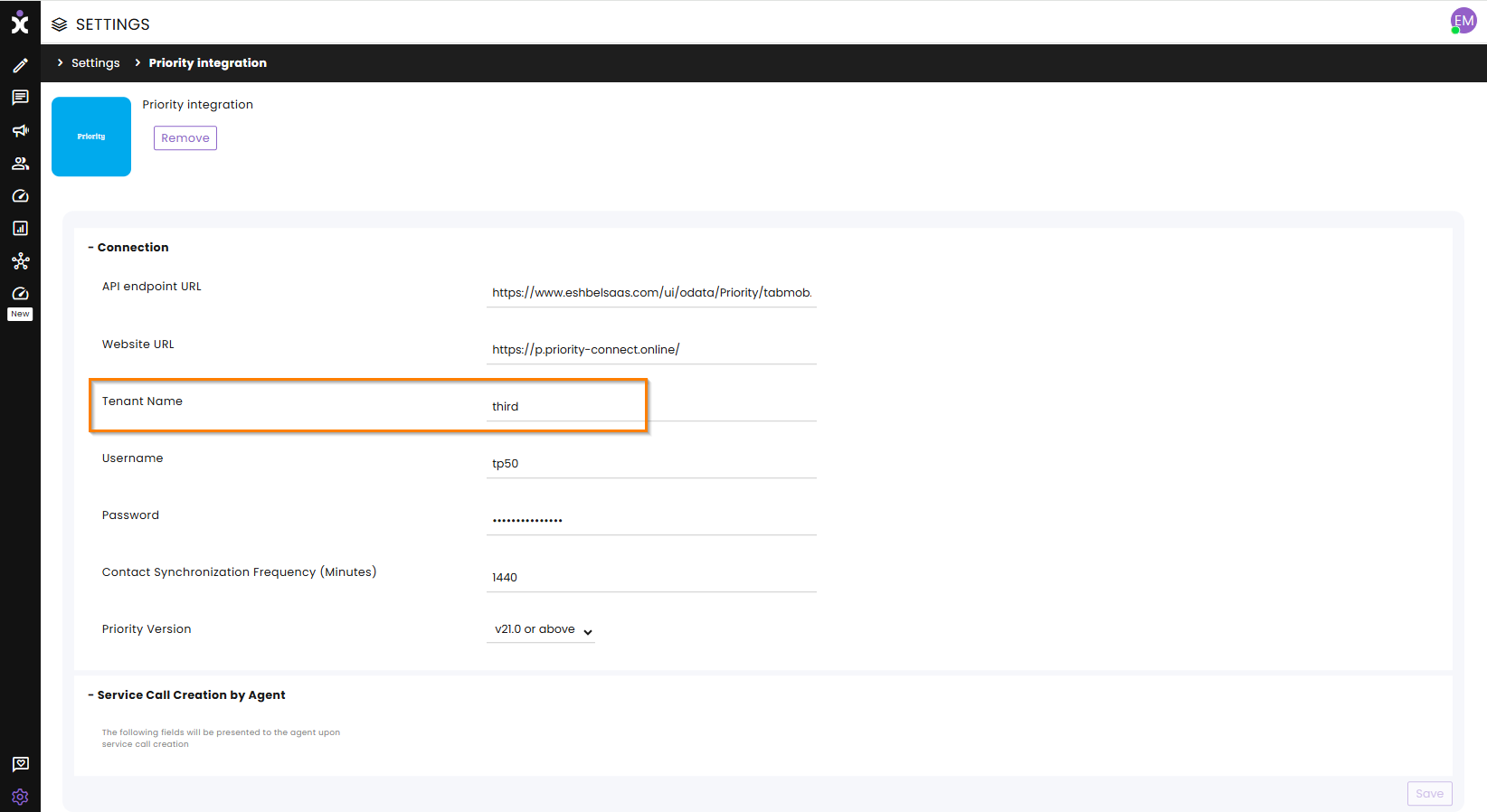
Enhancement – Personal Email Channel
Email
[Customers' Requested Feature]
Agents with a dedicated personal channel can now choose to display and switch to their personal email channel as the source of communication. This also enables the automatic use of their personalized signature and closing, helping deliver a more tailored and consistent customer experience.
Note: The agent must be active to set up a personal channel.
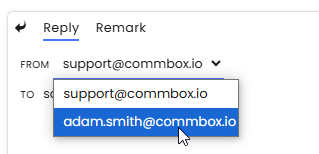
Enhancement – Addition of Role Field to Agent Details Dialog
Agents
[Customers' Requested Feature]
The Agent Details dialog now includes a new Role field, allowing administrators to specify each agent’s role within the organization. This addition enhances internal resource management and provides greater organizational clarity.
The agent’s role can also be dynamically displayed in ongoing conversations and signatures using the {{manager.role}} placeholder, helping to strengthen customer confidence and improve overall communication.
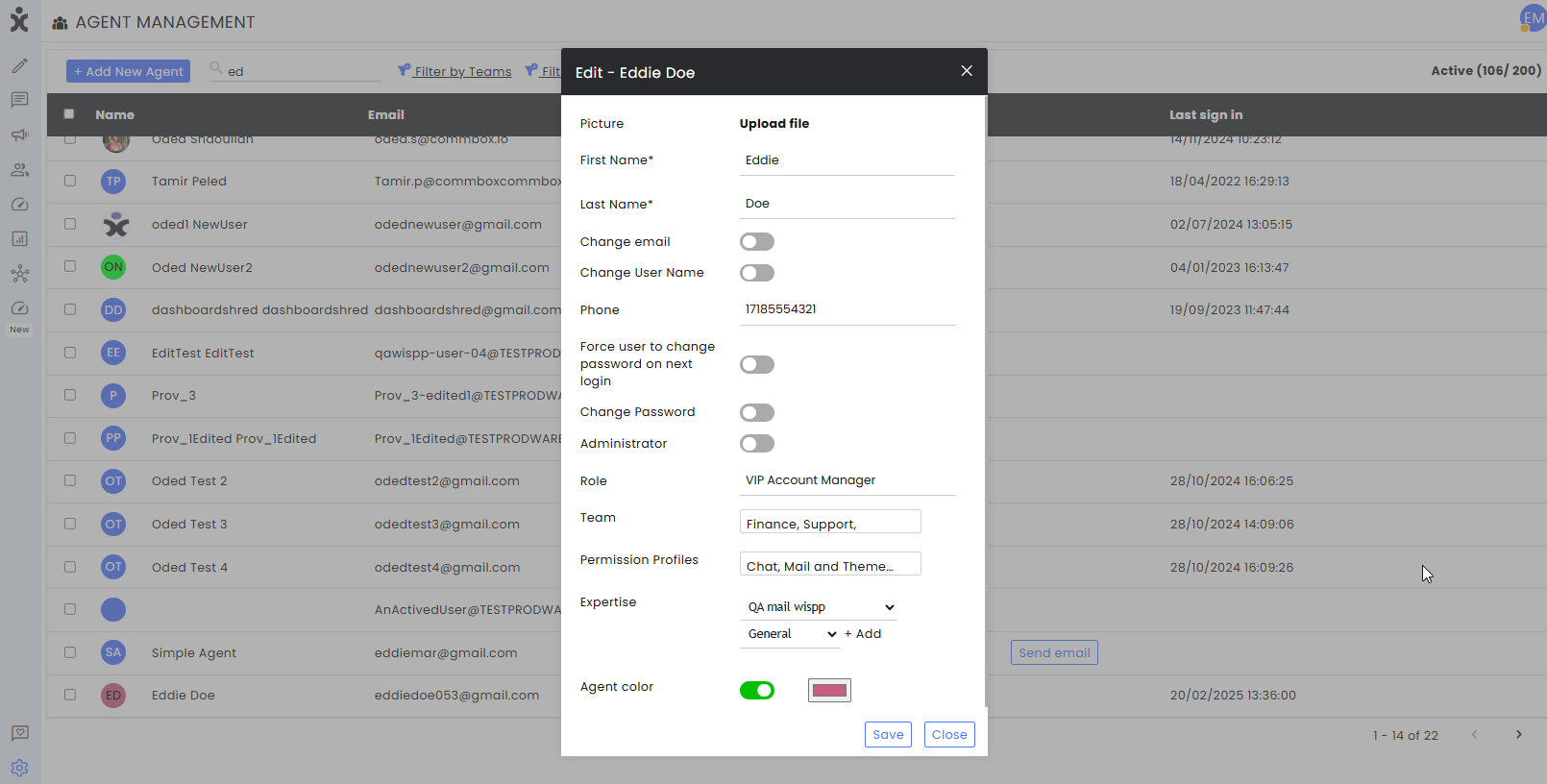
Enhancement – Automatic Time Zone Configuration
General Settings
Date and time format configurations are now automatically adjusted to display the date format (DD/MM/YYYY, MM/DD/YYYY, etc.) and time format (24hr or AM/PM) based on the brand's selected time zone, ensuring seamless scheduling and reducing confusion in cross-regional communications.
The time zone is set in the General section of the Organization’s Settings.
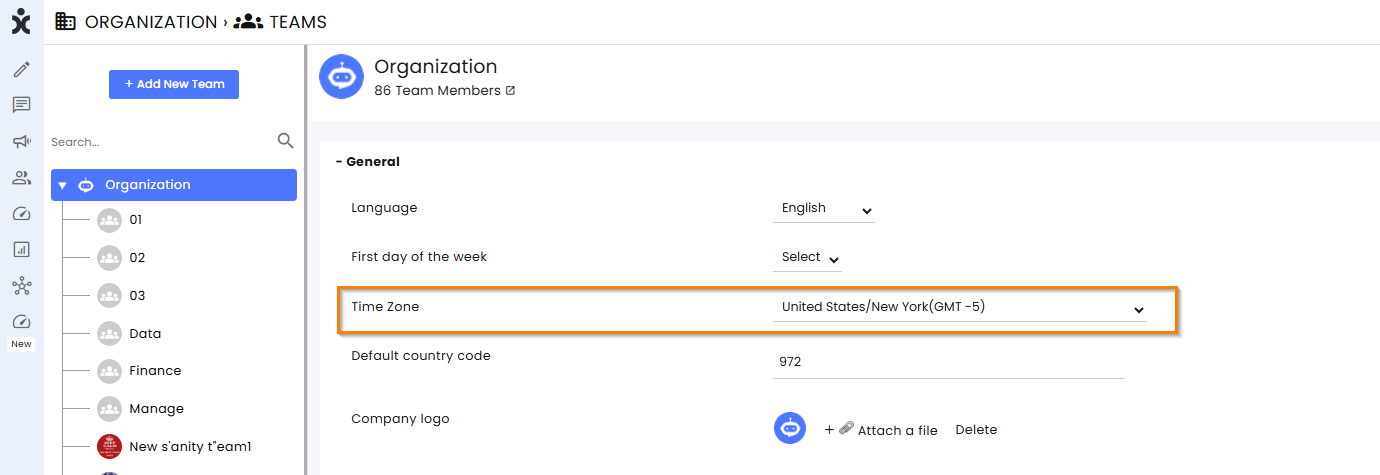
Enhancement – Upgraded Developers and Help Centers
UX, Developers
Our Help Center and Developer Center now display a new color scheme that follows Web Content Accessibility Guidelines (WCAG), support dark and light modes, and include updated fonts to improve readability and user experience.
The Developer Center now includes built-in API testing capabilities and code-copy functionality, enabling developers to interact with and validate endpoints directly within the platform.