2025 Release Notes
Release Date: November 3, 2025
Release Notes Publication: October 20, 2025
AI
New – AI Agent Settings Module
We are excited to introduce the AI Agent Settings module, a powerful new way for organizations to design and manage AI-driven interactions.
With this release, admins and content managers can customize AI agent personas to reflect the brand’s voice and organizational tone, ensuring consistent and business-aligned communication with customers.
AI agents can be seamlessly integrated into workflows, enabling them to handle conversations, guide customers, and resolve inquiries with minimal human intervention—while maintaining full control over their behavior, personality, and scope of knowledge.
This capability provides organizations with a significant advantage in flexibility, efficiency, and delivering a more personalized and precise service experience for their customers.
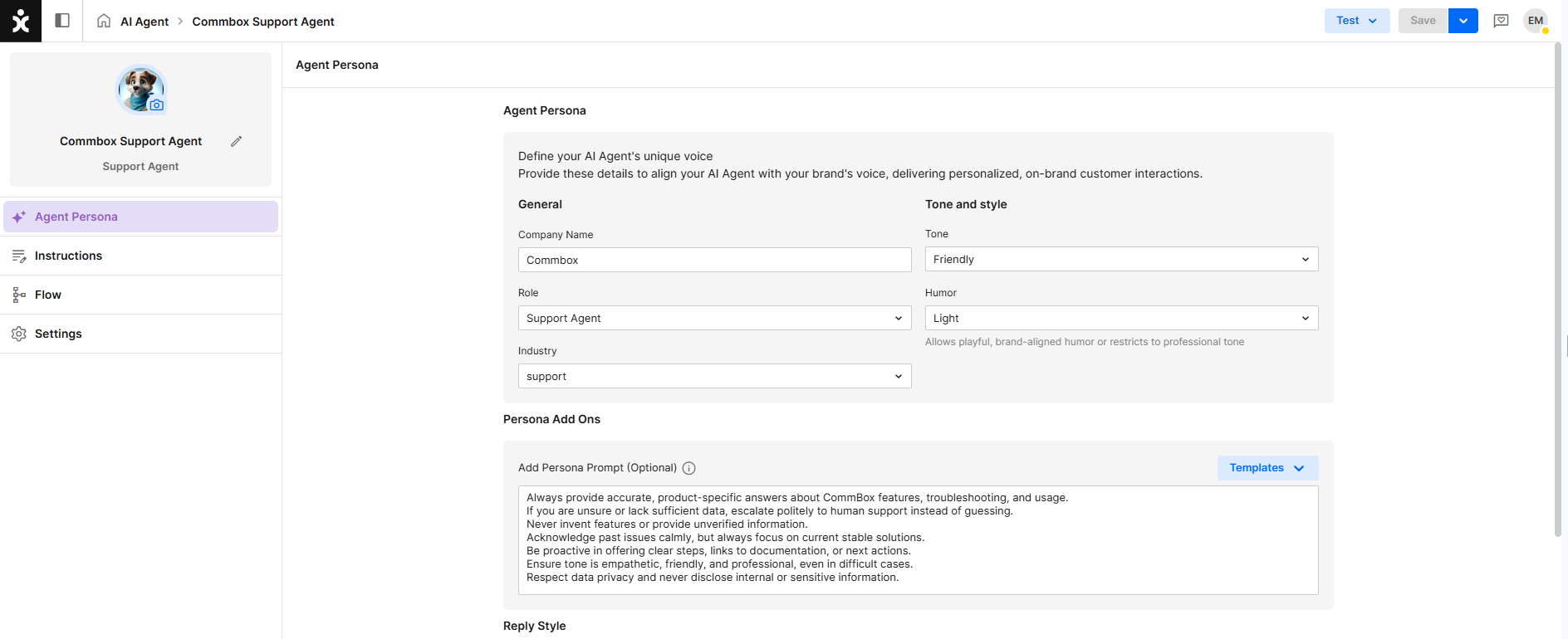
Click here to learn more about this feature.
AI Flow Builder
New – KB Mentions for the AI Agent
Content managers can now instruct the AI Agent to reference specific Knowledge Base (KB) items when generating responses for customers. For example, when a customer asks for a specialist, the AI Agent can retrieve the relevant information from the list of available clinics stored in the KB.
This capability saves content managers time and effort, as they only need to update the KB item itself — not the individual steps in the flow — ensuring the AI Agent always delivers accurate and consistent information.
Click here to learn more about this capability.
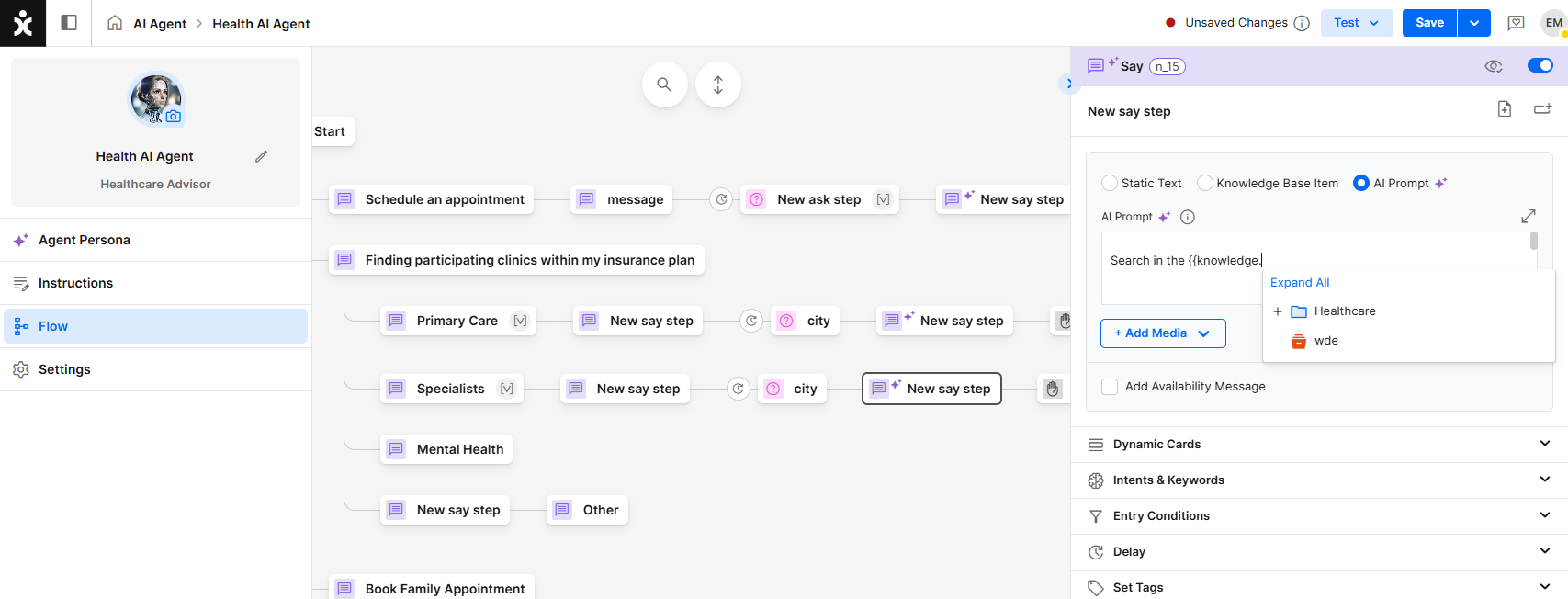
AI Flow Builder
New – AI Variables for the Flow Builder
Content managers and flow admins can enhance the AI Agent by defining custom variables as data context or by instructing it to interpret customer input and convert it into structured data — all through simple prompts instead of code.
Example: AI identifies the customer's location to offer the closest available clinics
- Field name: identifyCity
- Prompt: “Identify the closest recognized city or district from the customer’s input.”
Conversation: - Customer: “I need a dentist near SoHo.”
- AI Agent: “I found several clinics near SoHo, Manhattan. Would you like me to list them?”
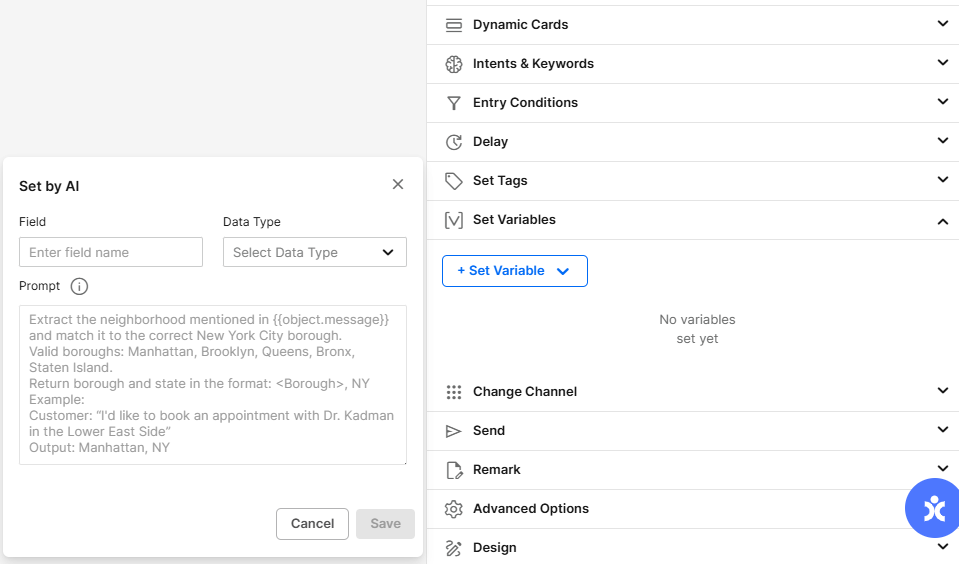
Campaigns
New – SMS Campaigns
Content leaders can now include SMS messages in their campaigns to customers, helping the organization reduce costs and reach audience segments that don’t use WhatsApp. SMS campaigns are more universal, offering near-guaranteed delivery to all users without relying on apps, internet access, or platform restrictions.
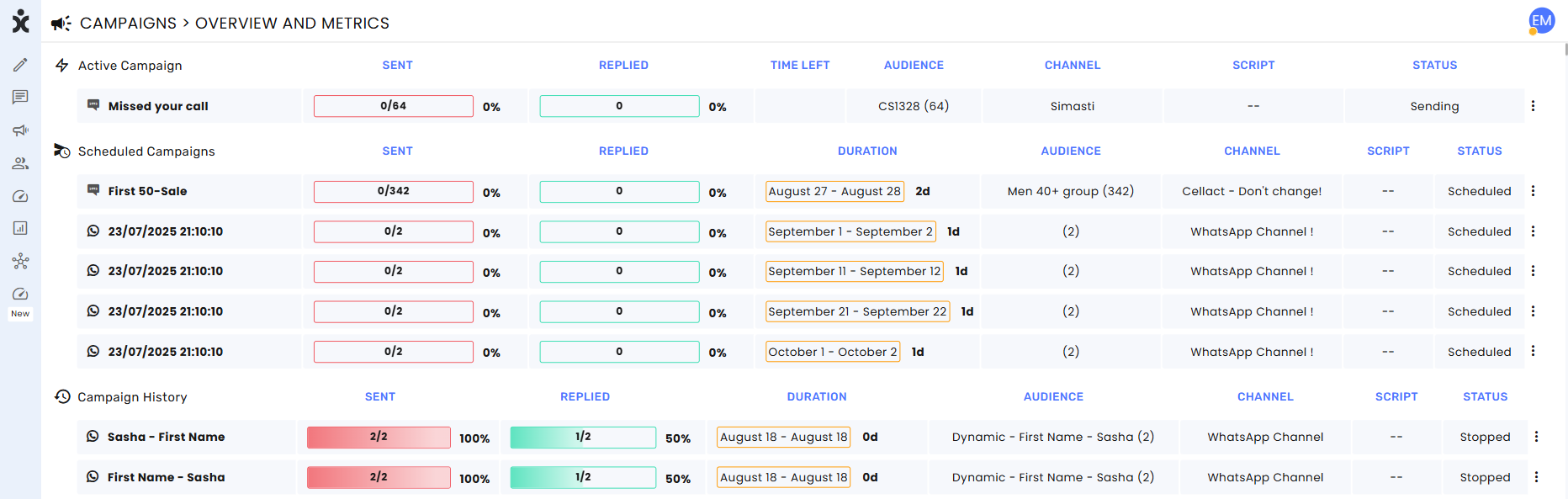
SAP Service Cloud Customers' Requested Feature
Enhancement – Transfer Call Recording to Task in SAP
Call recordings are now automatically transferred as Tasks to the SAP Service Cloud platform (V1 only), enhancing the agent experience within SAP. The link to the call recording file is saved in the related task’s notes.
Click here for the updated guide.
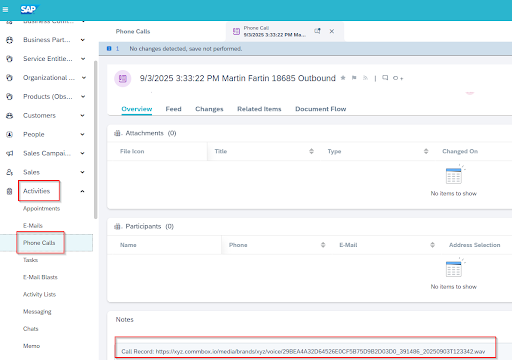
SAP Service Cloud Customers' Requested Feature
Enhancement – Support Messaging Channels in SAP V2
We have improved our integration to SAP Service Cloud V2 (aka Agent Desktop). Agents can now view the exact channel type icon for incoming CommBox conversations.
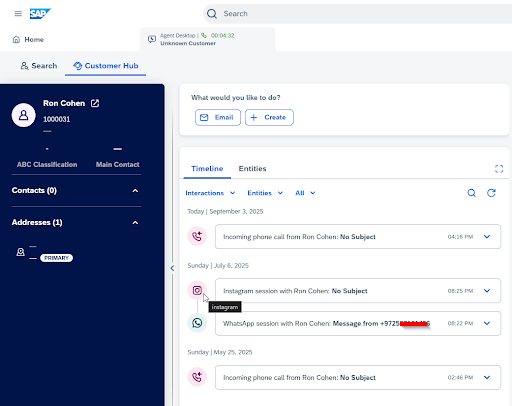
Zendesk Privacy and Security
Enhancement – Migrating to Access Token in Zendesk
As part of Zendesk’s enhanced security standards, clients are now required to authenticate with an Access Token (API Key) when connecting to the CommBox platform. Traditional username and password authentication will no longer be supported.
Click here for a quick guide on generating your Access Token. The migration must be completed by December 31, 2025, to ensure uninterrupted access.
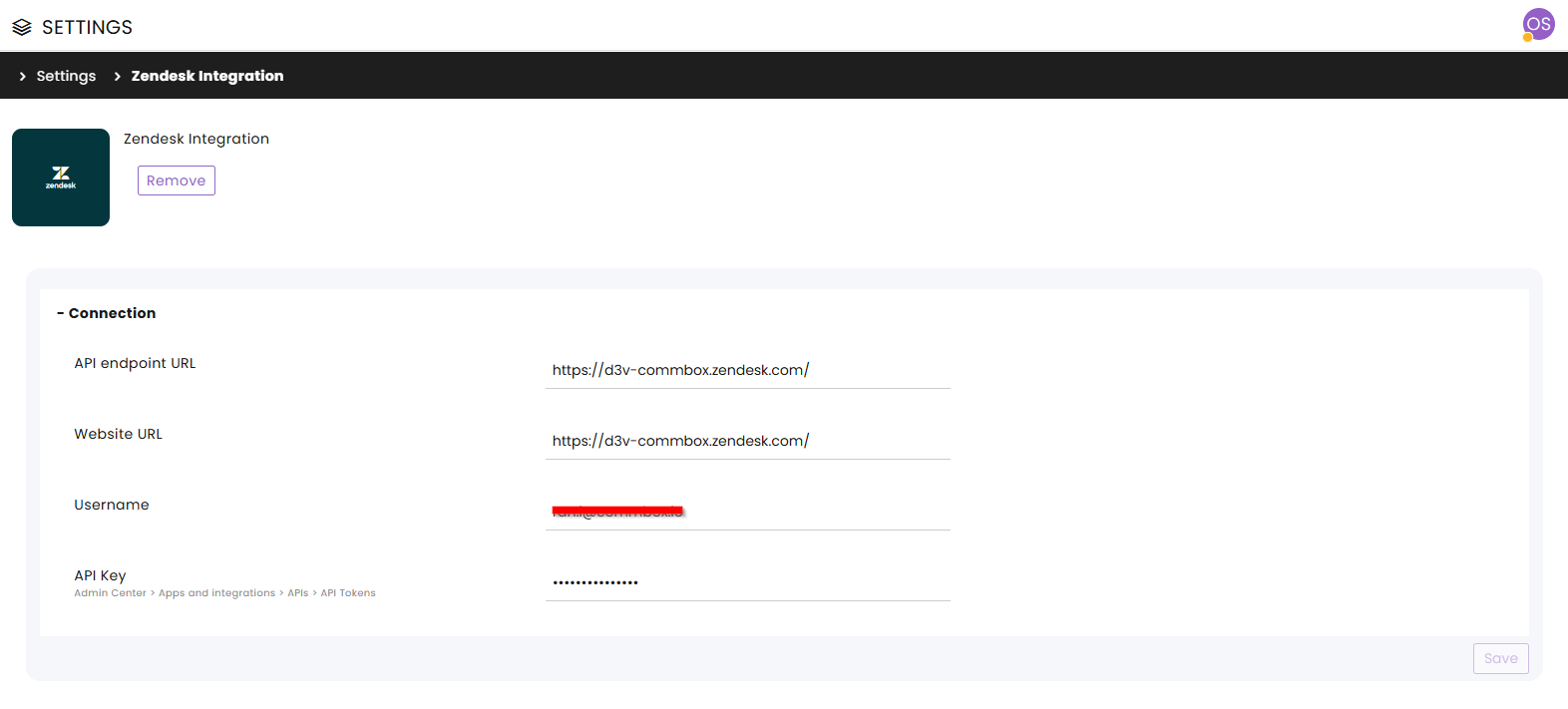
Zendesk
Enhancement – Zendesk Manual Ticket Update
Agents can now manually update Zendesk tickets with conversation transcripts, tags, and files by selecting Update the ticket in Zendesk from the conversation’s 3-dot menu. This enhancement streamlines the process, reduces redundant effort, and minimizes errors that may occur when updating tickets across platforms.
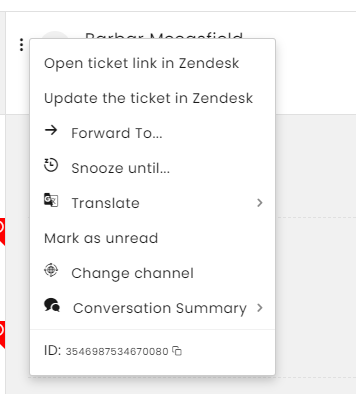
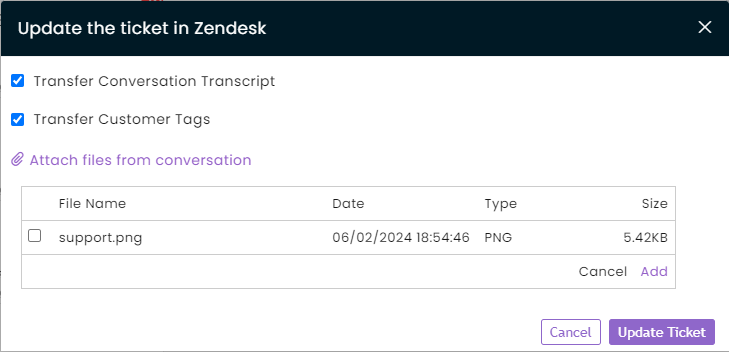
Privacy and Security Customers' Requested Feature
Enhancement – Hiding Customer Phone Numbers
Admins can now hide customers’ phone numbers from agents during conversations to improve privacy and protect Personally Identifiable Information (PII). Proper handling of PII helps prevent identity theft, privacy violations, and ensures compliance with regulations such as GDPR, CCPA, and HIPAA.
The phone number hiding is performed in the General section of the Privacy and Security module.
Note: Once enabled, customer listings with only a phone number will be listed as “Anonymous”, and the phone number will not come up on elastic searches, autocomplete, and customers’ records.
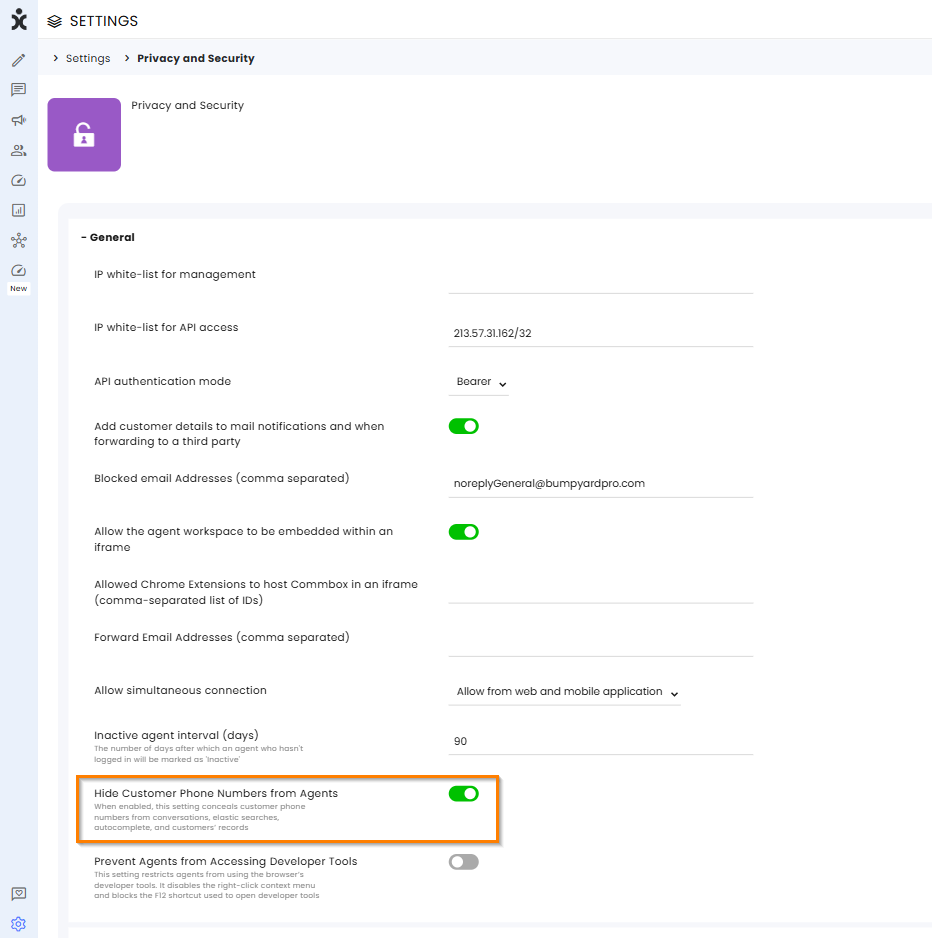
Privacy and Security Customers' Requested Feature
Enhancement – Blocking Developer Tools from Agents
Admins can now restrict agents from accessing the browser’s developer tools by disabling the right-click context menu and blocking the F12 shortcut.
Note: This enhancement is designed to deter casual attempts to inspect the DOM or API calls. However, it does not provide complete protection, as advanced users may still bypass client-side restrictions.
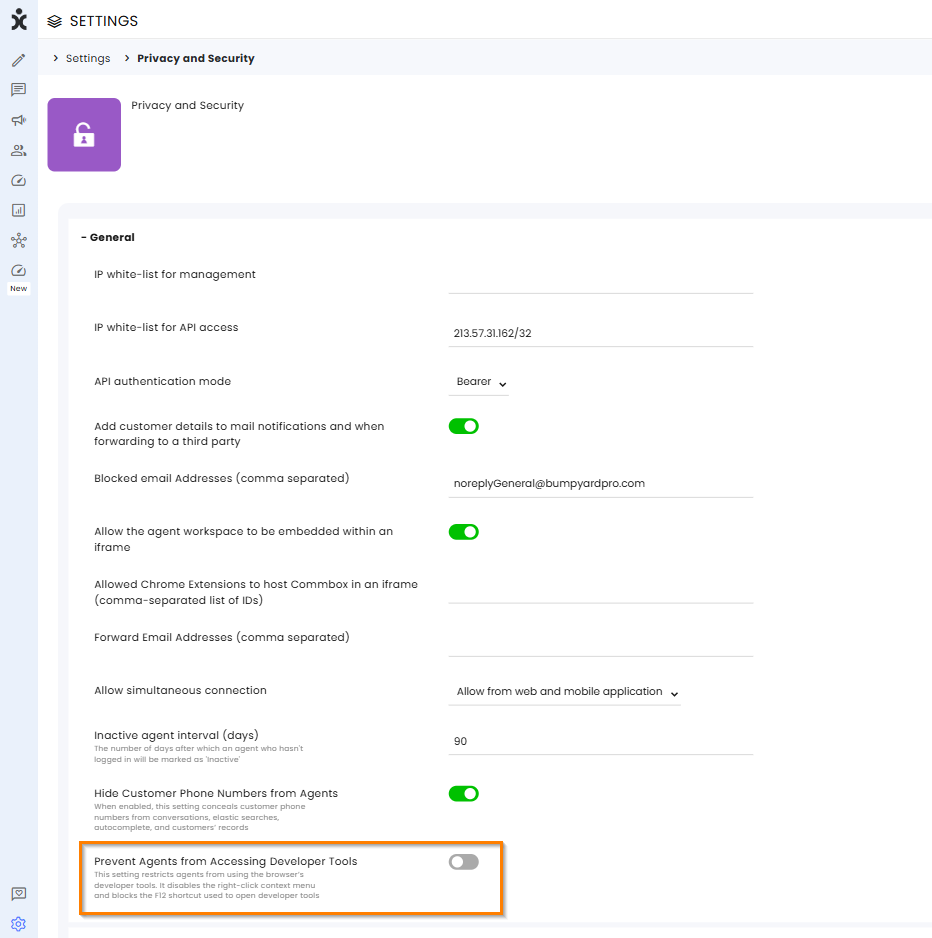
Privacy and Security Customers' Requested Feature
Enhancement – CSP Allowlist for Chrome Extensions
Organizations can add authorized Chrome extension IDs to the CSP allowlist, enabling those extensions to access CommBox content alongside existing iframe permissions. This approach maintains security while ensuring CSP configurations remain unaffected.
Note: The Allow the agent workspace toggle must be enabled in order to embed the iframe. In most cases, organizations do not experience security conflicts when embedding the CommBox iframe and can leave this configuration blank.
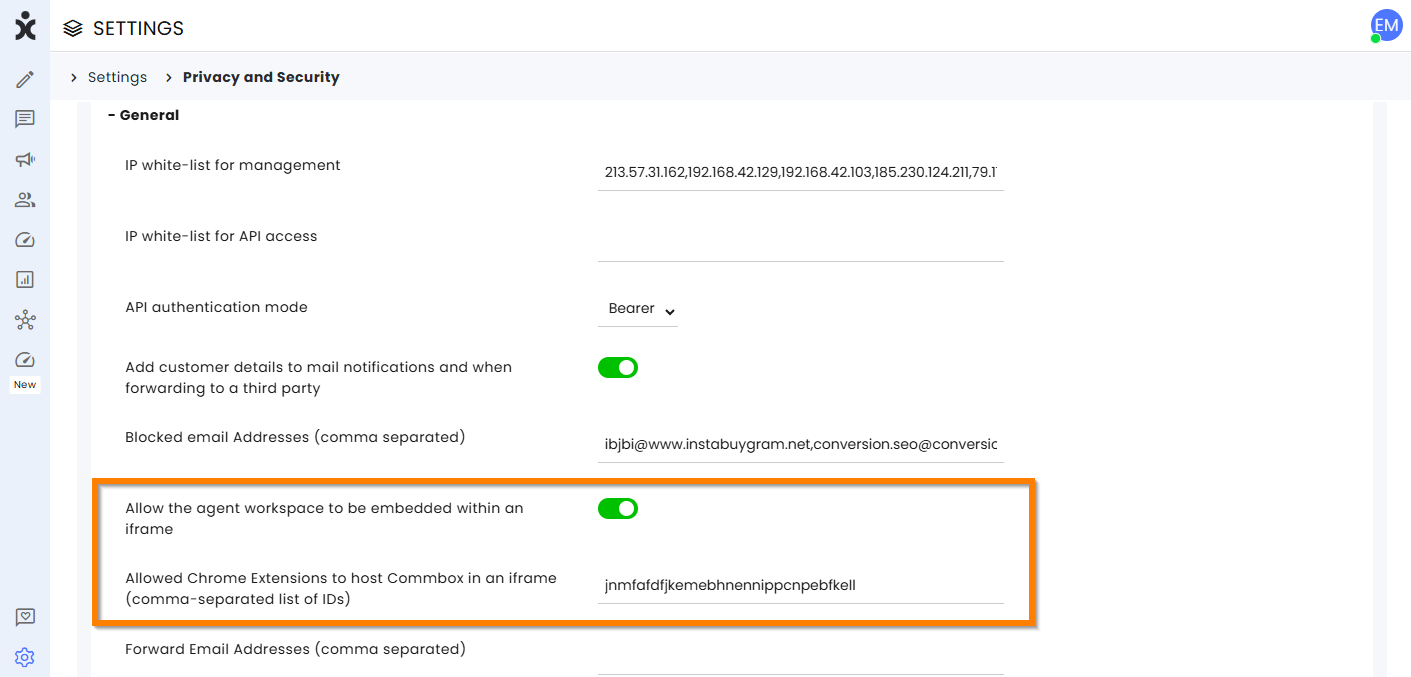
Media Privacy and Security Customers' Requested Feature
Enhancement – Support for Additional File Types
CommBox now supports OPUS files – compressed audio files designed to deliver high quality with low file size and low latency, making them ideal for voice communication.
CommBox also now supports OGG files – a container similar to MP4 commonly used for storing compressed audio or video.
Notes:
- OPUS and OGG files can be downloaded in their original format but cannot be previewed or played directly in CommBox.
- For WhatsApp, only OGG files encoded with the OPUS codec are supported, with the following limitations: mono input only and a maximum file size of 16MB. Click here for more information.
- To enable these file types, go to Settings > Privacy and Security, and enable them under the Media section for customers and/or agents.
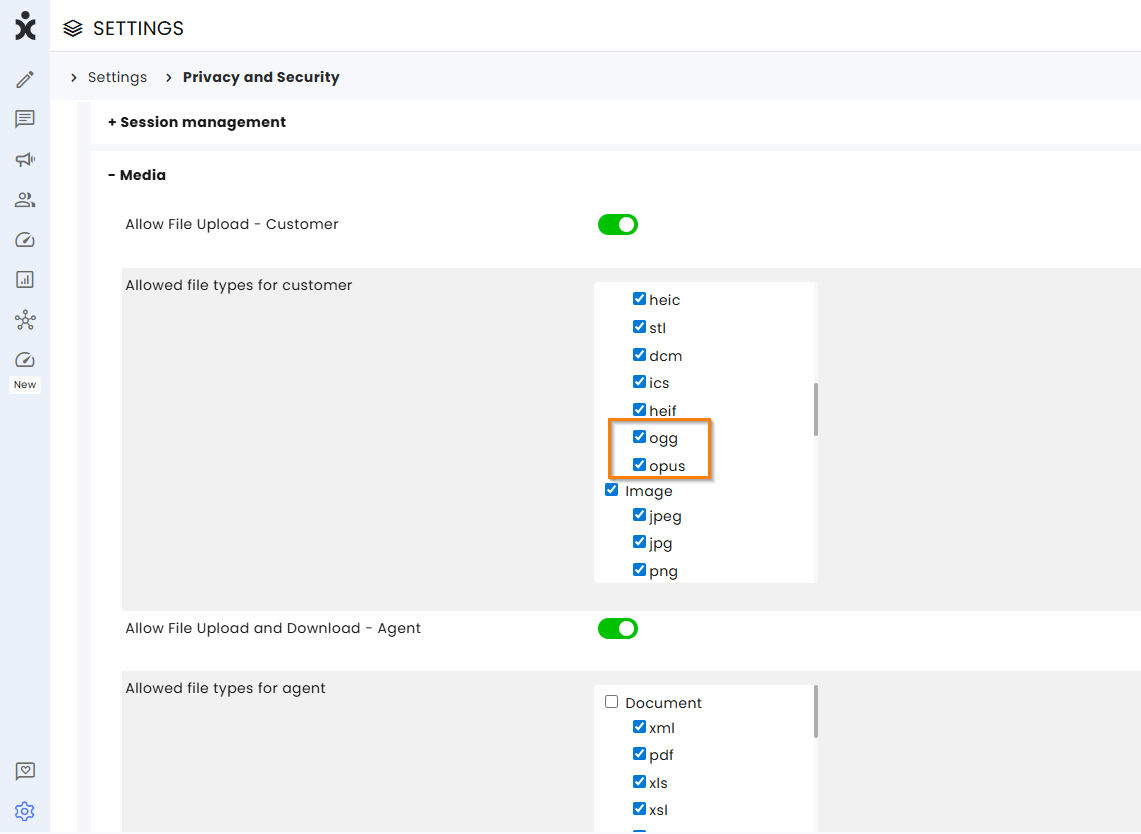
UI
Enhancement – New login page
We’ve redesigned the login page to deliver a more secure and user-friendly experience. The new page supports password resets, complexity policies, and one-time passwords (OTP), while also providing seamless access for mobile devices. In addition, it now displays the logo and branding for a consistent look and feel.
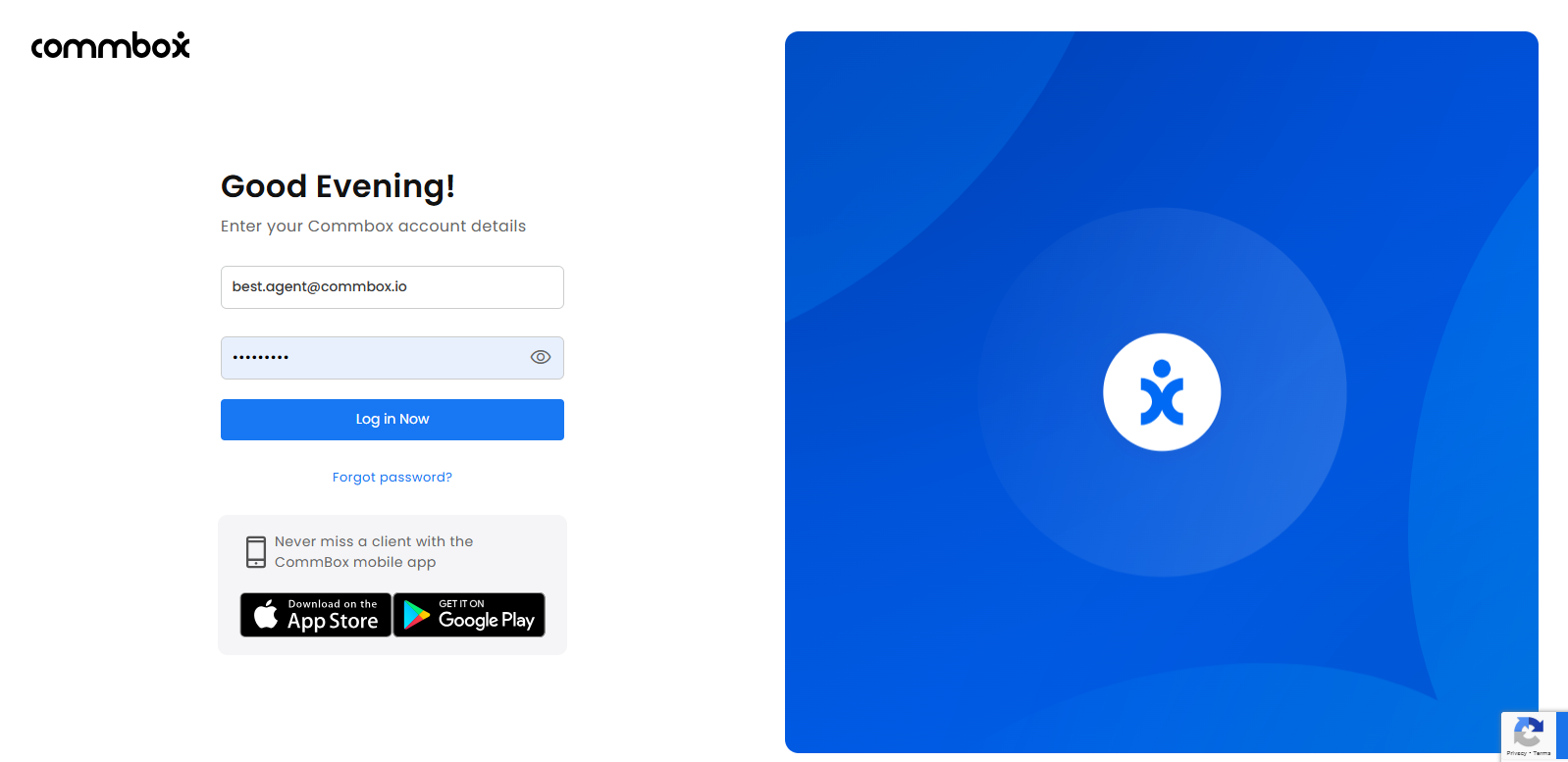
Integrations
Deprecate – Google Business Messages (GBM)
Starting with this release, CommBox no longer supports Google Business Messages (GBM), and the module is removed from the Settings page.
This change does not remove any existing messages or data from the system. All messages previously received from a GBM channel will remain visible in the platform, and historical GBM data will continue to be reflected in all reporting and analytics features, including the Insights and Dashboard modules.
![]()
Auto Assignment
Deprecate – Duration of Time before Reassignment
With this release, the “Duration of time before being reassigned to the agent” toggle in the Auto-assignment module has been removed. This change is part of our ongoing effort to simplify the product and retire unused features.