2024 Release Notes
Release Date: August 18th, 2024

New – Next-Gen Chat
Chat, UX
We are introducing our next-generation Chat Customization Settings, which include enhancements that elevate the customer’s interface experience and simplify the design and customization of the chat for your organization.
With the new Chat settings, you can:
- Tailor the font and colors of each chat element to match your brand's identity, ensuring a cohesive and uniform interface.
- Improve customer engagement by enabling customers to view their past conversations and pick up right where they left off.
- Automatically give the chat a sleek, modern look to enhance the customer’s experience by activating the new chat settings.
- Preview and update any changes using the new Demo Button without the need to publish, allowing for informed design decisions.
- Generate AI replies with markdown support to produce rich text replies with headings, bullet points, etc.
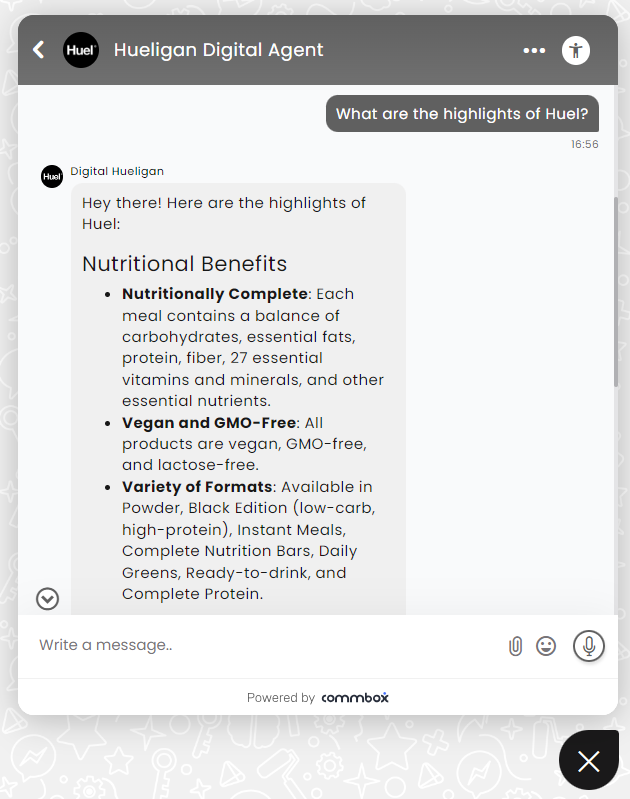
Note: Activating the new Chat will automatically deactivate any existing CSS/JS customization. Additionally, newly created channels will have the new settings and cannot revert to the previous Chat version. Please review the current customizations in preparation for this transition, as you take advantage of the full potential of the next-generation Chat settings.
To learn more about this topic, click here for the user guide.

New – A New Knowledge Base Hub
AI, Knowledge Base
Predefined replies, previously used only by human agents to answer customer inquiries, can now also be utilized by our AI autonomous agent. By adding different question formats and keyword-specific responses, this enhancement enables the AI to generate precise and relevant AI responses, thereby improving overall customer service.
This update introduces a user-friendly interface for managing AI knowledge base content and is located at the Automation Hub.
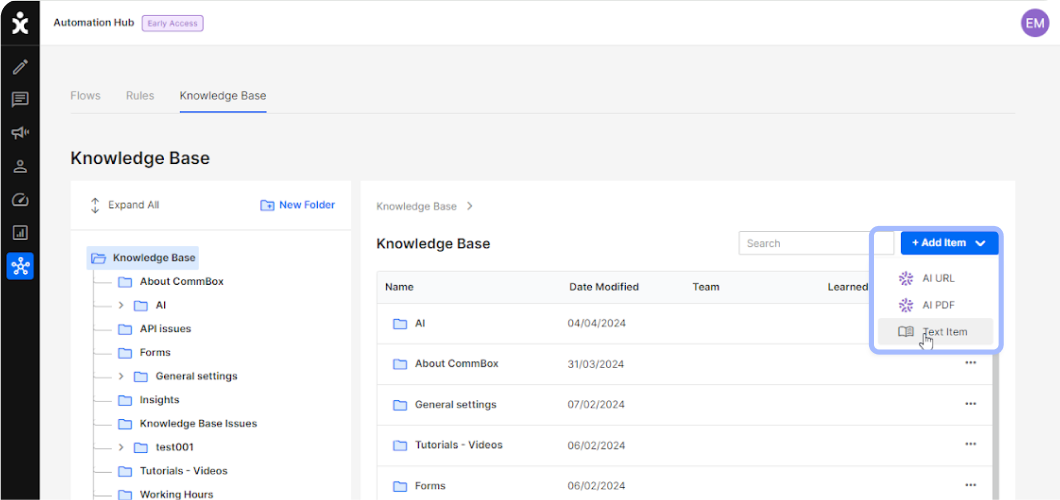
Click here for the updated user guide.

New – Customer Feedback
Support
Agents and managers can now report direct feedback within the system by clicking on the Feedback button above the general settings button. In addition to the general questionnaire, each area within the system has its own unique questions that direct the feedback to the relevant product manager.
With your input, we hope to improve and enhance the system to your expectations and satisfaction.
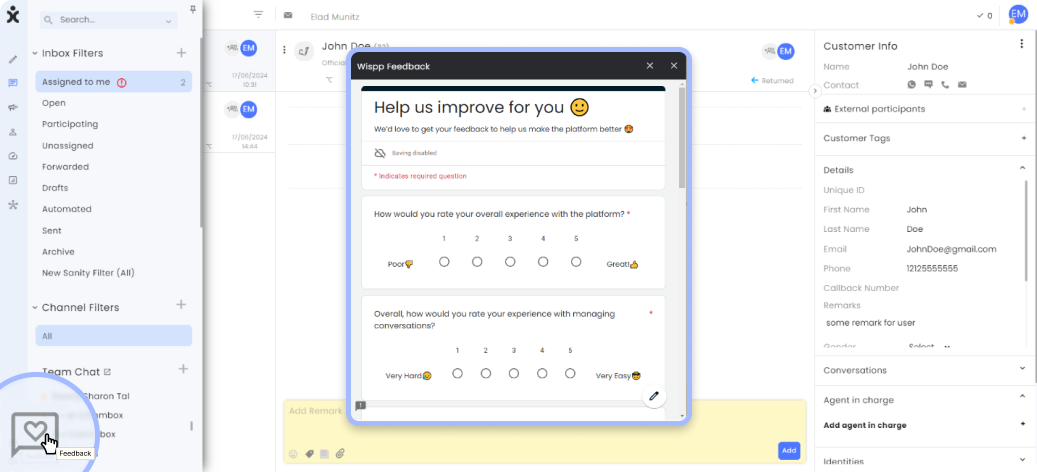

Enhancement – Self-Serving Selection of SMS/Text Provider
SMS/Text
CommBox clients can now create Text/SMS channels by selecting a local provider they prefer from the drop-down menu and adding the relevant credentials. This capability is in line with our goal to simplify processes and make the platform self-service for our clients.
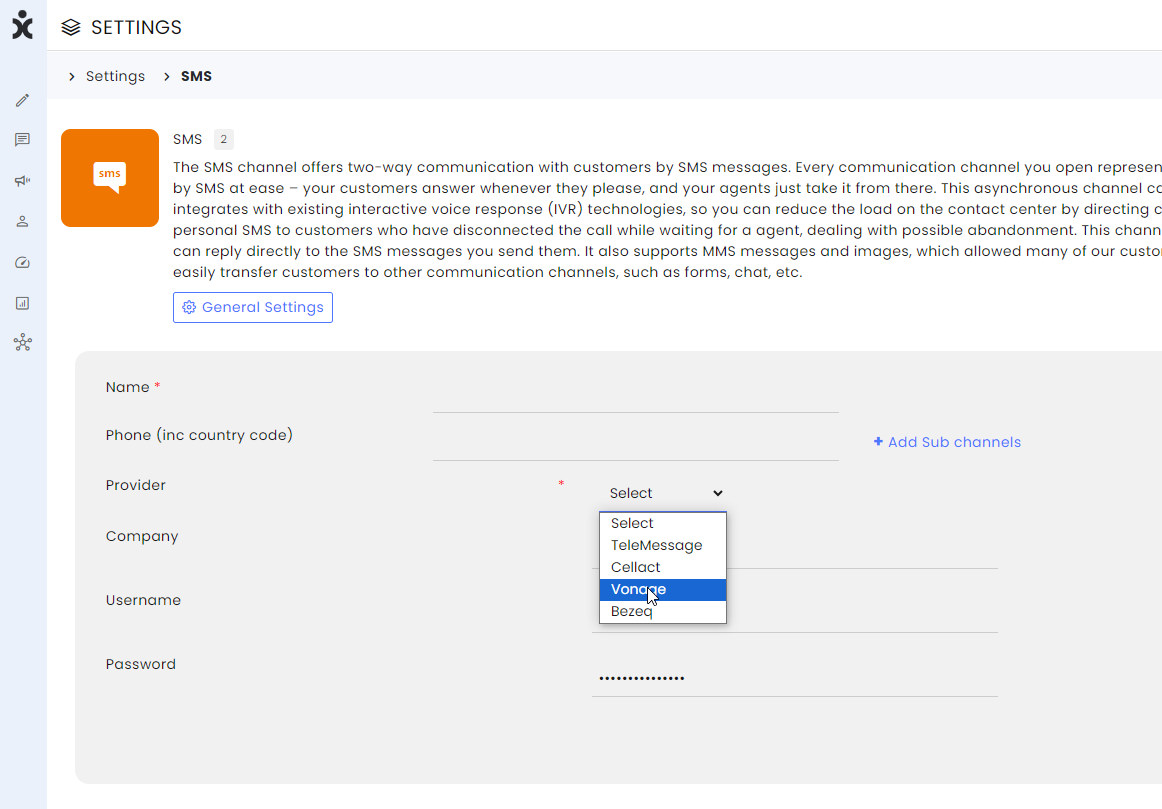

Enhancement – Improved Maintenance Capabilities
Maintenance Settings
The new enhancements to the Maintenance tool enable organizations to implement their data management policies on CommBox conversations.
Conversations status can now be changed automatically to Archive and Delete according to the customer's preferred settings, allowing conversations to be permanently deleted from the platform. In case of permanent deletion, customers can also set to delete the respective users' information from the platform.
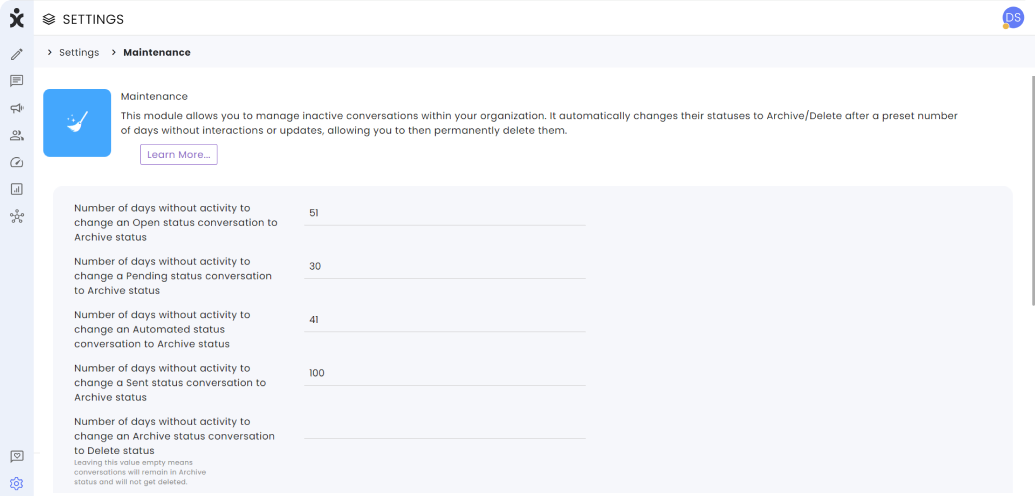
Click here for the updated guide.

Enhancement – Rules ID
Rules
Starting with this release, every Rule will be assigned a unique ID. This ID will be displayed in the conversation activity log whenever the rule is triggered, allowing users to click on it and be redirected to the rules page with the specific rule details open for review.
The ID can also be found in each Rule set page by the 3-dot menu of each rule.
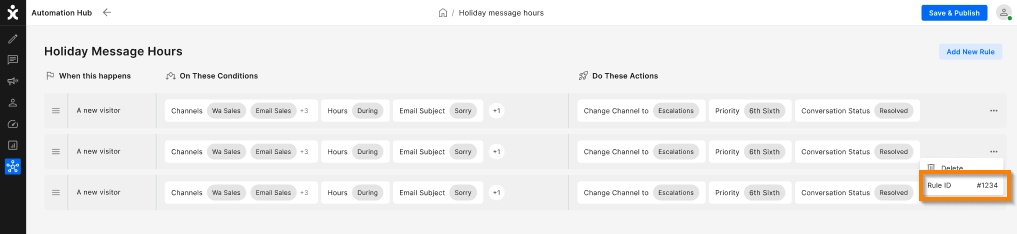
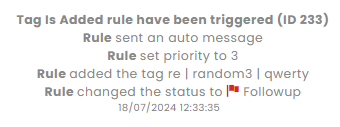

Enhancement – New Improvements to the Salesforce Client Integration
Salesforce Call Center alternative
CommBox clients who are using a call center from another provider (Voice provider, for example) were not able to establish an additional call center for CommBox call center due to Salesforce's limitation to only one call center.
With a technological breakthrough, CommBox can now enable clients to have both call centers by using a custom application (provided with the CommBox package for Salesforce) that simulates a call center and can be assigned like a call center as a utility bar of a console application. Agents can seamlessly use both the existing call center and the CommBox with no interference.
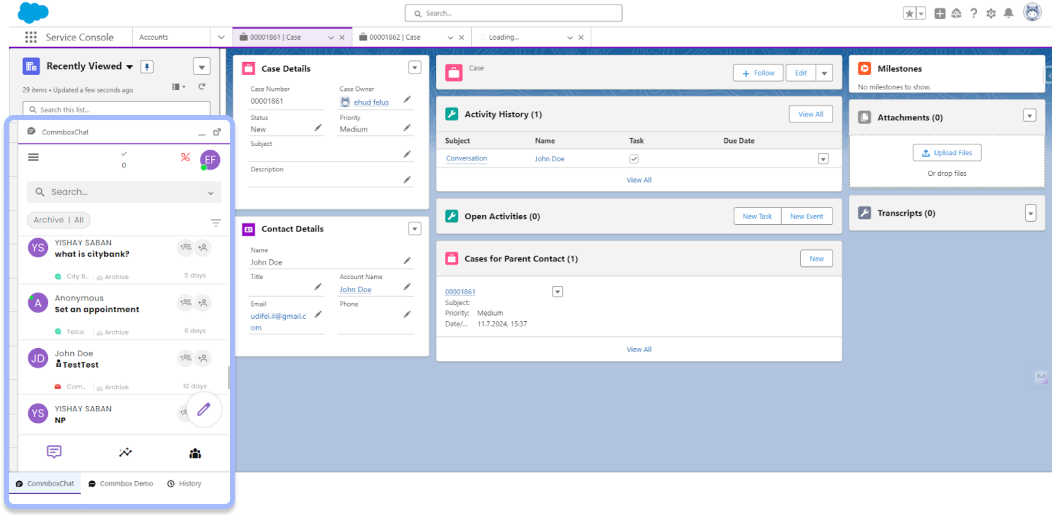
In the screenshot above, CommboxChat is identical to the CommBox Demo call center window.
Voice Recordings
Voice conversations linked to Voice Recording can now be transferred to the 'Call Recording' task field in Salesforce. Recording logs remain secure with the required CommBox’s API token.
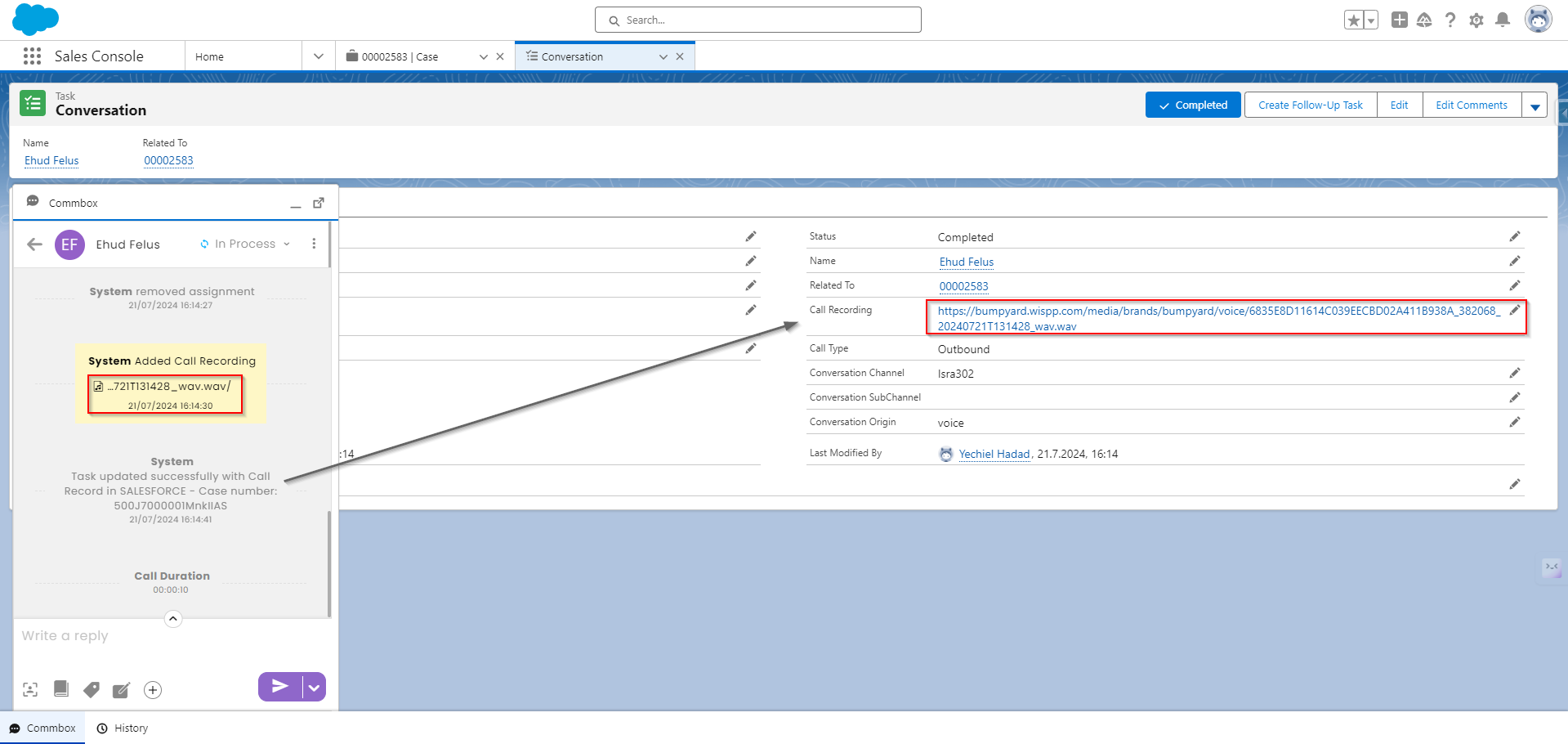
The link also appears as a remark in the inbox.
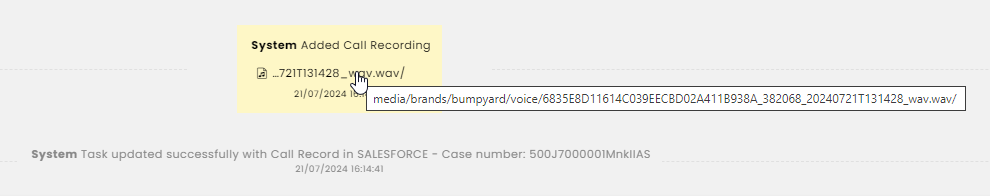
Click here for the upgraded guide.