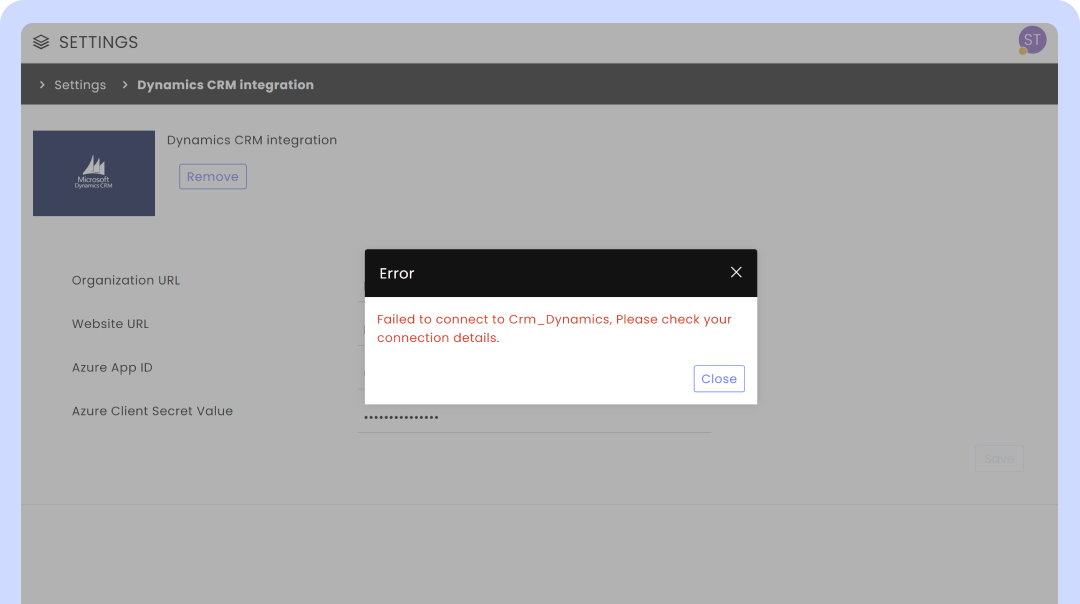2024 Release Notes
Release Date: January 9th, 2024

New – Sending GIFs on WhatsApp and Telegram Channels
WhatsApp, Telegram
Until now, attachment of GIFs was available only in the Email and Chat channels. Now, agents can send GIFs, soundless videos that continuously loop without the viewer needing to press play, when sending WhatsApp and Telegram messages to customers.
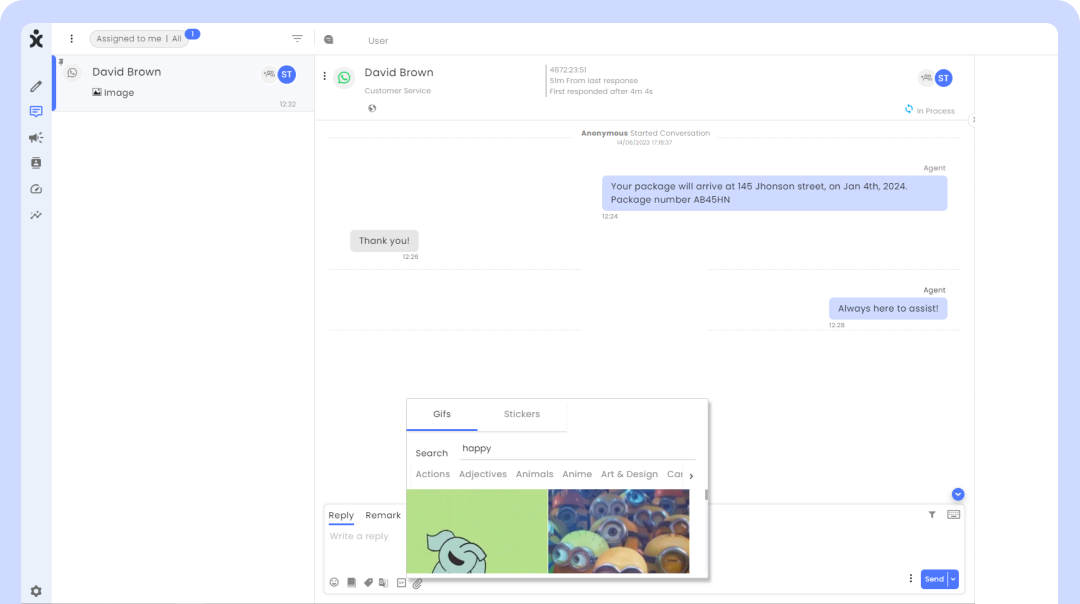

New – BI Tags Report
Insights, Reports
Team managers and agents with access to Custom BI Dashboards can now utilize a meaningful report about customers' behaviors, customer satisfaction surveys, and organizational tendencies by looking into tags usage in conversations.
The new Tags Board enables managers to gain deep insights into organizational trends and business environments. Every item has a tooltip explanation and the ability to view the drill-down details, all the way to the actual conversations. The analysis includes listing tags used in each conversation, grouping tags for cross-references, and detailed KPIs about each tag usage.
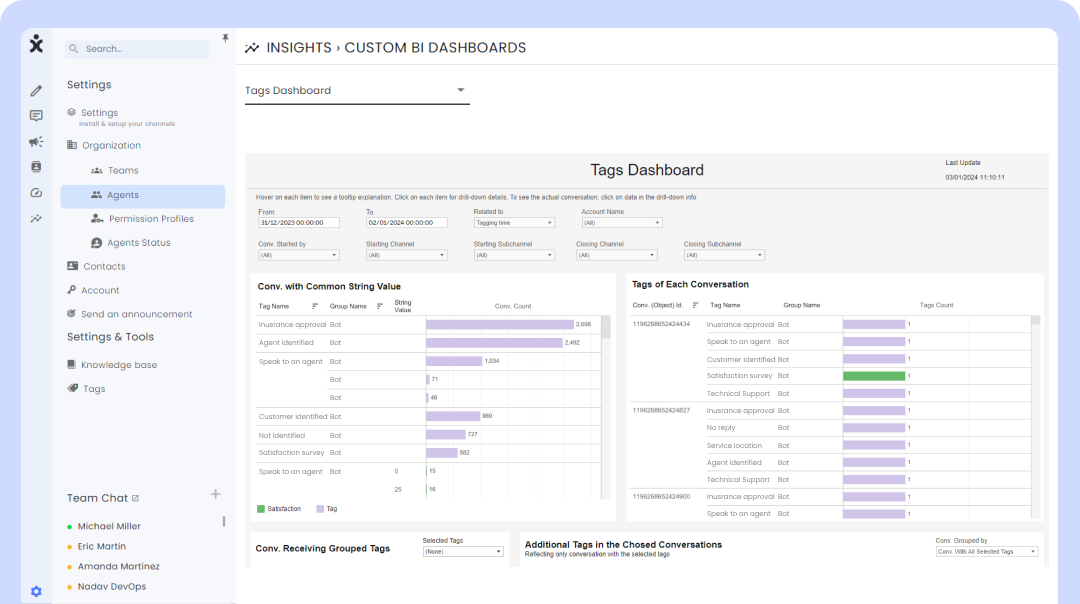


New – Enhanced Data Privacy: Agent-Tailored Access to Insights
Insights, Reports
To provide focused and more meaningful reporting, agents and team leaders can only access data from designated channels used by their teams. This controlled access provides easily measured parameters and a clearer understanding of the reports.
Please note that agents and team leaders must have specific channel permissions. Agents without specific access to relevant channels cannot view any reports.
To designate a channel(s) to an agent, navigate to Settings > Agents, click on the Permissions icon at the end of the line of the relevant agent (it will appear after hovering on the specific line), and select the appropriate channels for that agent.
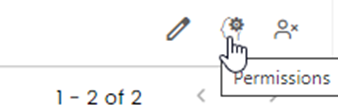
An alternative method to designate channels is via the Permission Profiles. Click here for more information.
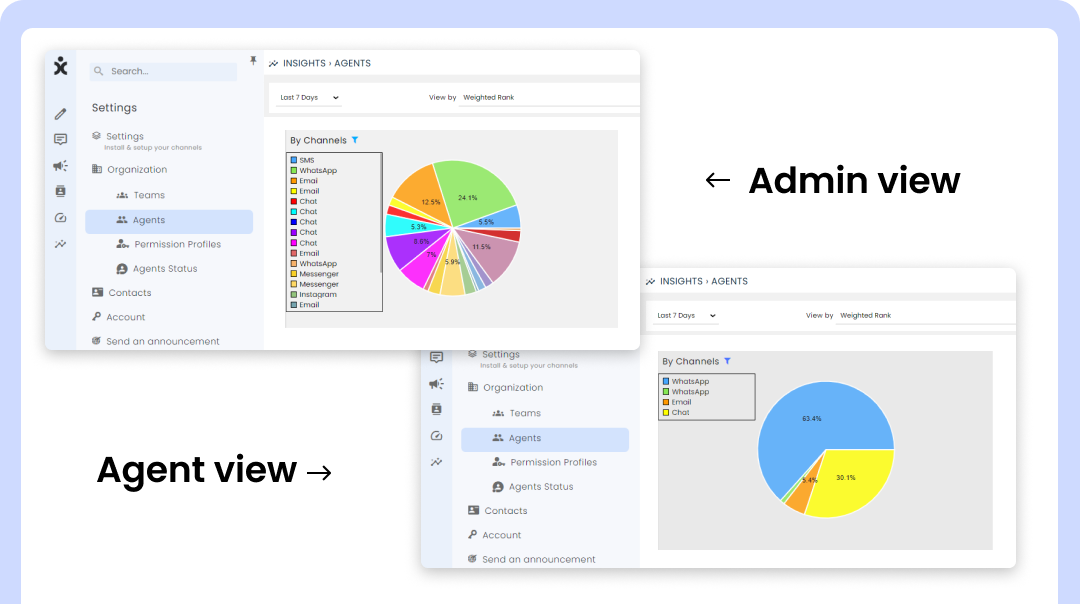

Enhancement – WhatsApp Templates Admin Permissions for Agents
Admins and managers can now delegate the creation, editing, and removal of WhatsApp templates to different agents. By checking specific permission boxes, an admin can empower specific agents to manage WhatsApp templates for their team or the entire organization, enabling better flexibility and time management.
To grant those permissions, navigate to Settings > Permission Profiles, select the appropriate profile, and expand the General section. Check the desired permissions and click the Save and apply button.
Note: Checking the new boxes in existing profiles grants all agents with those profiles expanded privileges. An admin wishing to grant those privileges to a selected few should create a new profile with those permissions and assign it to those specific agents. Alternatively, assign those WhatsApp permissions at the Agent level.
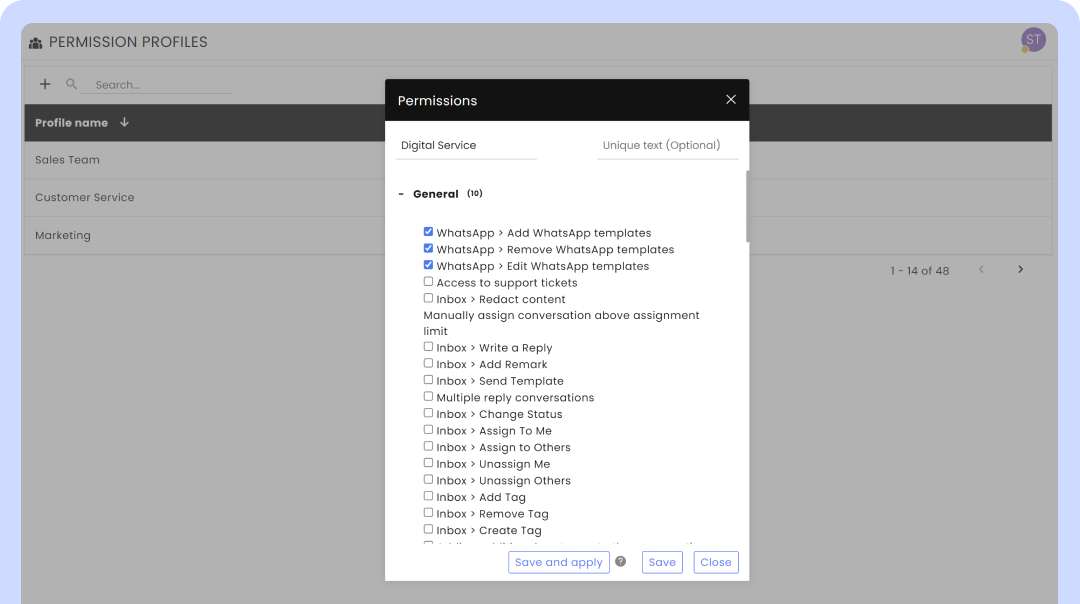

New – CRM Connection Details Validation
Integration
When integrating CommBox with Dynamics CRM, SAP C4C, or Priority ERP, an instant validation of the entered credentials and connection details will now take place after the user clicks Save.
If the validation fails, admins will receive an error notice advising them that the information entered is incorrect and that the integration process is incomplete. This advisement prevents the admins from continuing in the installation process and focusing on rectifying the credentials or URLs.
Click here for the complete Microsoft Dynamics integration guide.
Click here for the complete Priority integration guide.
Click here for the complete SAP C4C integration guide.